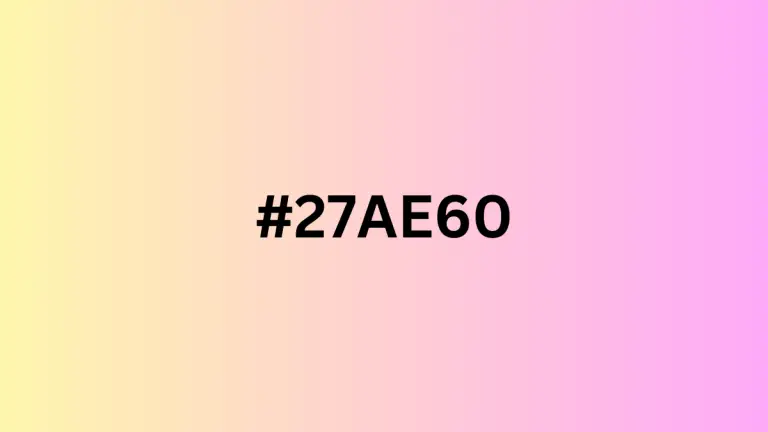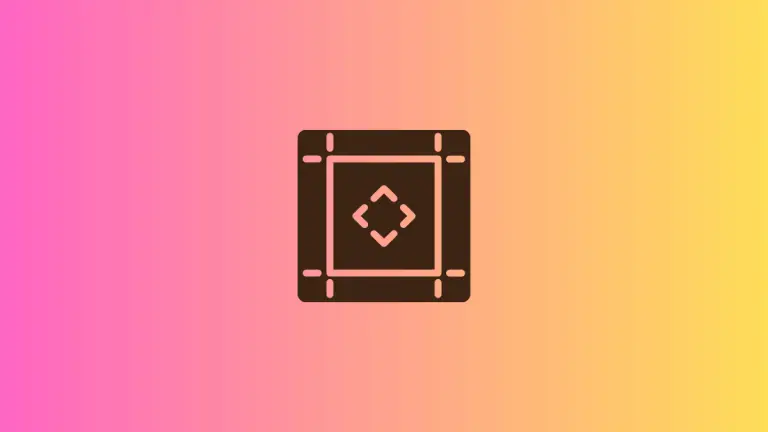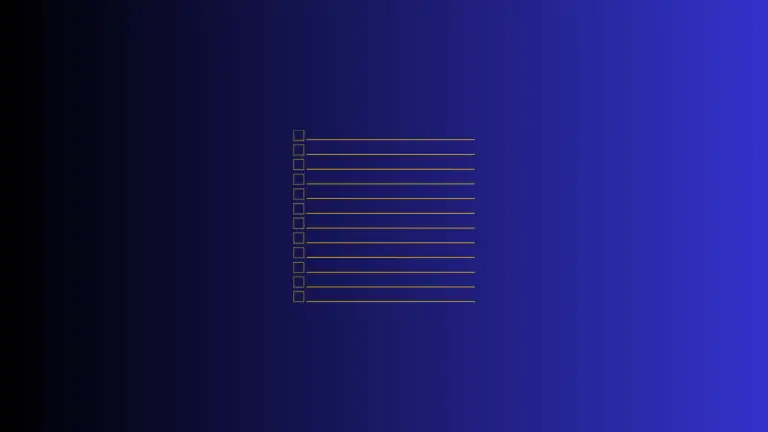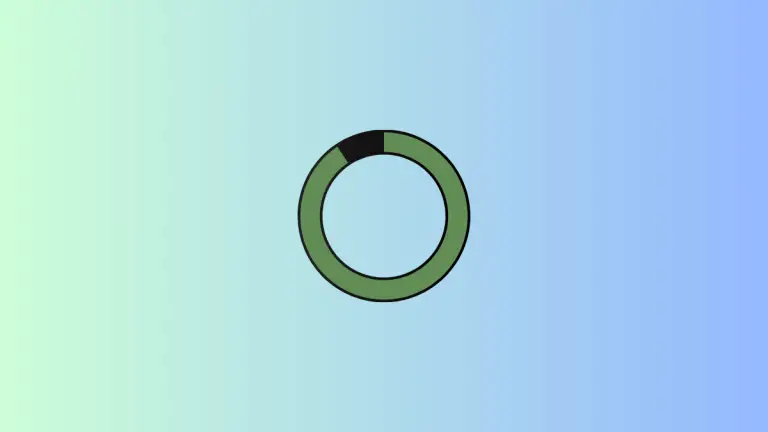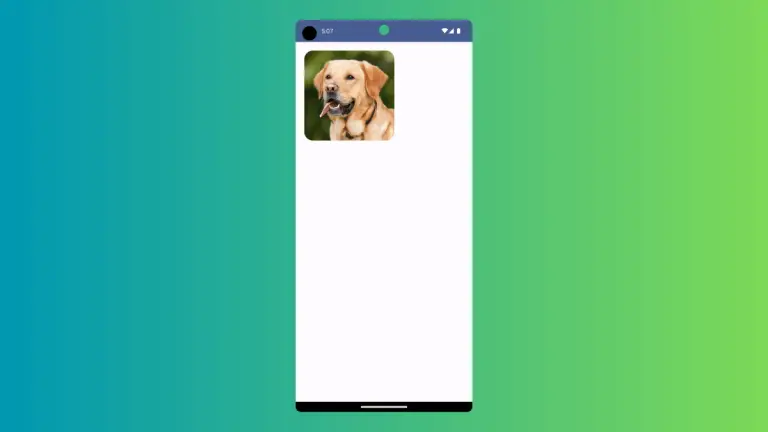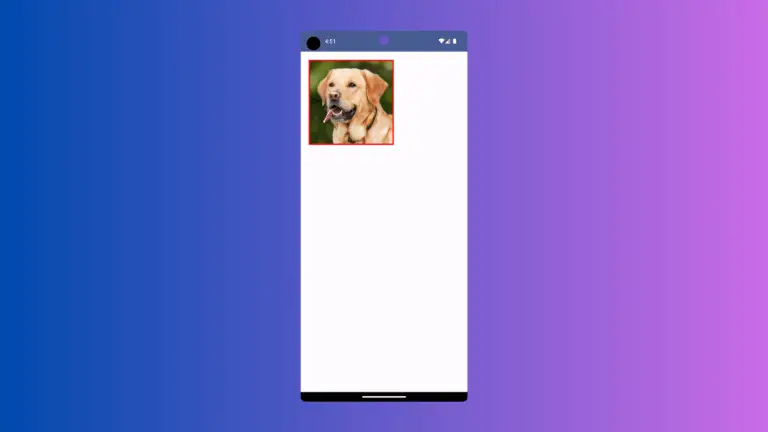How to add HexaDecimal Color Codes in Android Jetpack Compose
Hex color codes are one of the most used color formats while developing mobile apps and websites. This is a short Android tutorial on how to use hex color codes in Jetpack Compose. There’s no straightforward way to give hex color codes in Jetpack Compose. Still, you can use them by just appending 0xFF to…