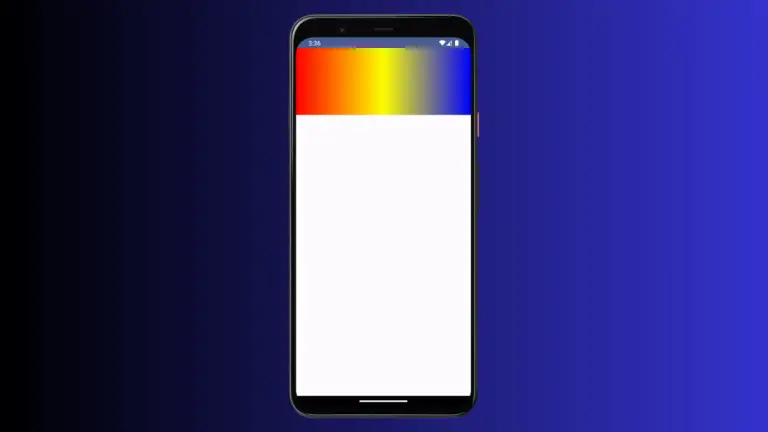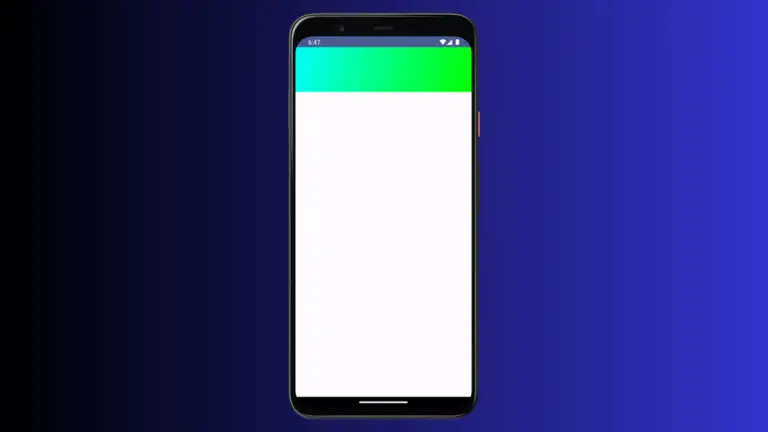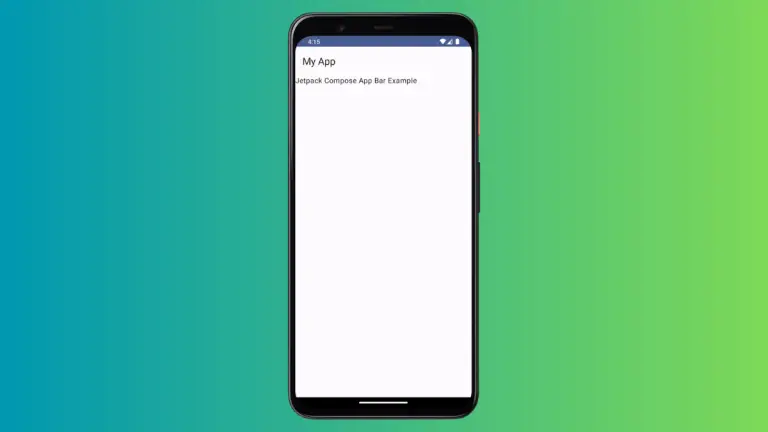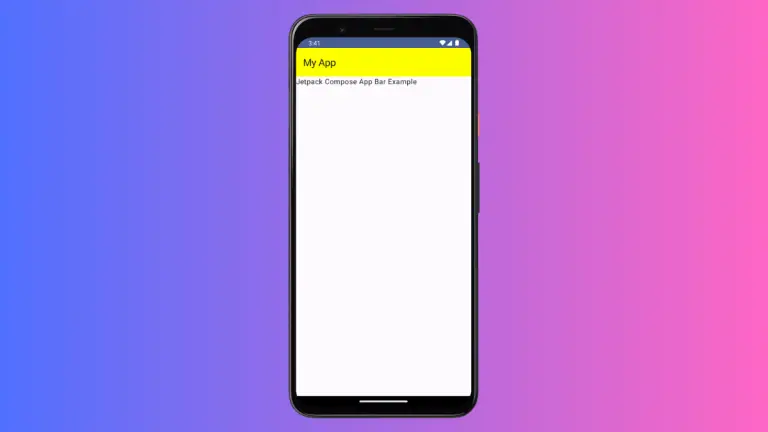How to Set Icon Background Color in Android Jetpack Compose
Icons are an integral part of mobile app development, assisting users in navigating your app with ease. While using Jetpack Compose, you may want to customize your icons further to fit your app’s design theme. In this blog post, we will show you how to set an icon’s background color in Jetpack Compose. How to…