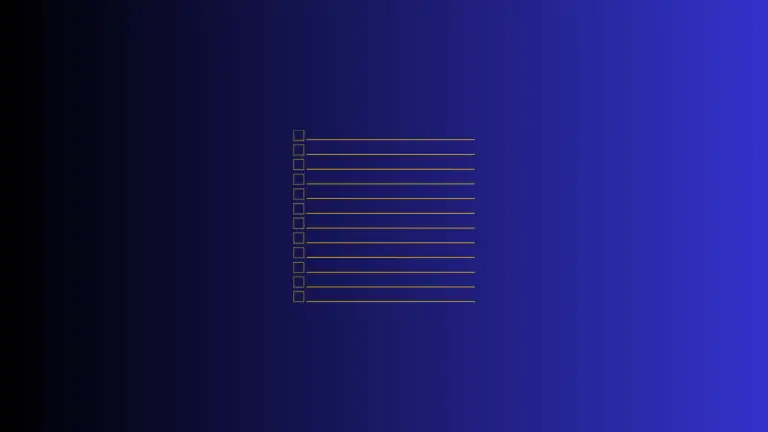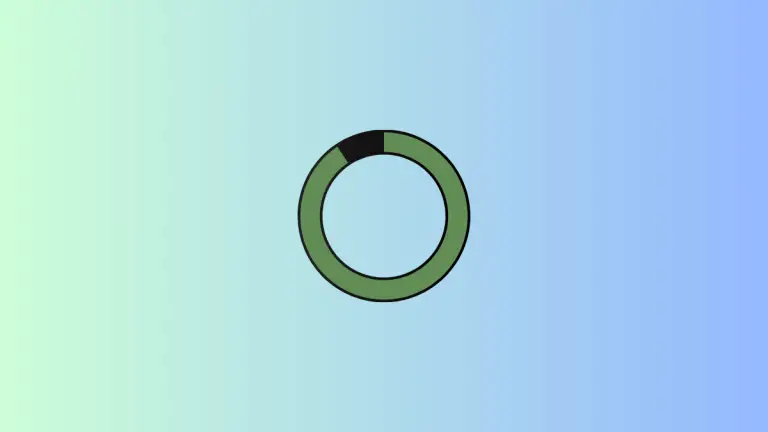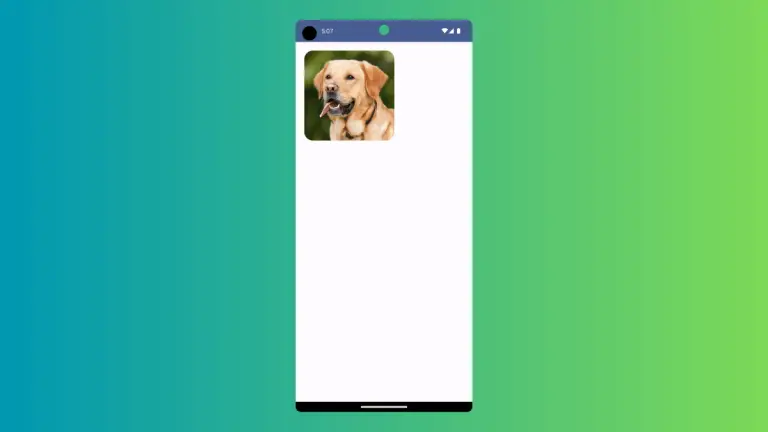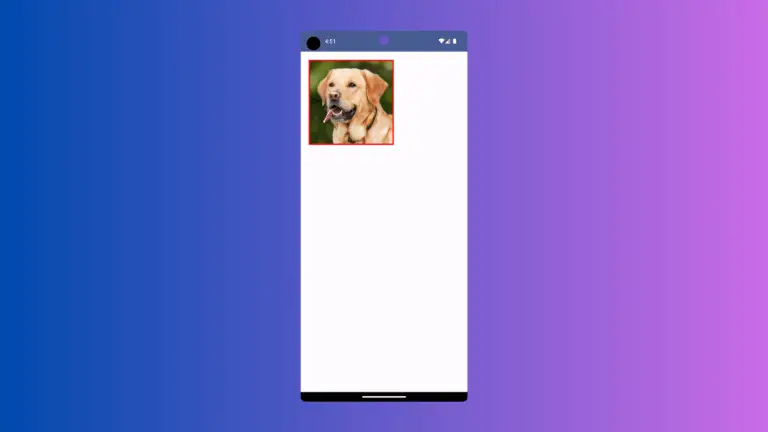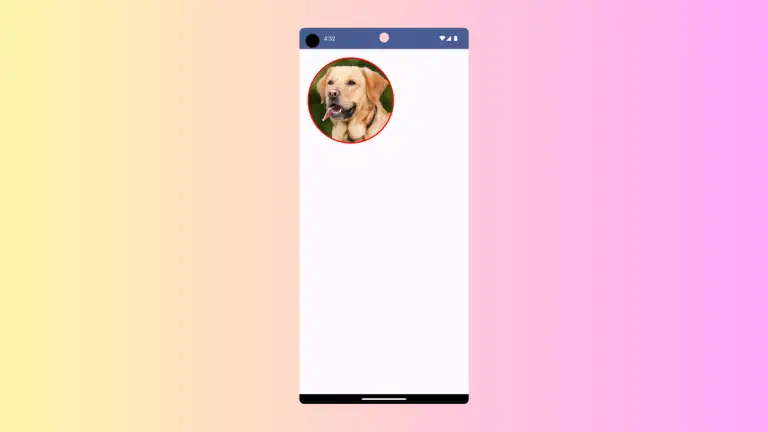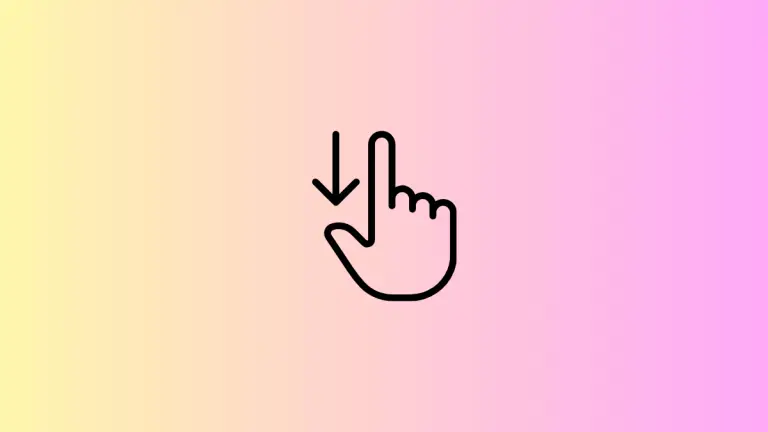How to Build a Simple Counter App in Android Jetpack Compose
In this tutorial, we’ll explore the basics of state management in Android’s Jetpack Compose by creating a simple counter app. Our focus will be on using the remember API and MutableState to achieve real-time UI updates. Importance of State Management When working with dynamic content that changes over time, state management becomes crucial. For instance,…