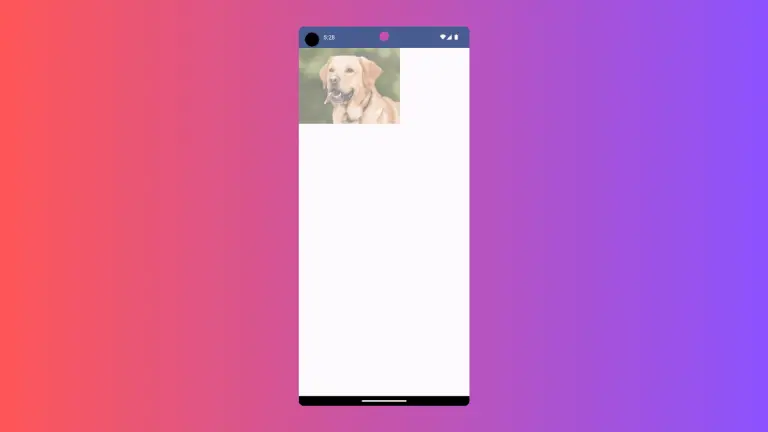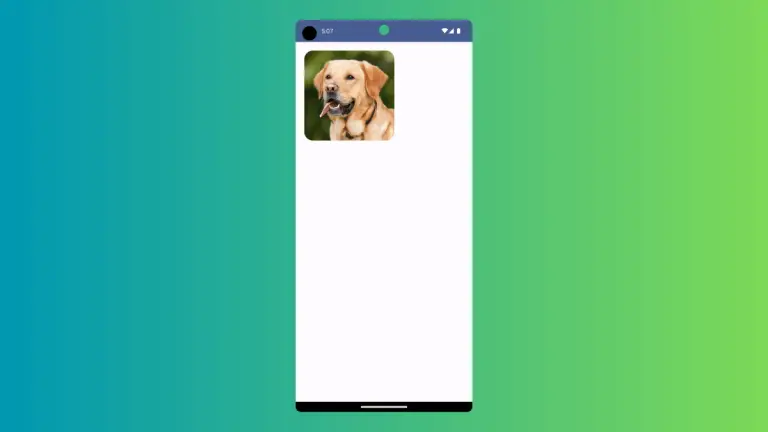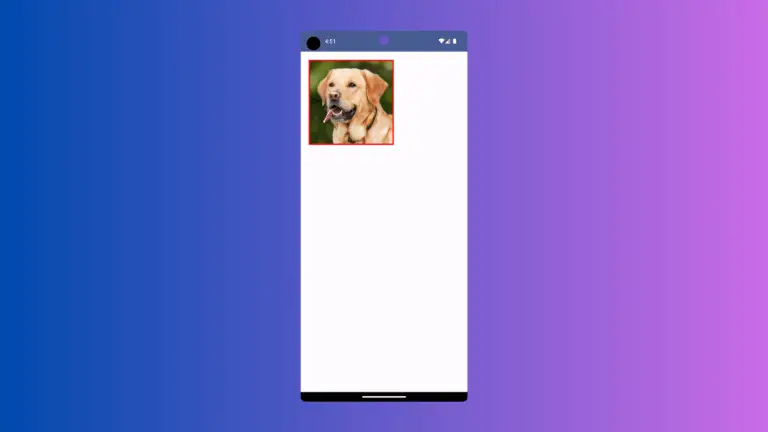How to change Image Brightness in Android Jetpack Compose
Sometimes, you may want to tweak the default brightness of images in your Android app. In this blog post, let’s learn how to change the brightness of an image in Jetpack Compose. Before proceeding, the following is the image I am going to use in this tutorial. The Image composable has many useful parameters and…