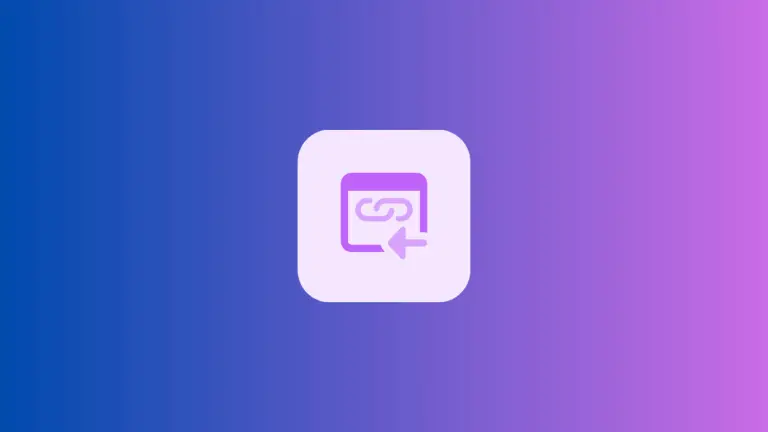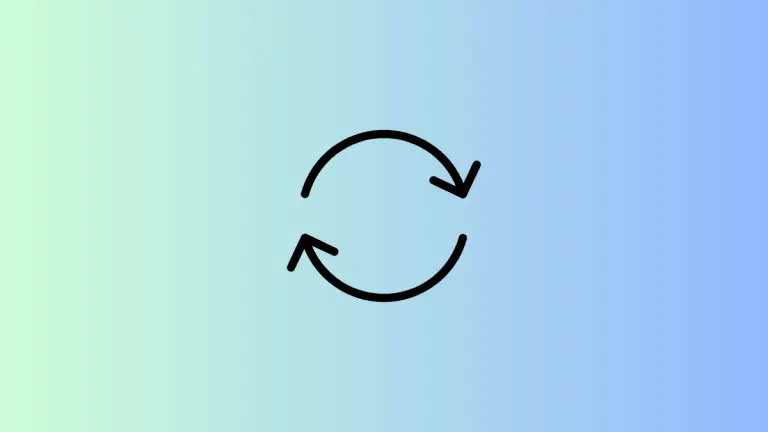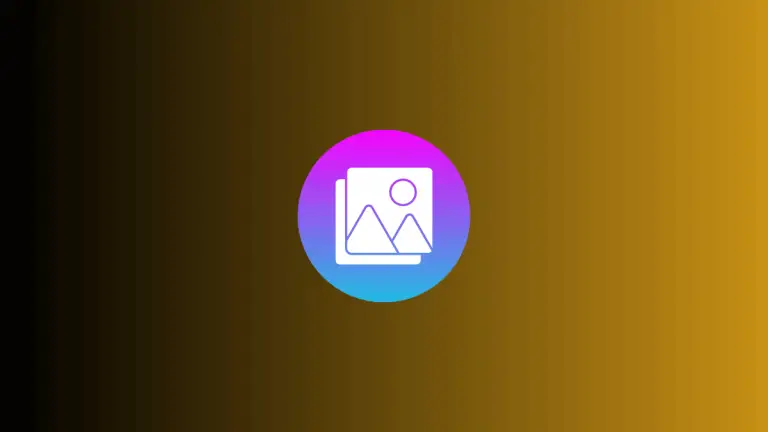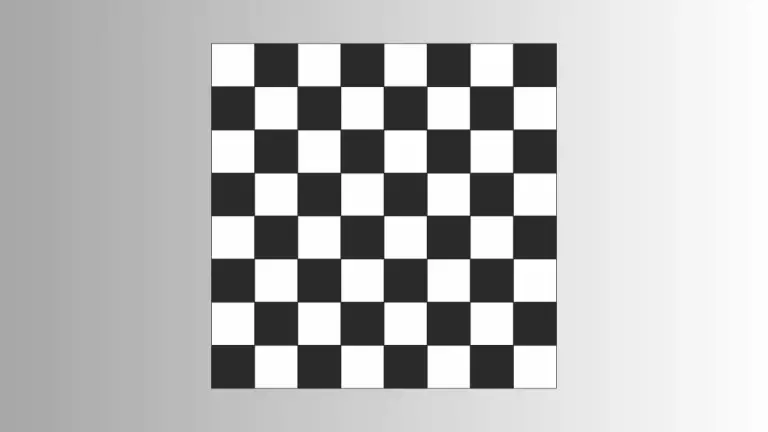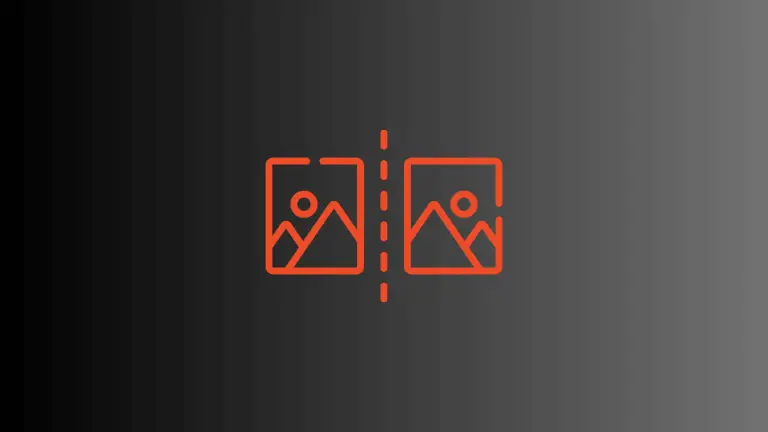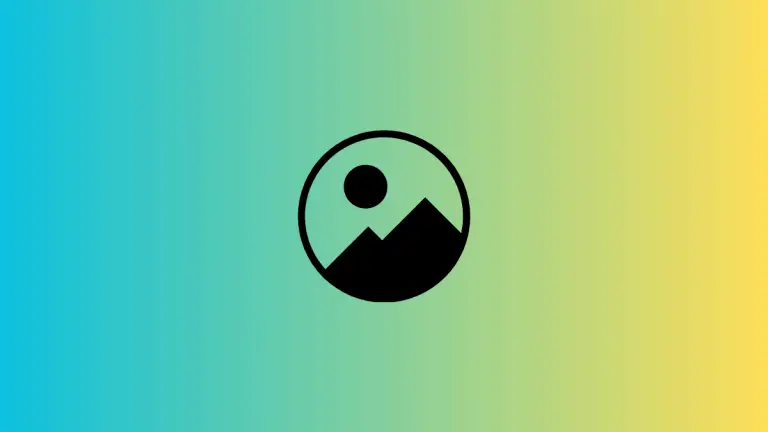How to Set Background Image for VStack in iOS SwiftUI
SwiftUI has made creating stunning interfaces simpler. A fundamental part of this toolkit is the VStack, which arranges views vertically. In this blog post, we’ll learn how to add a background image to a VStack. Understanding VStack and .background Modifier VStack is a vertical stack where we can align children views vertically. A common use…