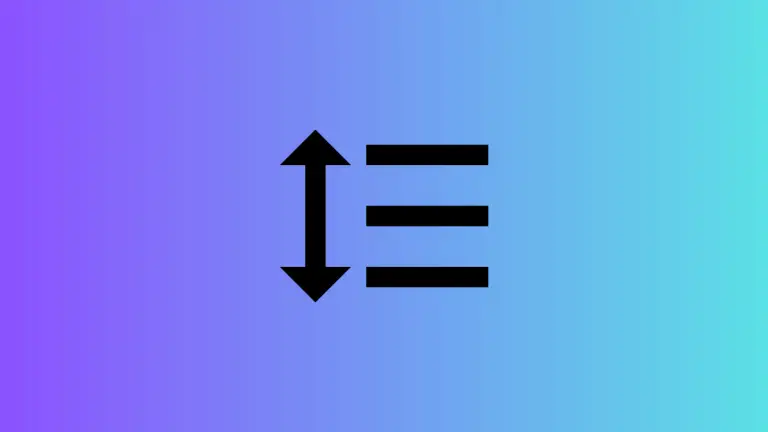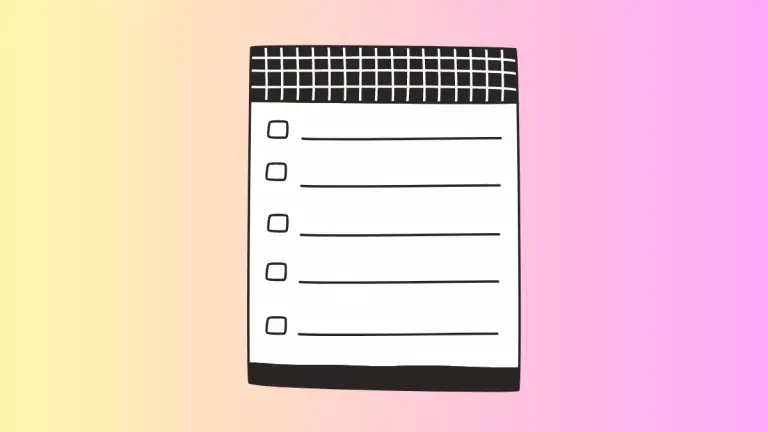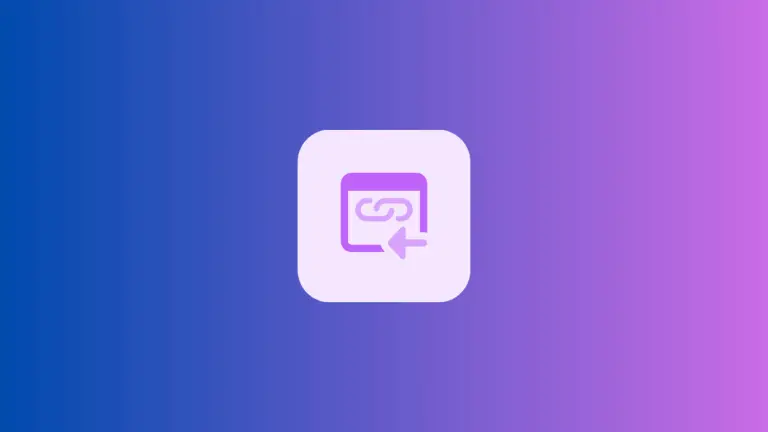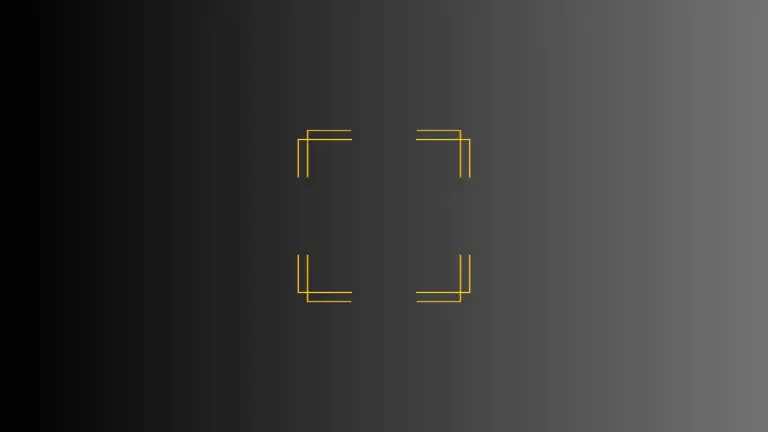How to Apply Gradient Overlay to Image in iOS SwiftUI
In this blog post, we will delve into a crucial aspect of creating visually appealing applications in SwiftUI – implementing image gradients. Gradient overlays can not only enhance the visual aesthetics of your images but also serve functional purposes, such as improving text readability over images.
Let’s delve into how SwiftUI allows you to implement this feature with ease and precision.
Basics: Understand Gradients
A gradient is a smooth transition between two or more colors. SwiftUI offers three types of gradients: LinearGradient, RadialGradient, and AngularGradient. Each of these gradients can be used to create visually distinct effects.
Create an Image Gradient Overlay
To apply a gradient to an image, SwiftUI provides the .overlay() modifier. Here’s how you can create a basic linear gradient overlay:
Image("dog")
.resizable()
.scaledToFit()
.overlay(
LinearGradient(gradient: Gradient(colors: [.clear, .black]),
startPoint: .top,
endPoint: .bottom)
)In this example, the gradient starts from the top (completely transparent) and gradually turns to black at the bottom. This effect can be useful in scenarios where you have text overlaying an image at the bottom, and you want to improve its readability.
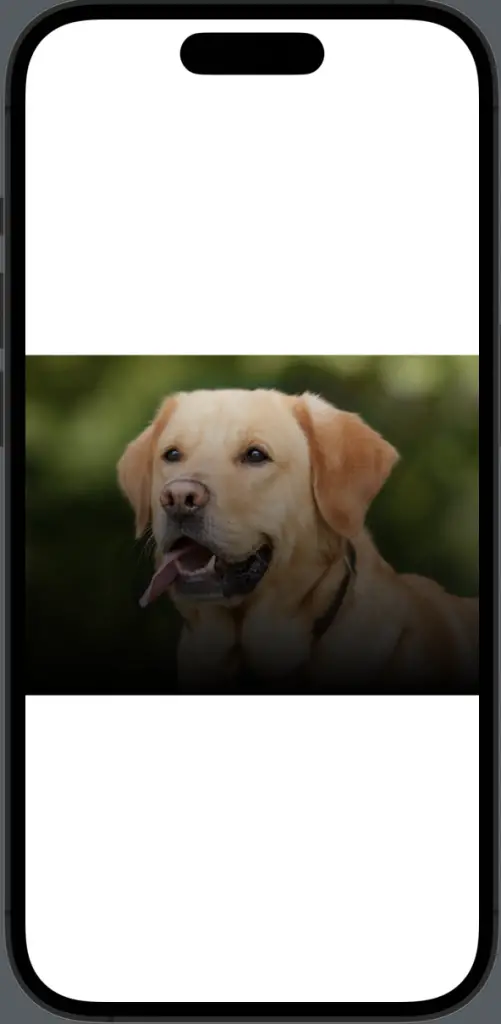
Enhance Gradients with Opacity
Another way to tweak your gradient is by adjusting the opacity of your colors. This allows the image to still be visible to some extent, even at the densest part of the gradient:
Image("dog")
.resizable()
.scaledToFit()
.overlay(
LinearGradient(gradient: Gradient(colors: [.clear, .black.opacity(0.6)]),
startPoint: .top,
endPoint: .bottom)
)Here, even though the gradient transitions to black at the bottom, the .opacity(0.6) modifier ensures that 40% of the underlying image is still visible.
Applying gradients to images in SwiftUI is a potent tool to make your app visually captivating while also providing functional benefits. The flexible gradient tools SwiftUI offers allow you to experiment with numerous overlay effects, helping you achieve the perfect look for your app.
Remember, the best way to master this feature is by experimenting, so don’t hesitate to try out different combinations and see what works best for your design.