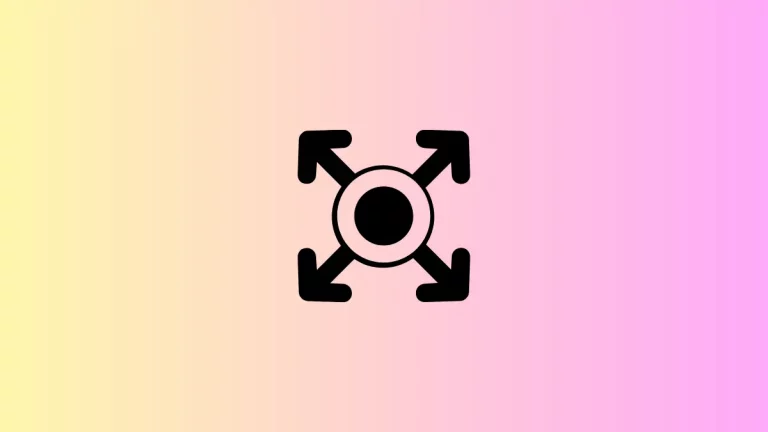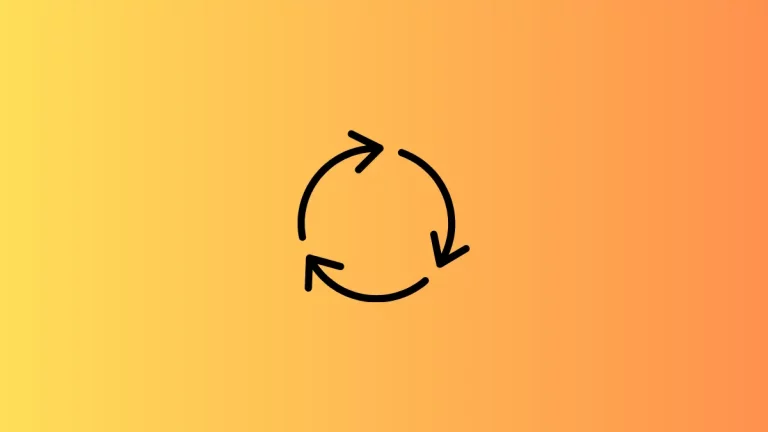How to Scale Shapes in SwiftUI
In SwiftUI, scaling shapes is an essential part of creating dynamic and responsive interfaces. Whether you’re adjusting the size of a button on different devices or creating a zoomable graphic, understanding how to scale shapes in SwiftUI is crucial. This blog post will guide you through the process of scaling shapes, including maintaining aspect ratios,…