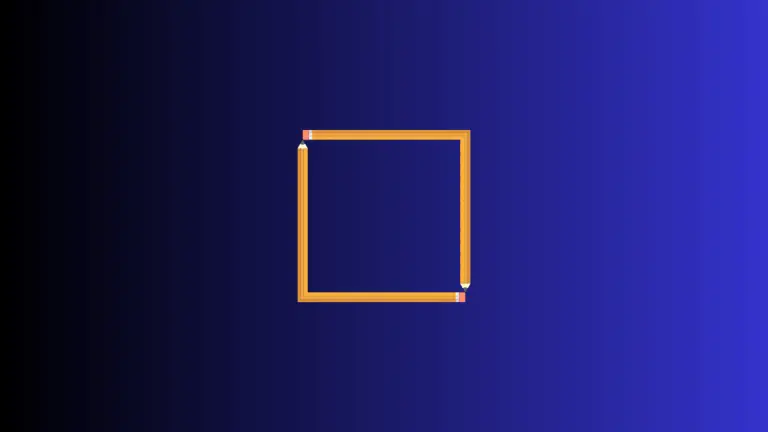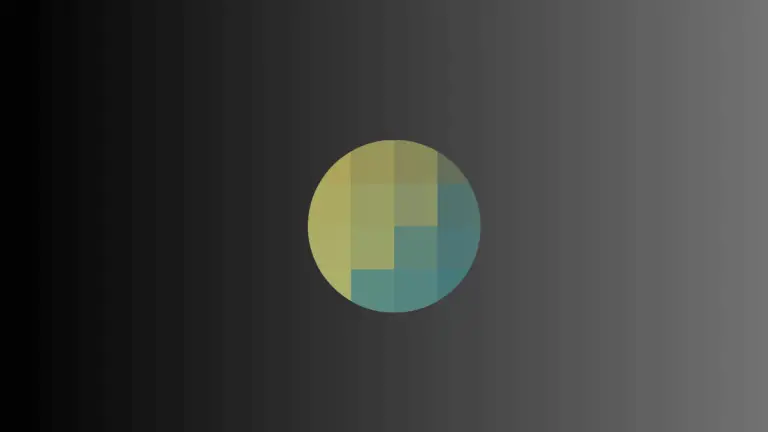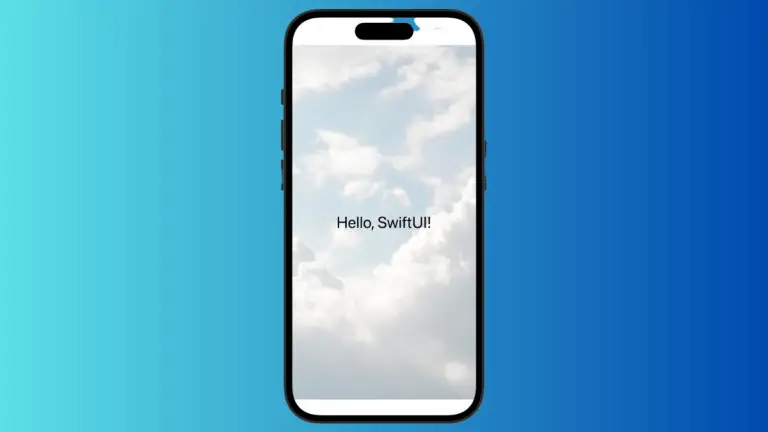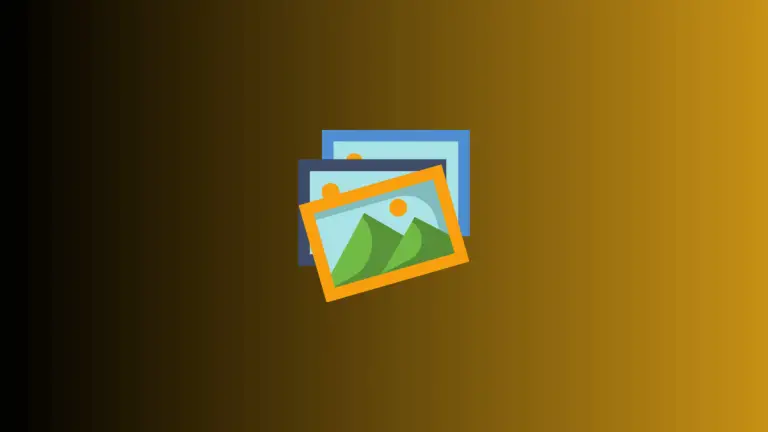How to Add Image Borders in iOS SwiftUI
In this blog post, we are focusing on an aspect of enhancing your app’s visual appeal – adding borders to images in SwiftUI. Not only do borders accentuate your images, but they also significantly contribute to the overall design language of your app. Basics: Create an Image Border In SwiftUI, adding a border to an…