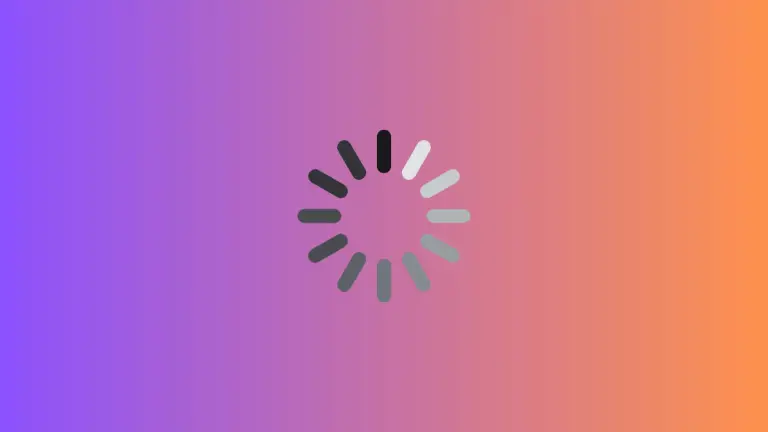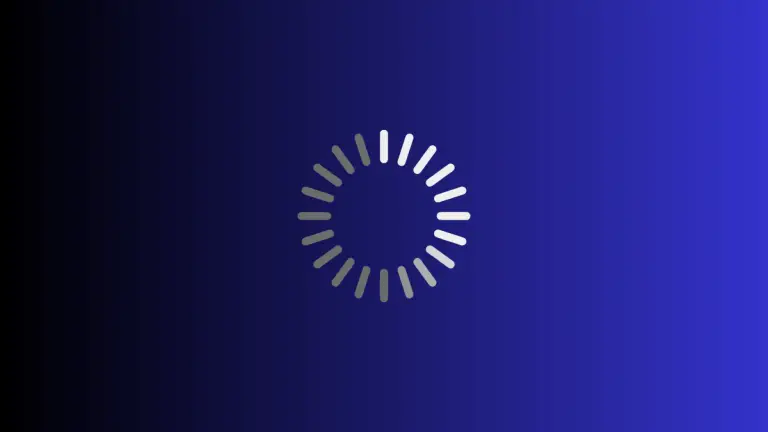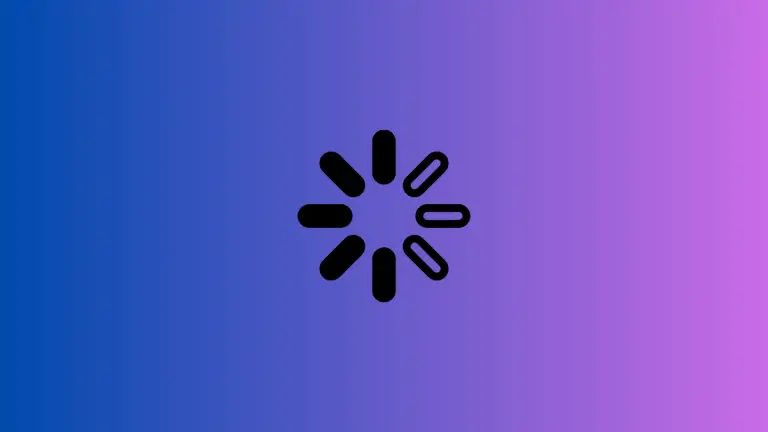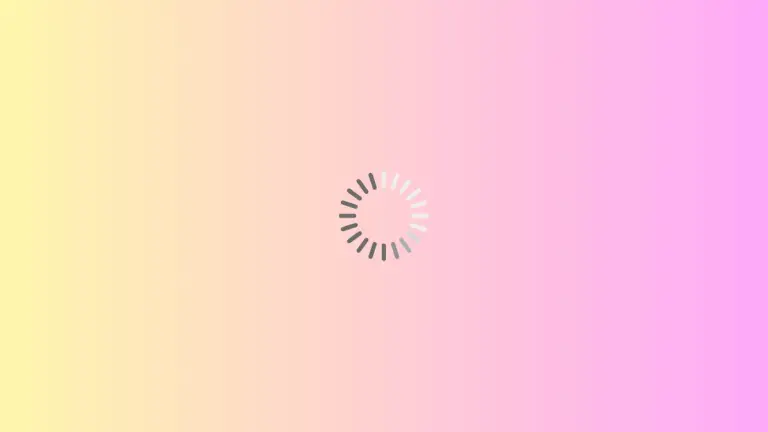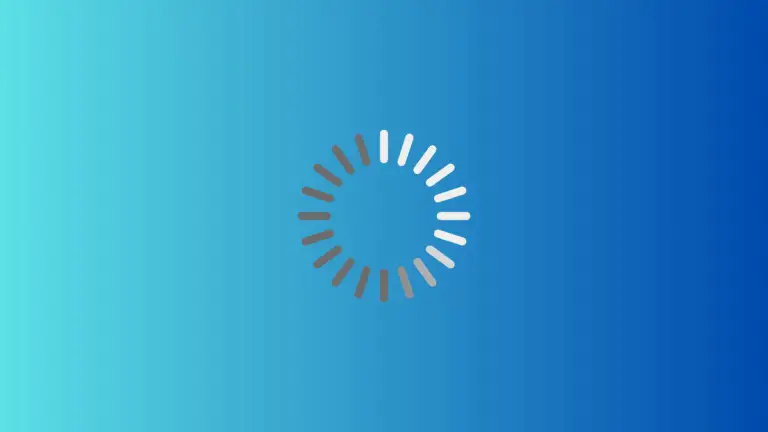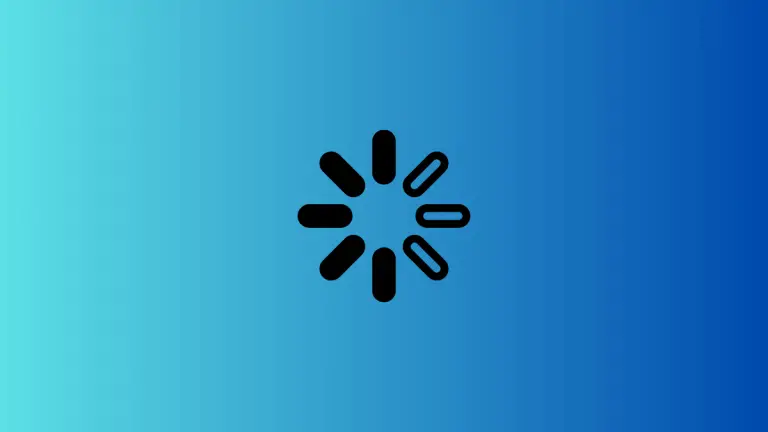How to Customize ProgressView Track Color in iOS SwiftUI
The ProgressView in SwiftUI is a useful UI element for displaying the progress of ongoing tasks. While it offers a default style, you might want to customize it to better fit your app’s design. One common customization is changing the track color. In this blog post, we’ll explore how to customize the track color of…