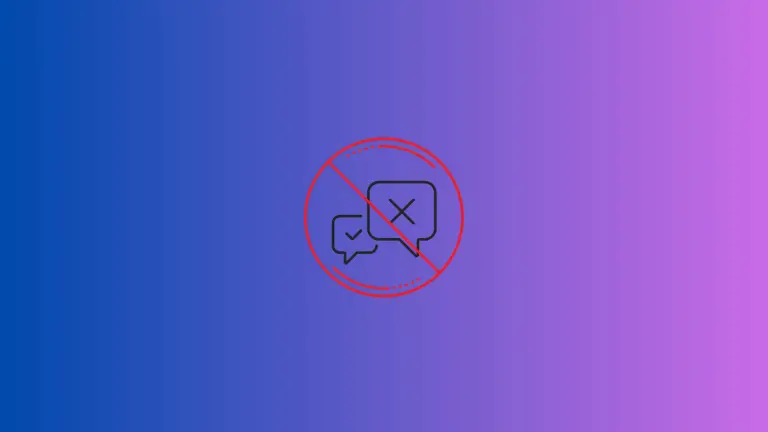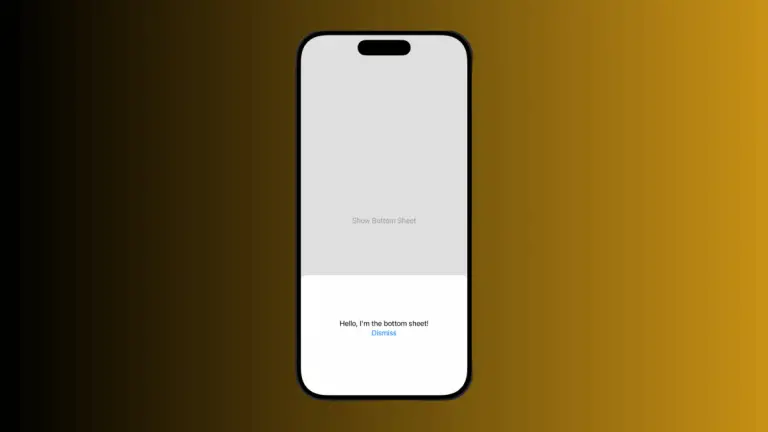How to Create Hyperlink in SwiftUI Text
Navigating the digital landscape, hyperlinks have always been the bridges connecting one piece of content to another. They’re fundamental to the user experience. With the introduction of SwiftUI and its support for markdown in text views, creating hyperlinks has never been more seamless. In this post, we’ll uncover how to embed hyperlinks within SwiftUI text…