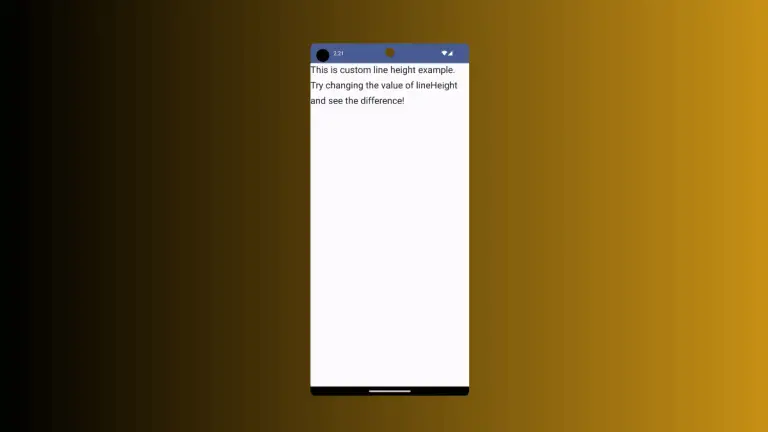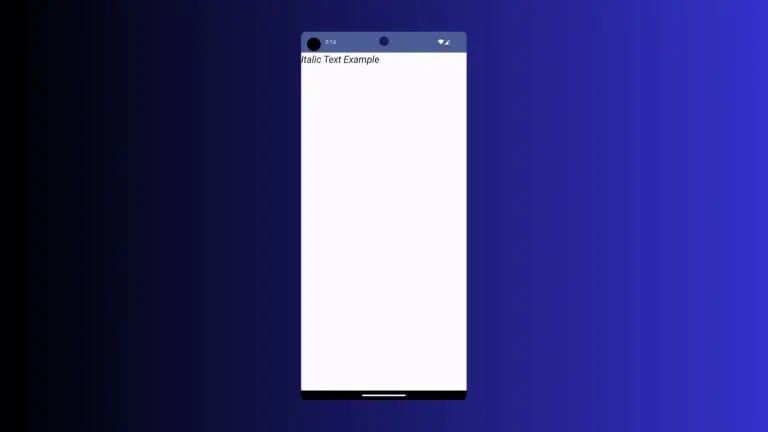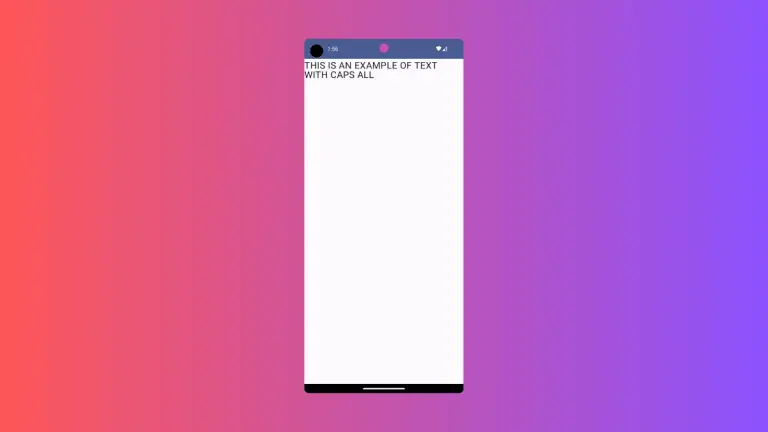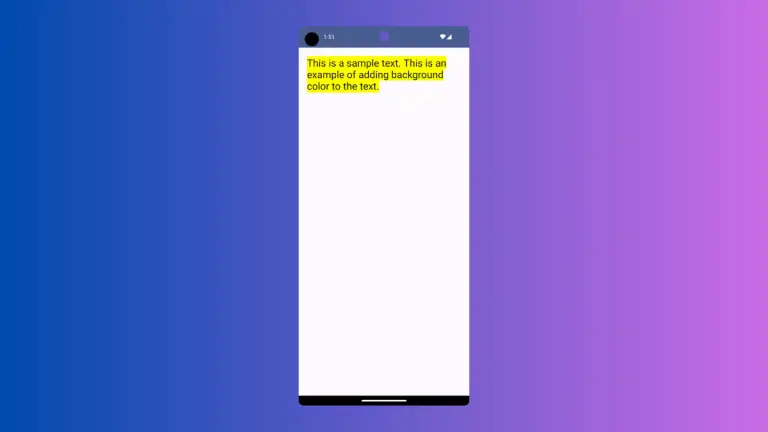How to Change Text Size in iOS SwiftUI
In this blog post, we’re focusing on a fundamental aspect of app design – manipulating text size in SwiftUI. Understanding how to adjust the font size can make a significant difference in the aesthetics and user-friendliness of your application. Basics: Change the Text Size To alter the size of text in SwiftUI, we use the…