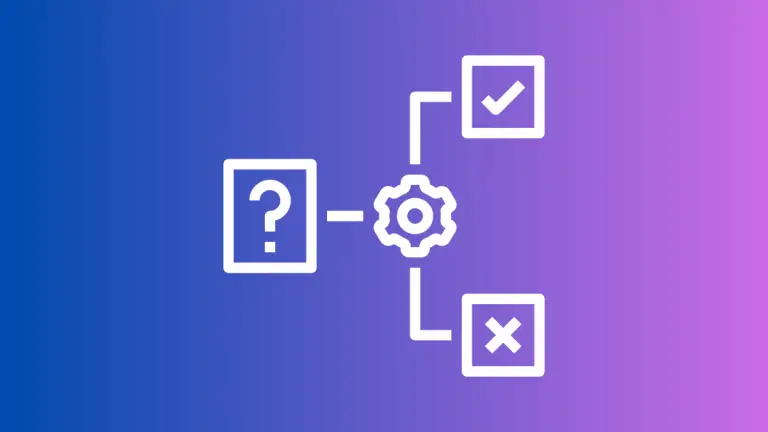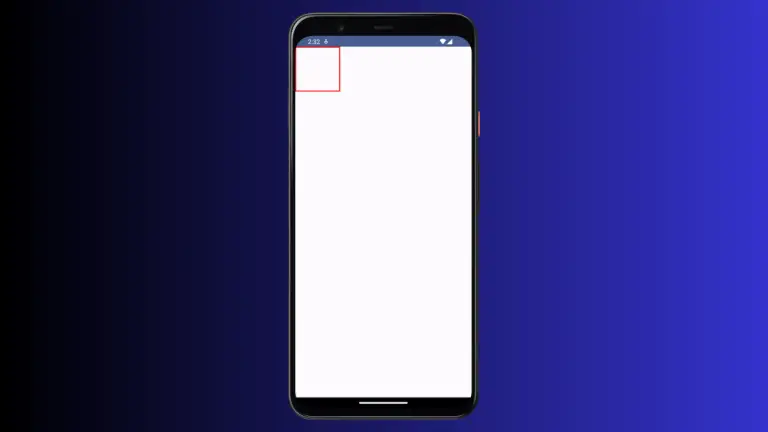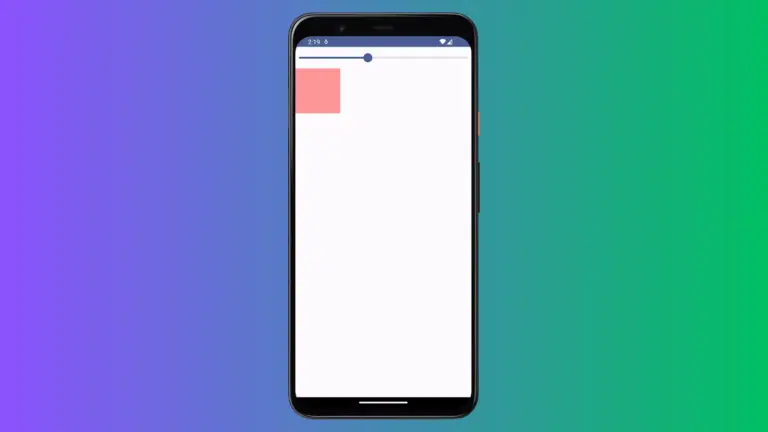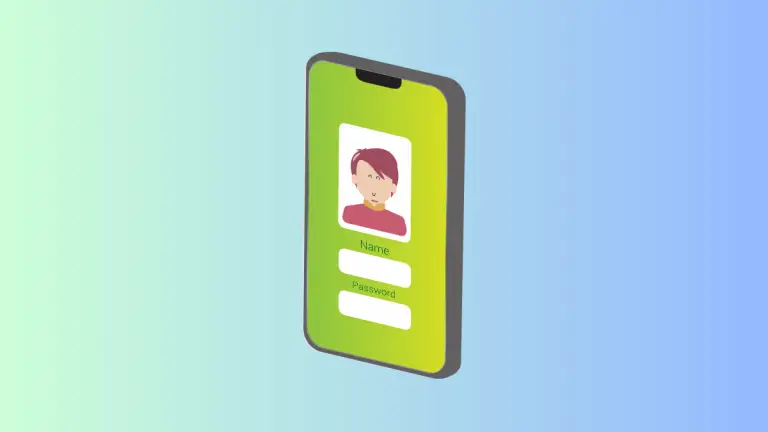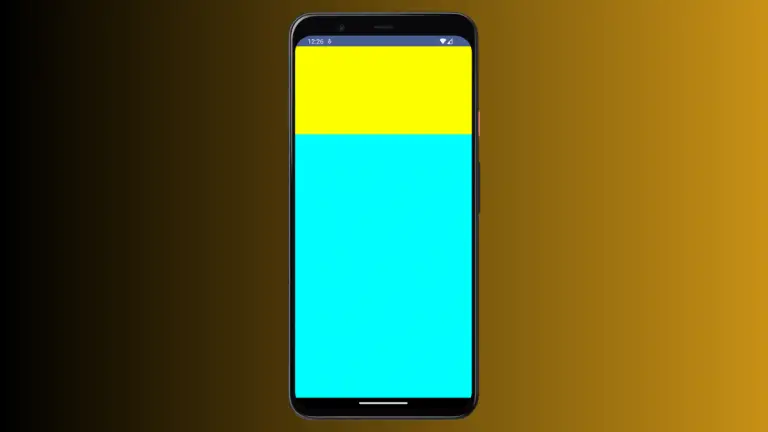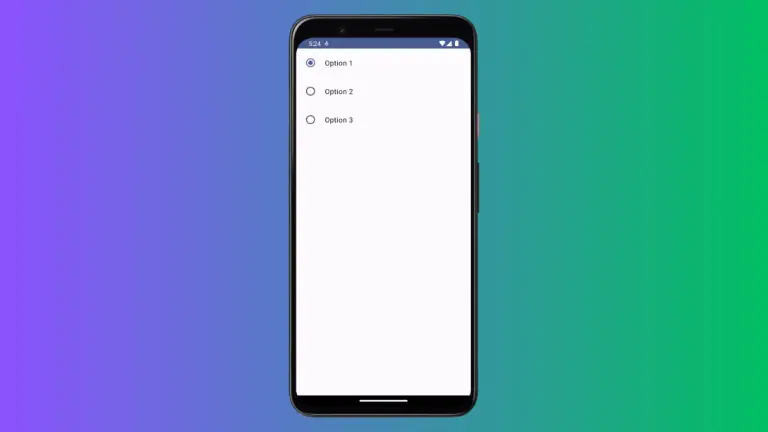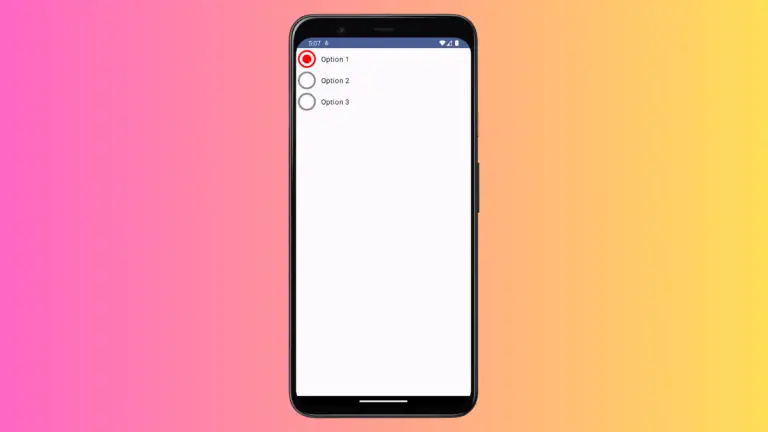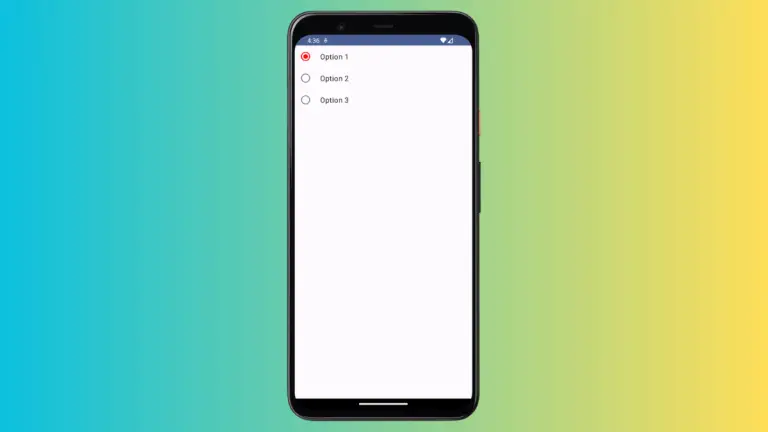How to Use Conditional Modifier in Android Jetpack Compose
Jetpack Compose is revolutionizing the way we build user interfaces in Android. One of the key features of Jetpack Compose is the Modifier system. A Modifier is an ordered, immutable collection of decoration and layout settings that you can use to change the properties of Composable functions. In this blog post, we’re going to explore…