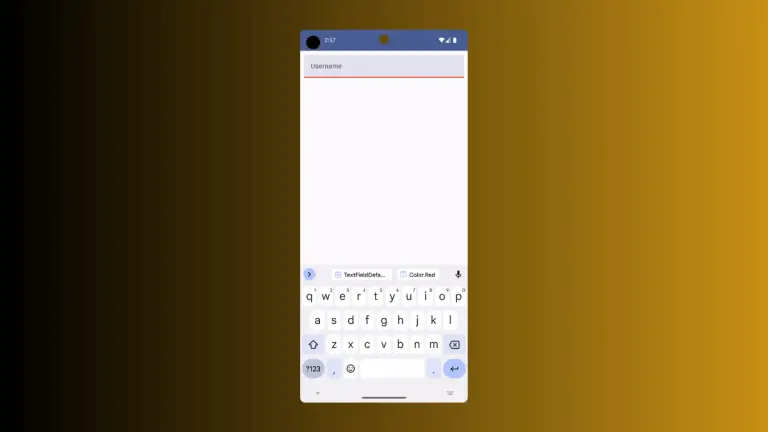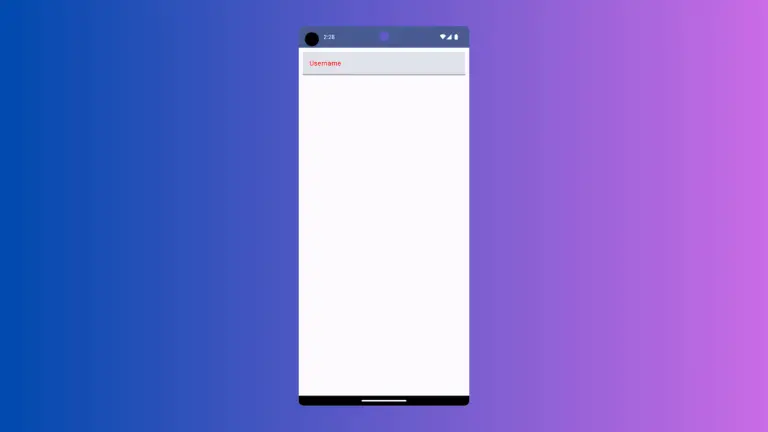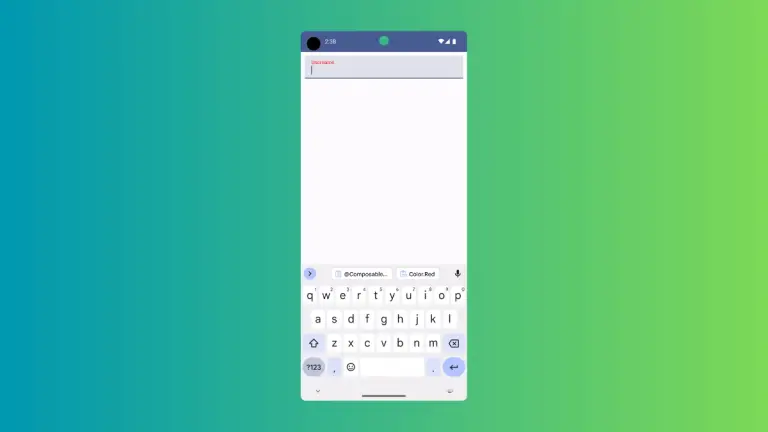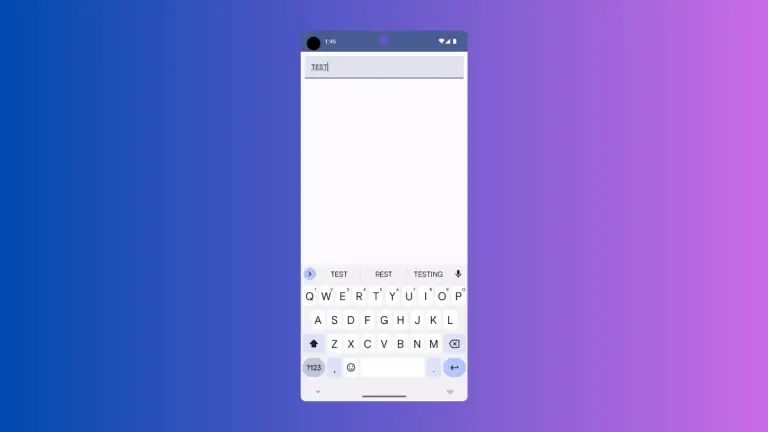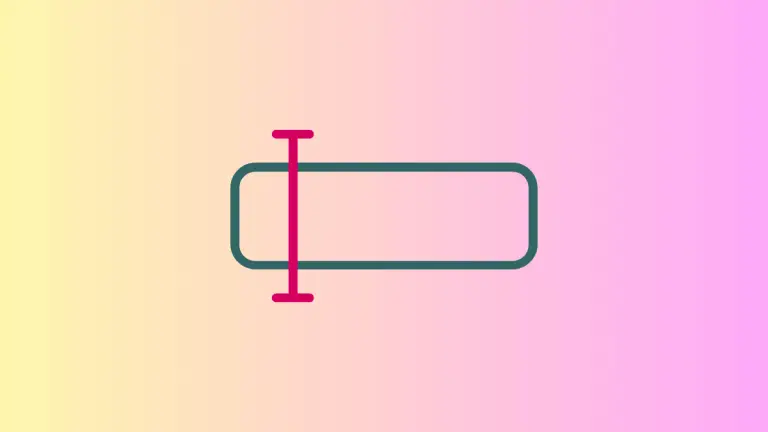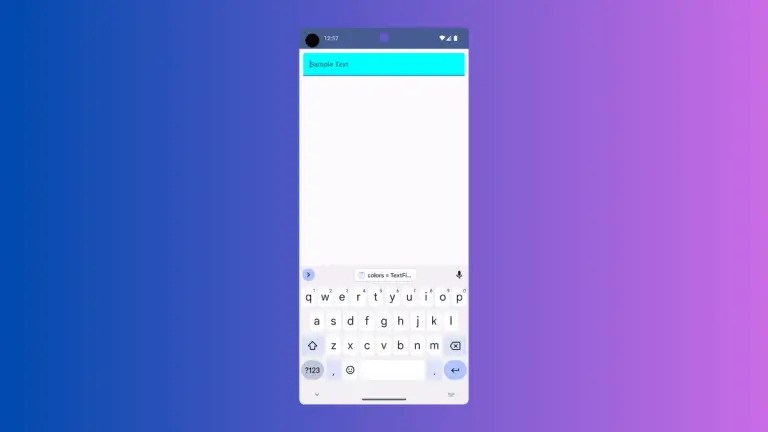How to Add TextField with Border in iOS SwiftUI
Text fields are essential components in many applications, allowing users to input text. In SwiftUI, adding a border to a text field not only makes it visually appealing but also enhances user experience. In this blog post, we’ll explore how to create and customize borders for SwiftUI TextFields using a rounded border style. Add a…