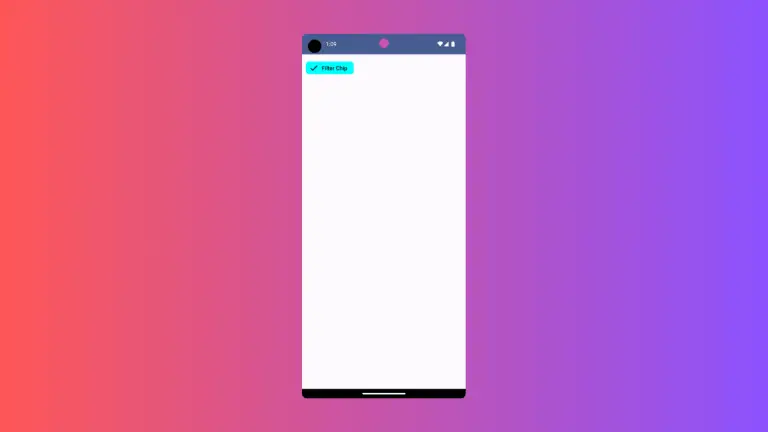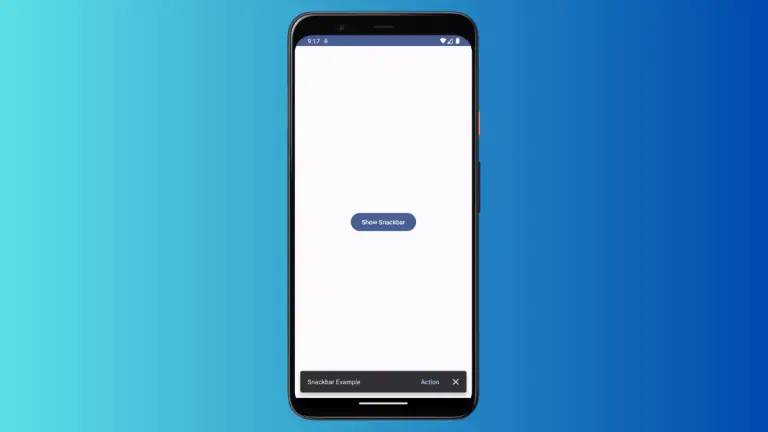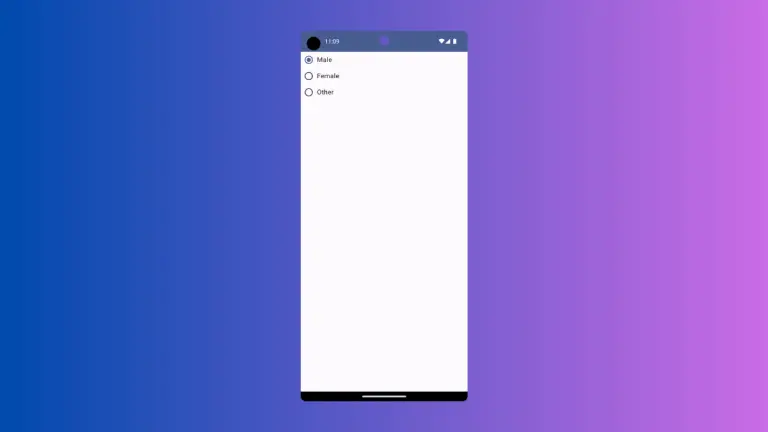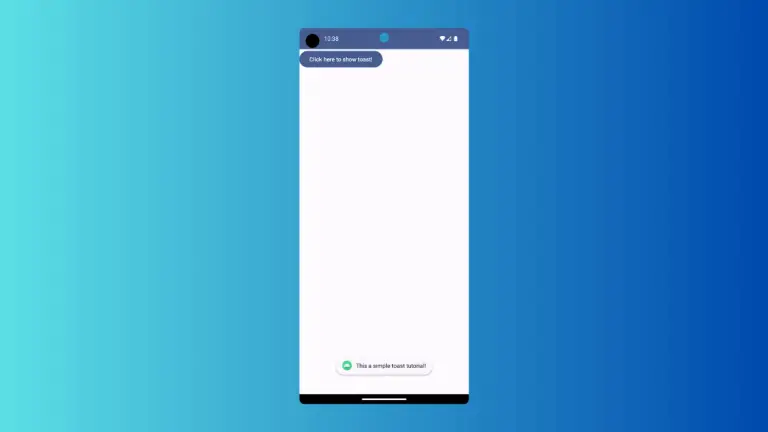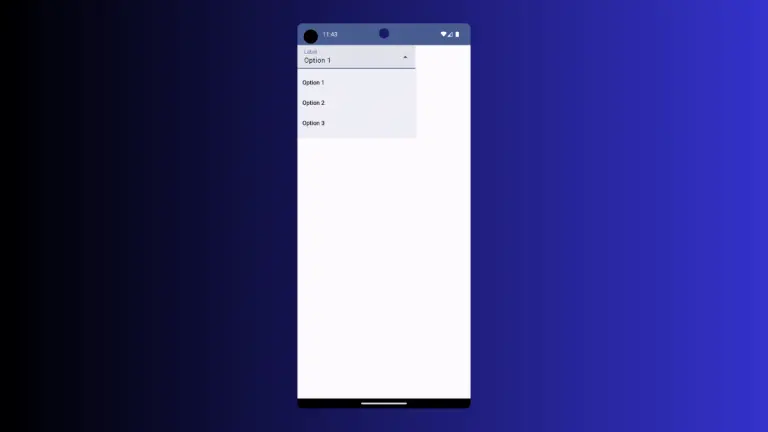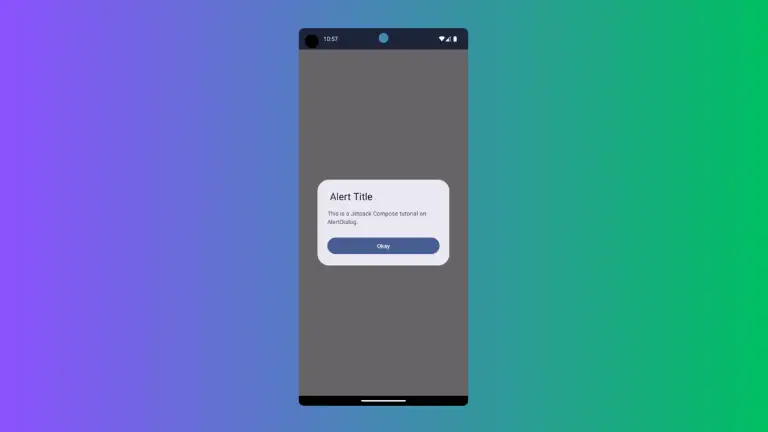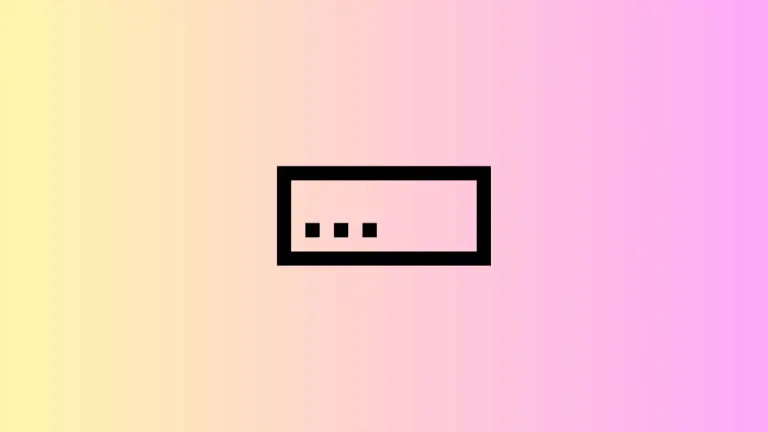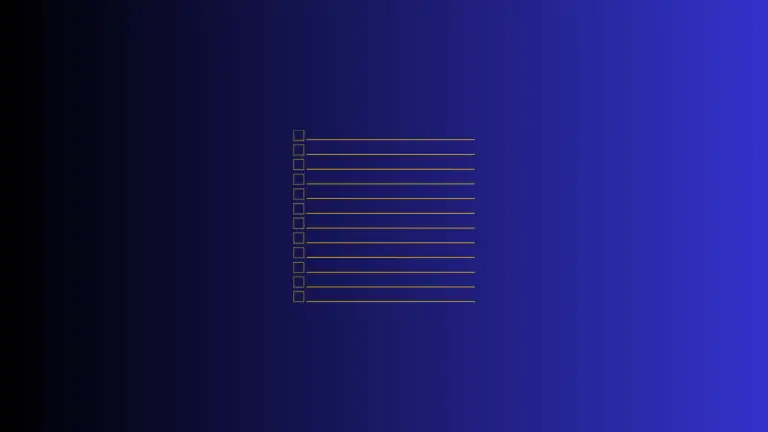How to Add Chip in Android Jetpack Compose
Chips are compact elements that display a piece of information, action, or attribute. In Jetpack Compose, creating chips is straightforward and customizable. In this post, we’ll explore how to add a Filter Chip using Jetpack Compose and Kotlin. Chip Example Code Below is a code example that demonstrates how to add a Filter Chip in…