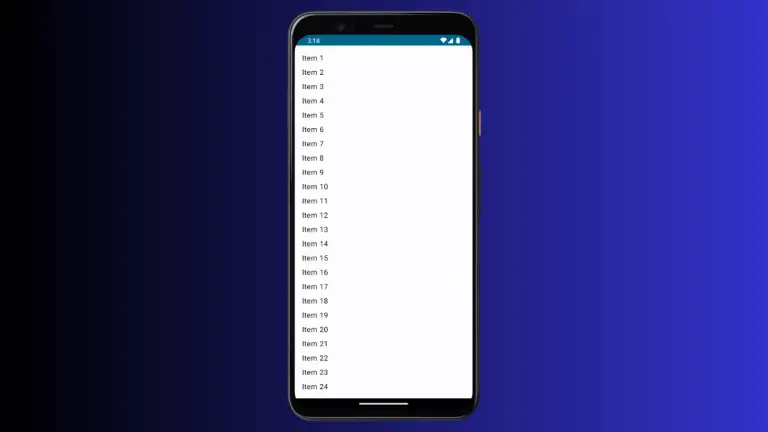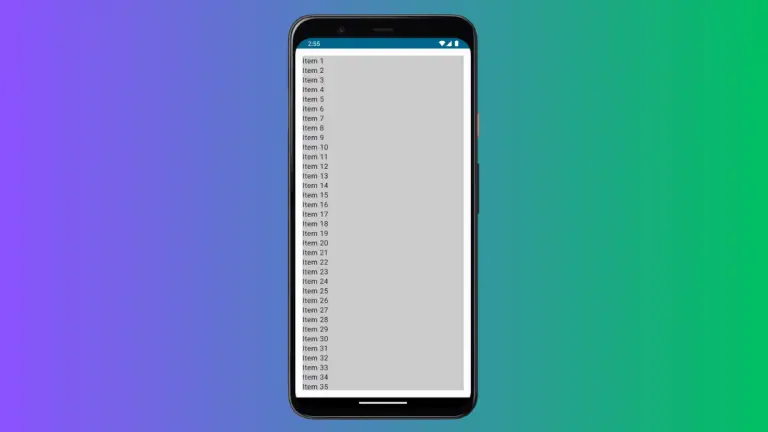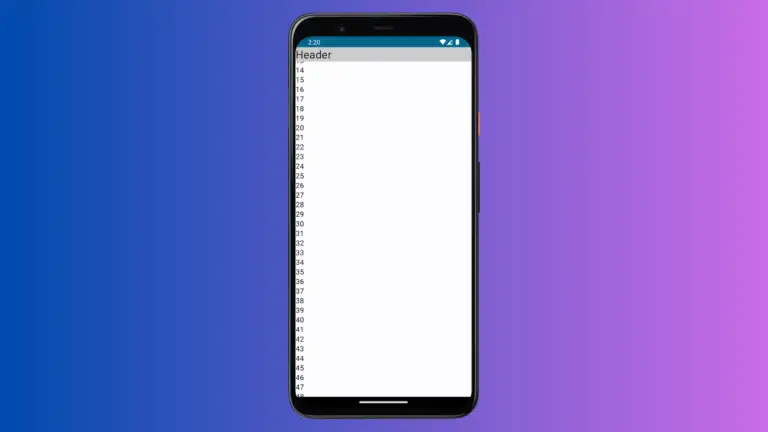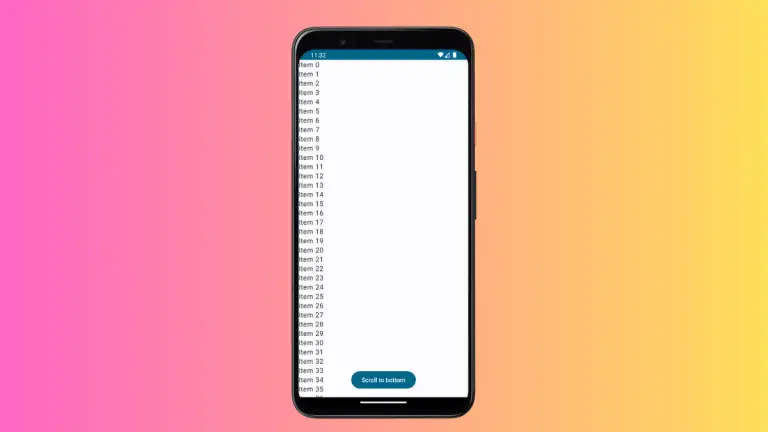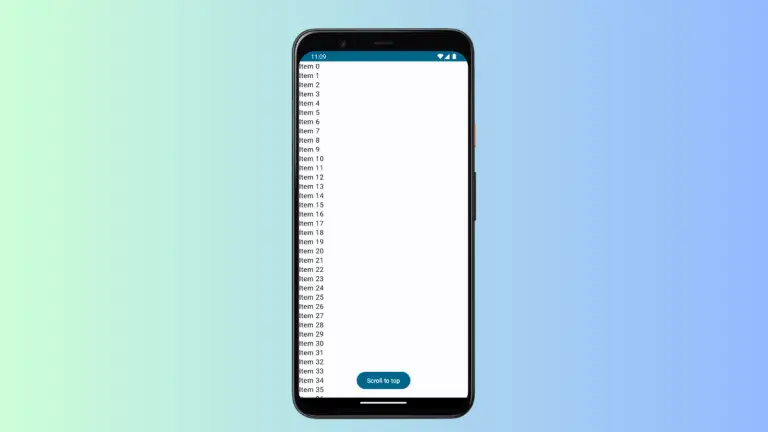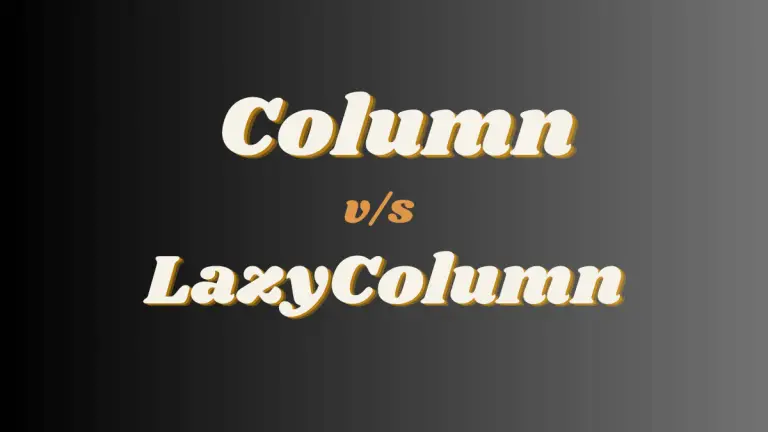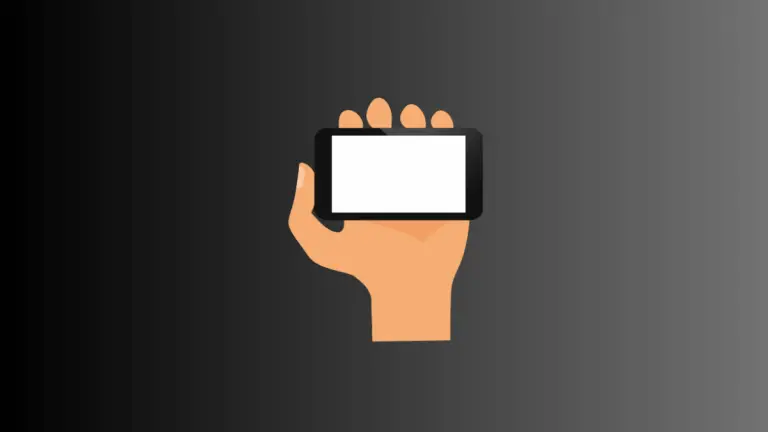How to Add Space Between LazyColumn Items in Android Jetpack Compose
In Jetpack Compose, the LazyColumn is one of the most useful components. It allows you to efficiently display large lists of data. Sometimes, you might want to add some spacing between the items for a more aesthetic appearance or to separate different data more clearly. In this tutorial, we’ll learn how to add space between…