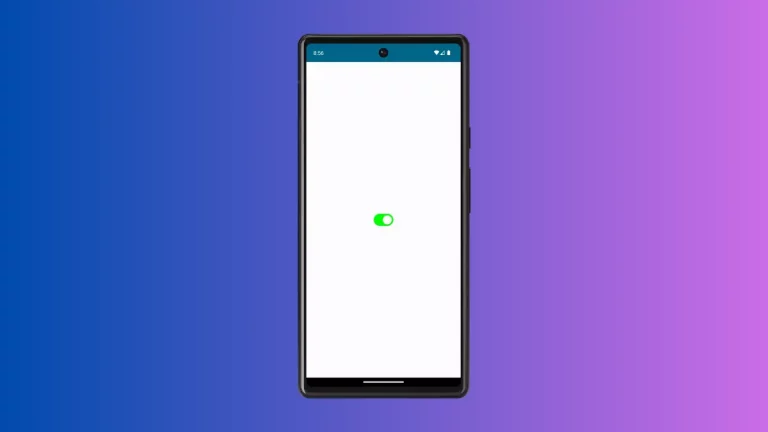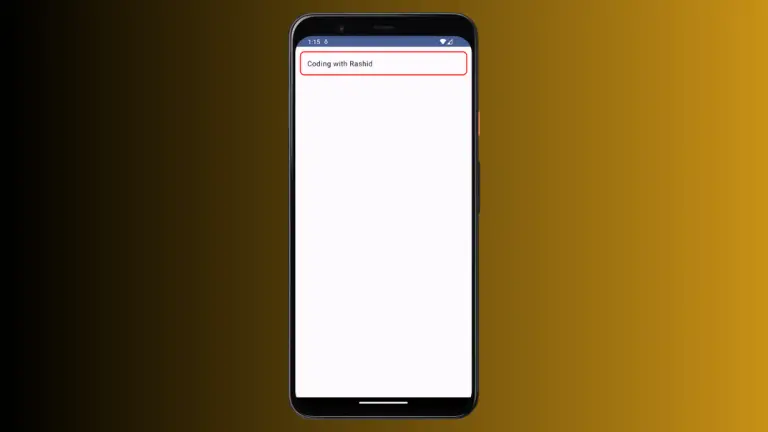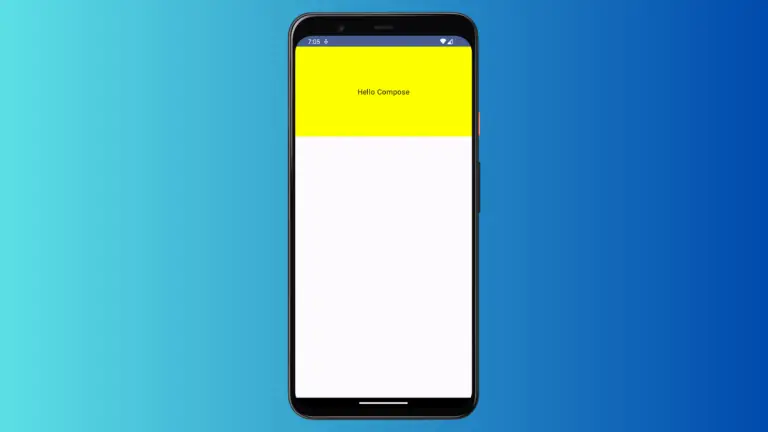Column vs LazyColumn in Android Jetpack Compose
Android Jetpack Compose has truly revolutionized how developers create UIs in Android. With a myriad of Composables at your disposal, there’s a more straightforward and more maintainable way to build interfaces.
One such set of Composables that often leads to confusion, especially for those new to Jetpack Compose, are Column and LazyColumn. Let’s delve into their differences, when to use each, and illustrate these concepts with examples.
What is Column
Column is a Composable function that places its children in a vertical sequence. You can consider it as a replacement for LinearLayout with a vertical orientation in traditional Android XML layouts. Here’s a simple example:
@Composable
fun ColumnExample() {
Column {
Text("Hello,")
Text("World!")
}
}What is LazyColumn
LazyColumn is also a Composable function that arranges its children in a vertical sequence. However, it works differently than Column – it is “lazy”. It means that LazyColumn only renders the items currently visible on the screen, making it much more efficient when dealing with large lists.
It’s analogous to RecyclerView in the conventional Android toolkit. Here’s a similar example using LazyColumn:
@Composable
fun LazyColumnExample() {
val itemsList = listOf("Hello,", "World!")
LazyColumn {
items(itemsList) { item ->
Text(item)
}
}
}Column vs LazyColumn: The Differences
The critical difference between Column and LazyColumn lies in their rendering mechanism.
Rendering: While Column will render all its children regardless of whether they’re visible on the screen or not, LazyColumn only renders items that the user can currently see. Therefore, if you have a significant number of items, using LazyColumn can be much more efficient and smooth, saving memory and processing power.
Use Cases: If you have a fixed number of child elements that can fit within the screen, Column is a good choice. But if you’re dealing with a large dataset or list, like fetching data from an API and displaying it, LazyColumn is the way to go due to its on-demand rendering.
Scrolling: The Column itself does not provide a scrolling mechanism; to make Column scrollable, you have to wrap it with a VerticalScroll modifier. On the other hand, LazyColumn is inherently scrollable.
The decision between using Column or LazyColumn hinges on the specific requirements of your Android application. For small, static lists, a Column might suffice. However, for large, dynamic lists, LazyColumn offers superior performance thanks to its lazy rendering.
By understanding these differences, you can leverage the power of Jetpack Compose to create more efficient and responsive Android apps.