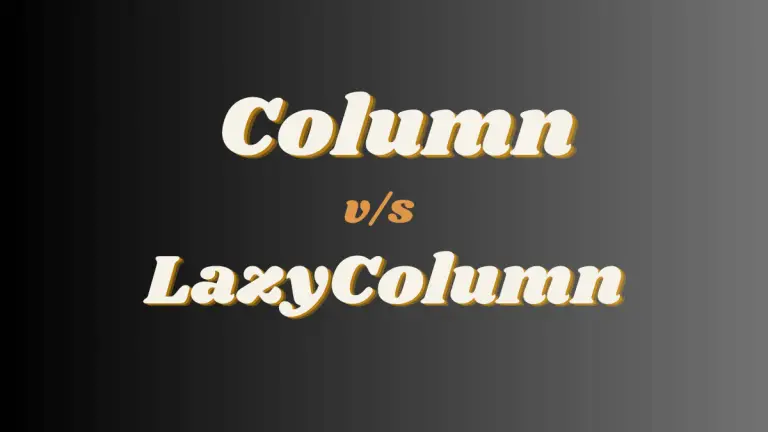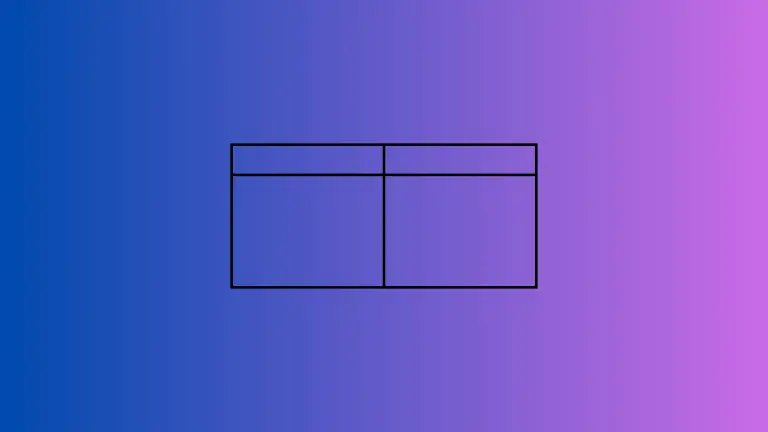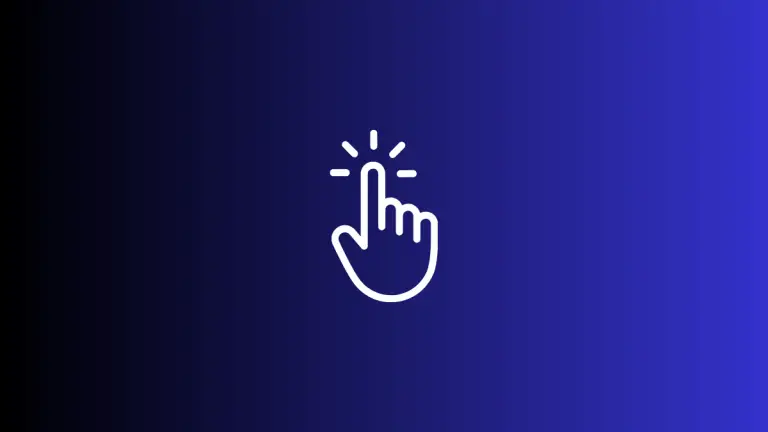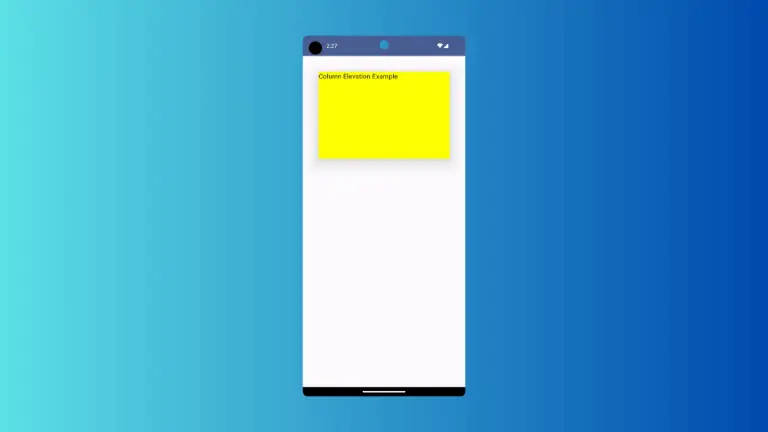Column vs LazyColumn in Android Jetpack Compose
Android Jetpack Compose has truly revolutionized how developers create UIs in Android. With a myriad of Composables at your disposal, there’s a more straightforward and more maintainable way to build interfaces. One such set of Composables that often leads to confusion, especially for those new to Jetpack Compose, are Column and LazyColumn. Let’s delve into…