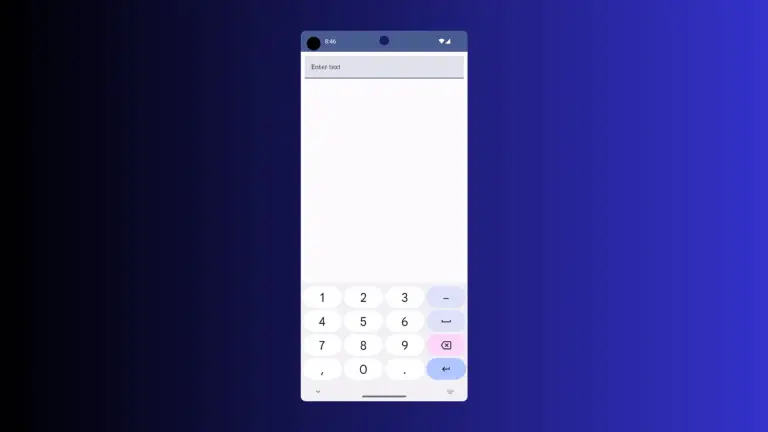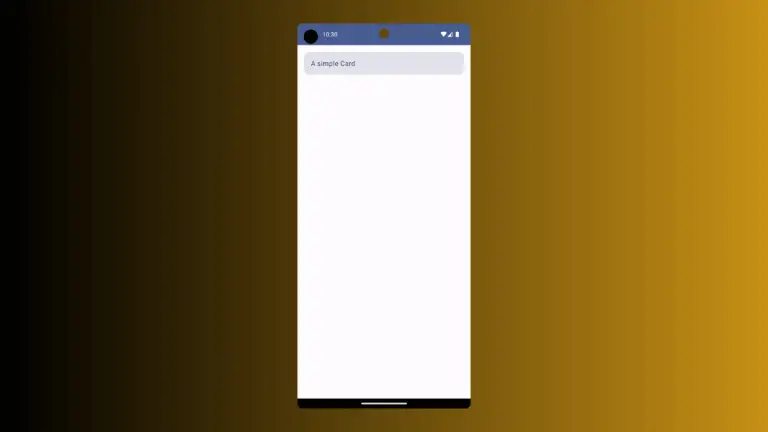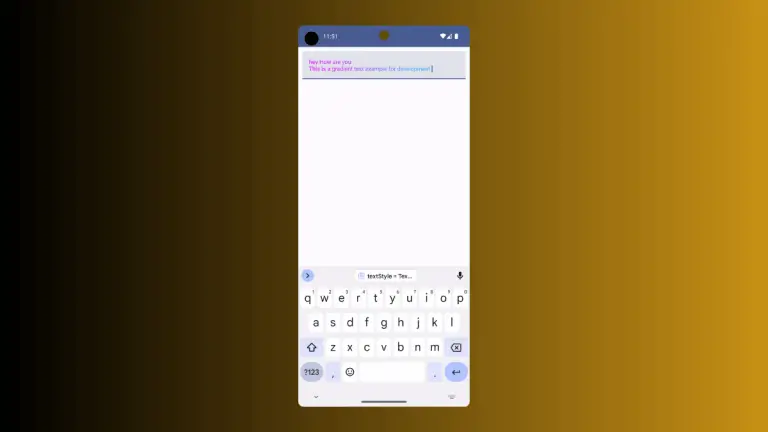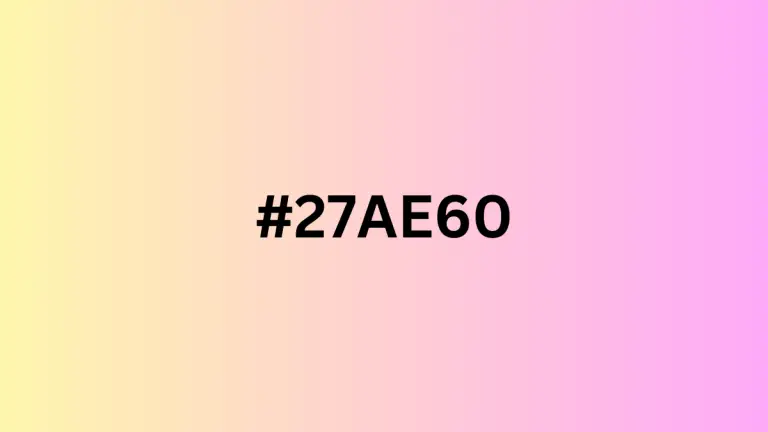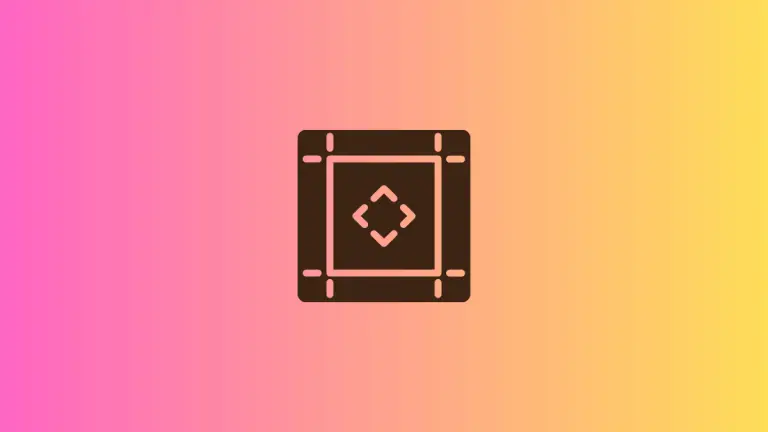How to Enable TextField Auto Correct in Android Jetpack Compose
The auto-correct feature is often handy for long-form typing, but it can become a nuisance when entering short texts like usernames or names. In this tutorial, we’ll explore how to easily enable or disable the auto-correct feature in Android Jetpack Compose. What is Android Jetpack Compose? Jetpack Compose is a modern Android UI toolkit. It…