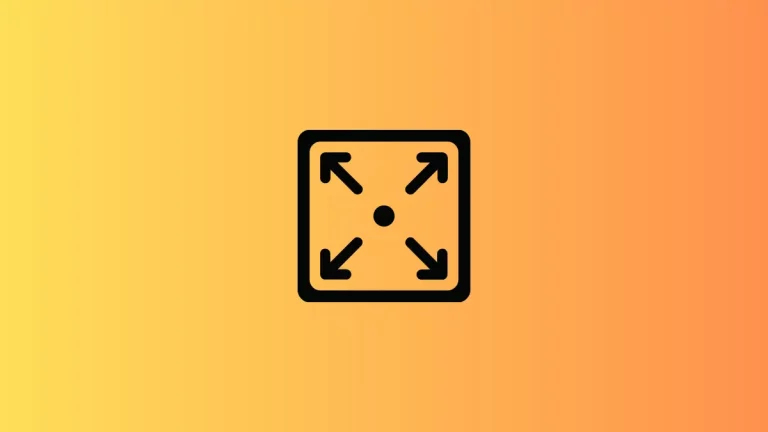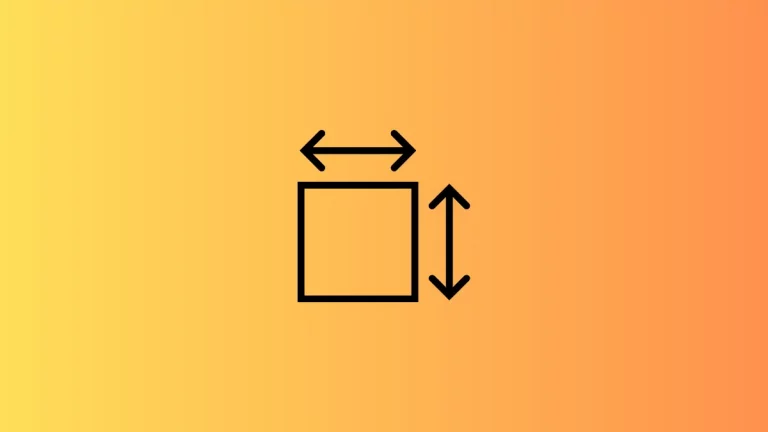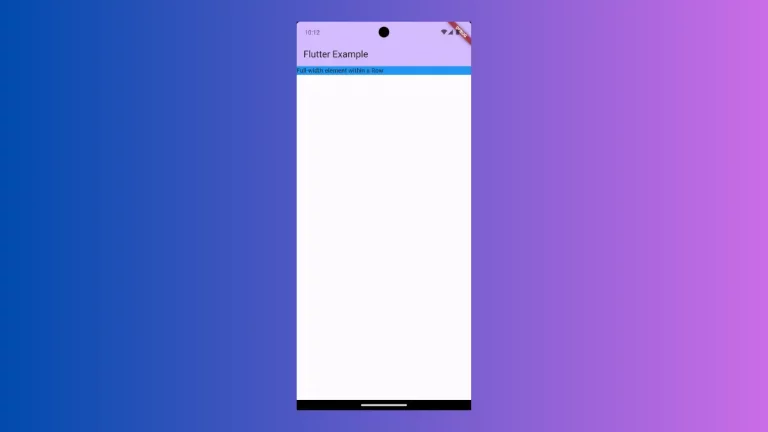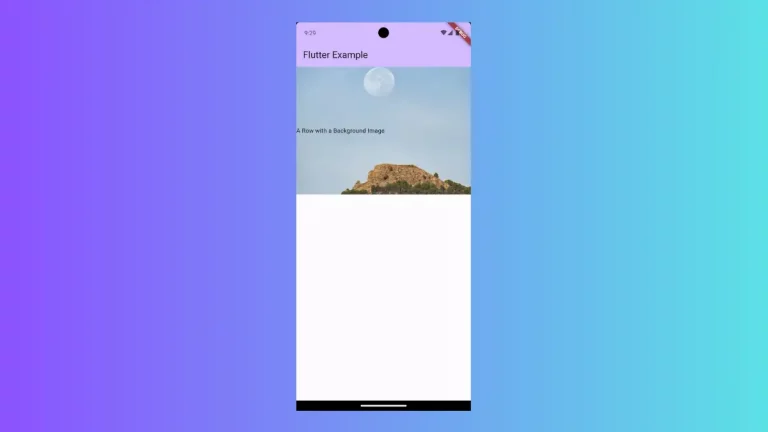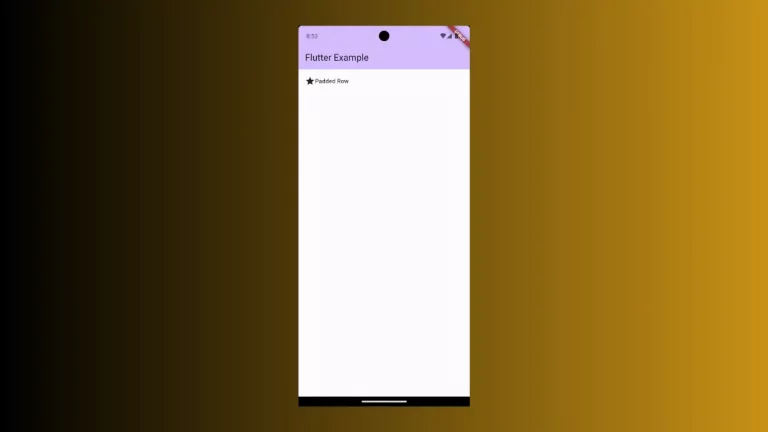How to Create Circle Shape in SwiftUI
SwiftUI makes drawing shapes incredibly straightforward, and among those, the circle is a fundamental geometric shape used widely in interface design. Whether it’s to create buttons, profile images, or simply as decorative elements, knowing how to work with circles in SwiftUI is a must. This post will cover everything you need to know to create…