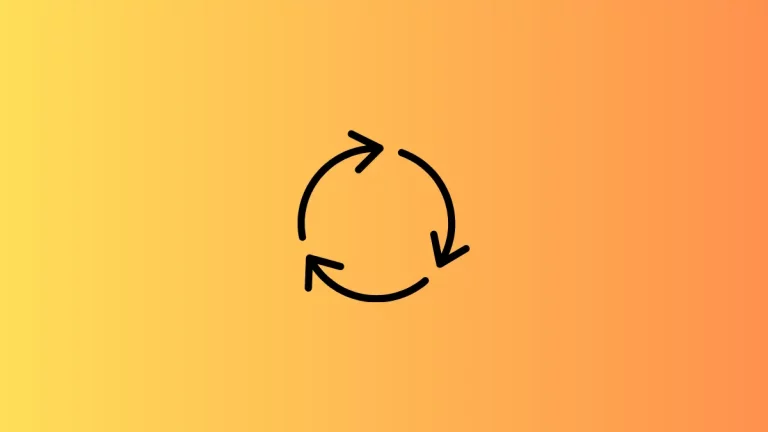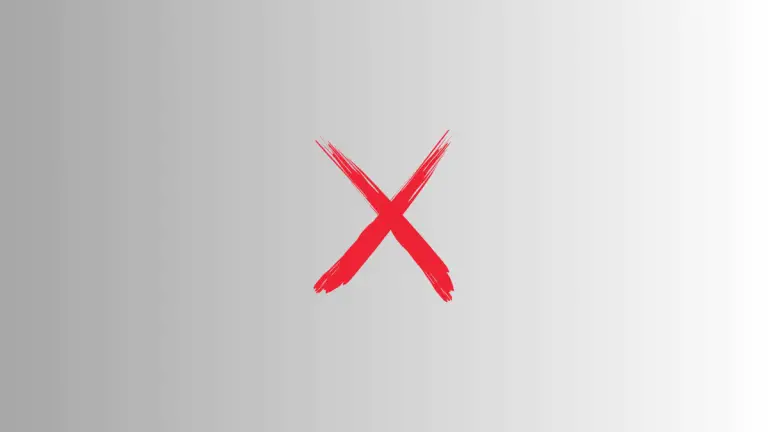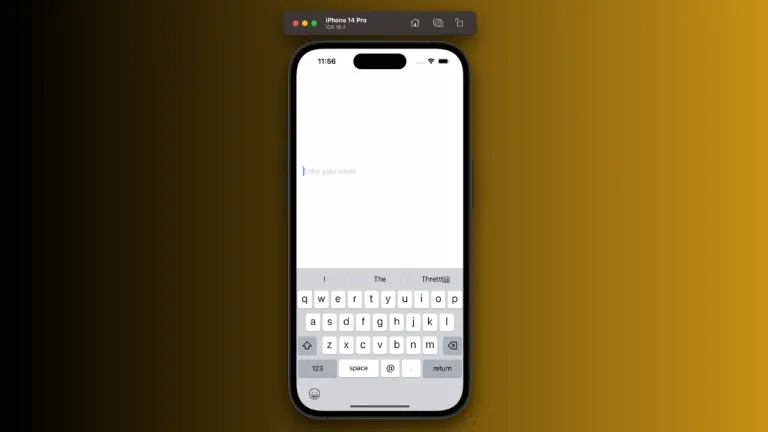How to Set Form Row Background Color in iOS SwiftUI
A visually pleasing app design can significantly enhance the user experience, and SwiftUI provides the tools needed to achieve this goal. One such feature is the ability to customize the background color of individual rows within a Form.
In this blog post, we will explore how to set the row background color in a SwiftUI Form using a specific example.
Example: Set the Background Color for Form Row
Here is a SwiftUI code snippet that demonstrates how to set the background color for a row in a Form:
import SwiftUI
struct ContentView: View {
@State private var username = ""
@State private var password = ""
var body: some View {
Form {
Section(header: Text("Login Information")) {
TextField("Username", text: $username)
SecureField("Password", text: $password)
}.listRowBackground(Color.yellow)
}
}
}Breakdown of the Code:
State Variables:
We use @State private variables to store the username and password.
Form and Section:
The Form contains a section with a header titled “Login Information” and includes a TextField for entering the username and a SecureField for the password.
Set the Row Background Color:
We use the .listRowBackground(Color.yellow) modifier to set the background color of the entire row to yellow.
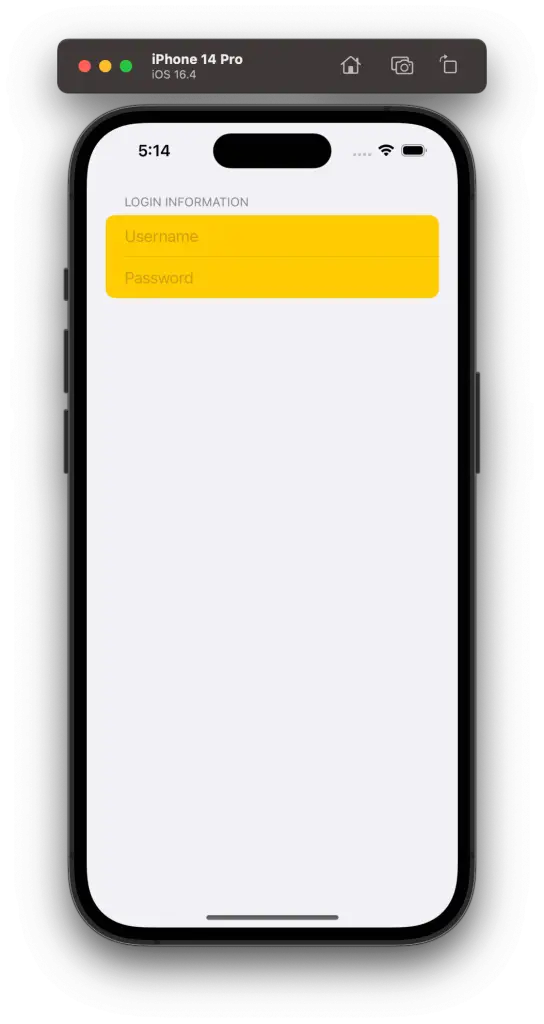
Considerations and Best Practices:
Maintain Visual Consistency:
Choose colors that align with the app’s overall design, and be mindful of how the color affects the readability of text within the row.
Test Across Different Themes:
Ensure that the chosen color works well in both light and dark modes, providing a consistent appearance across different devices and themes.
Customizing the row background color in SwiftUI is a simple task but adds a meaningful visual appeal to the application. The given example demonstrates the ease with which developers can use SwiftUI modifiers to tailor the appearance of Form rows.
By understanding these concepts and carefully selecting colors that complement the overall design, you can create an app interface that’s not only functional but also aesthetically appealing.