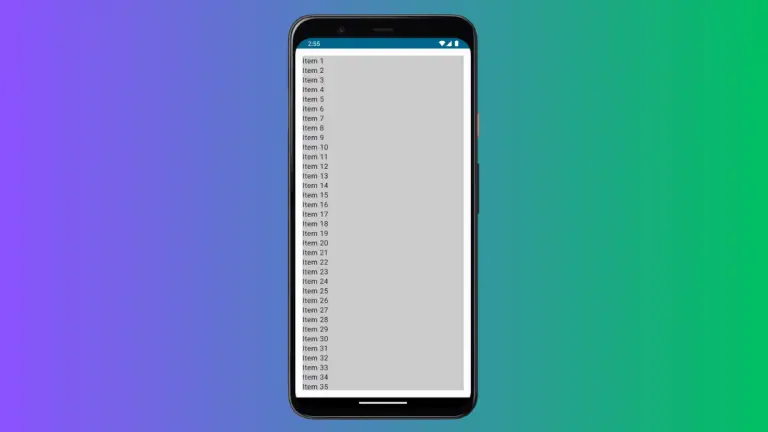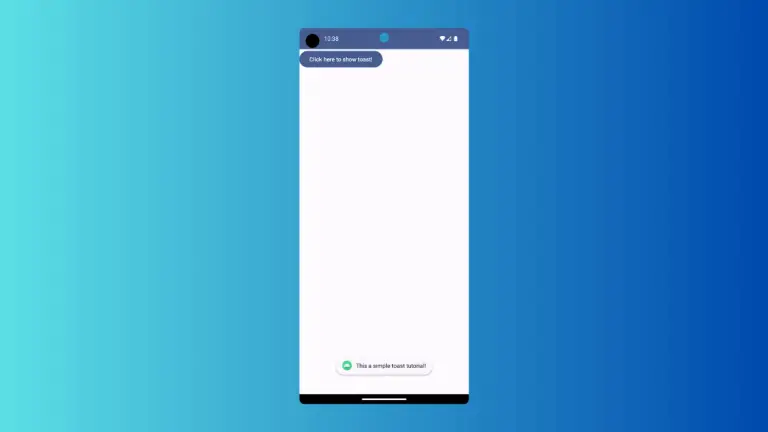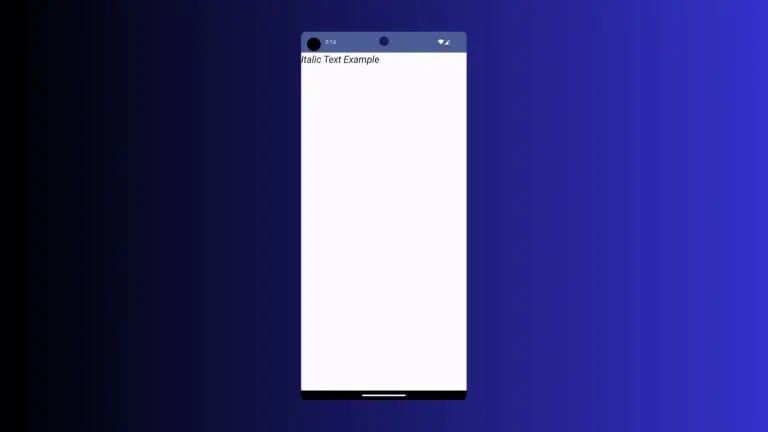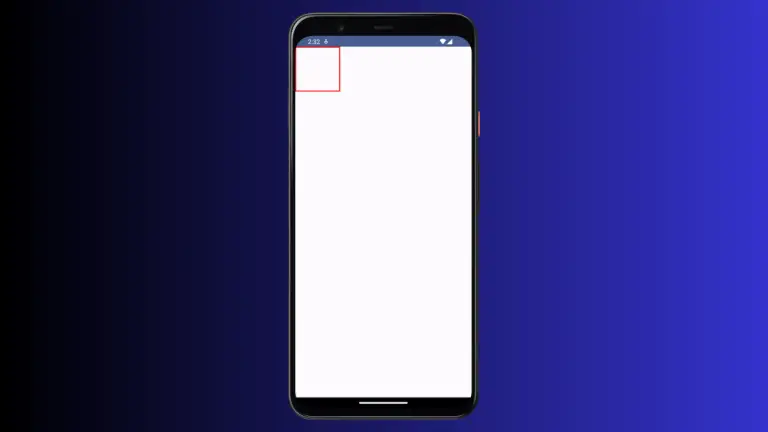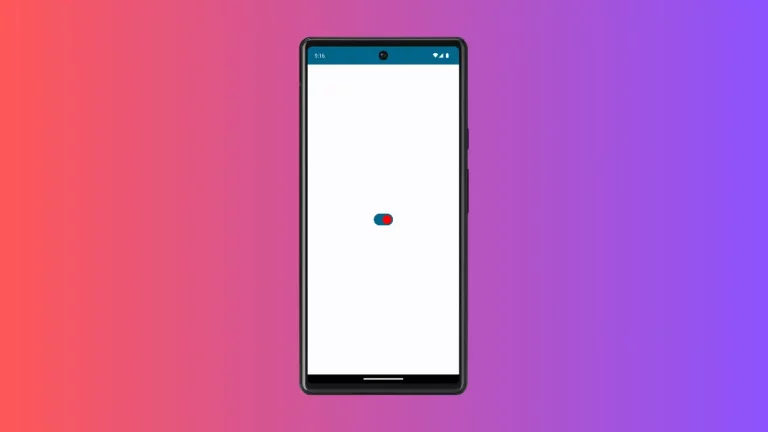How to Access Context in Android Jetpack Compose
In Android development, the Context is a crucial part of the Android framework. It is used to get access to system services, resources, and databases. With the shift from traditional View-based UI development to declarative UI using Jetpack Compose, you might wonder how to access the Context within Composable functions.
This blog post covers how to get context in Jetpack Compose.
Context in Jetpack Compose
In traditional Android development, the Context is usually available and can be accessed directly within classes like Activity, Service, and sometimes in Fragment or View. However, when using Jetpack Compose, we don’t have direct access to Context within Composable functions.
Jetpack Compose uses a declarative UI pattern, which means the UI is described in terms of what the output should look like, rather than how to produce it. Composable functions, which build and describe your UI, do not take a Context as a parameter.
Fortunately, the Jetpack Compose library provides a way to access the Context from within these Composable functions using Ambient or Providers.
Using LocalContext
To get access to the context within a Composable, you can use the LocalContext object. LocalContext is an ambient, which can be used to access the Context that is local to a part of the Composition.
Here’s an example of how to use it:
@Composable
fun ExampleComposable() {
val context = LocalContext.current
// Use context here
}In the code snippet above, LocalContext.current gives you the Context in which the Composable function is being invoked.
Once you have the Context, you can use it as you would in traditional Android development. For example, you can use it to fetch resources, show a Toast, or start an Activity:
@Composable
fun ExampleComposable() {
val context = LocalContext.current
// Fetch a string resource
val appName = context.getString(R.string.app_name)
// Show a Toast
Button(onClick = {
Toast.makeText(context, "Clicked!", Toast.LENGTH_SHORT).show()
}) {
Text("Click me")
}
// Start an Activity
Button(onClick = {
val intent = Intent(context, SecondActivity::class.java)
context.startActivity(intent)
}) {
Text("Go to Second Activity")
}
}
While Jetpack Compose changes the way we build UIs in Android, it doesn’t drastically change how we interact with the Android system. The Context remains a fundamental part of Android, and accessing it within a Composable function is straightforward using LocalContext.current.