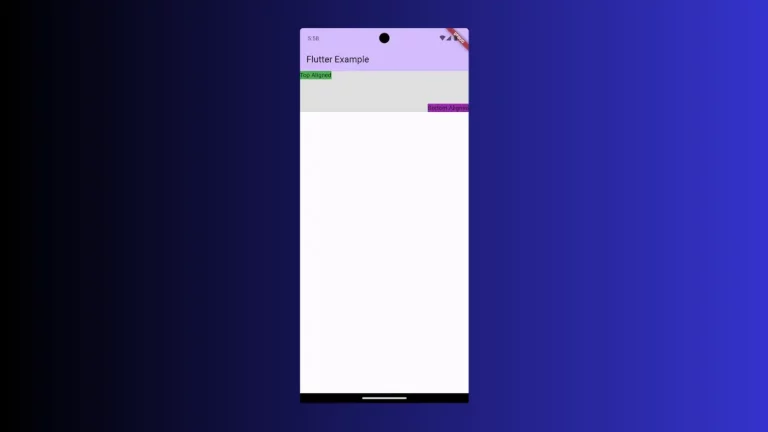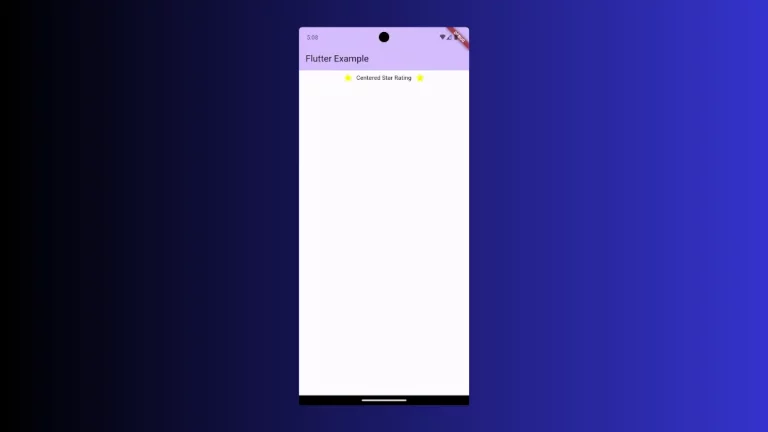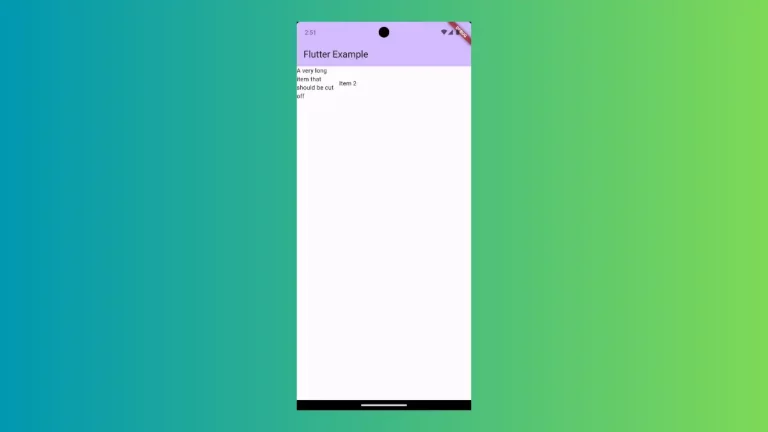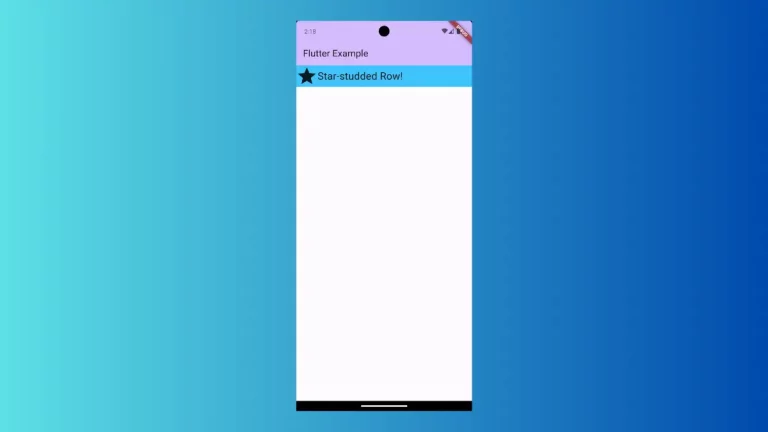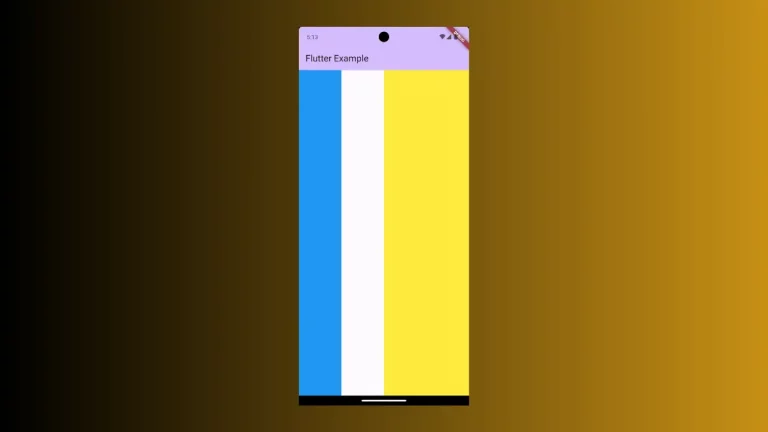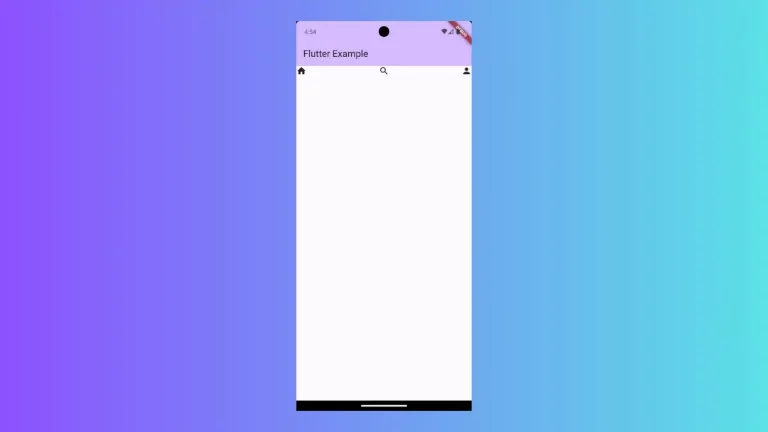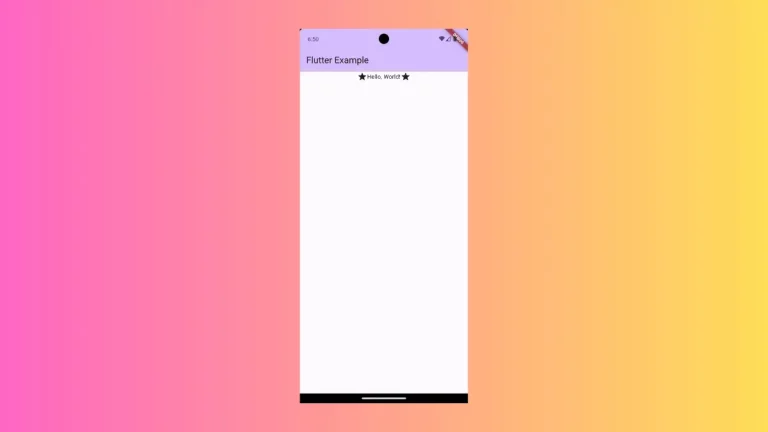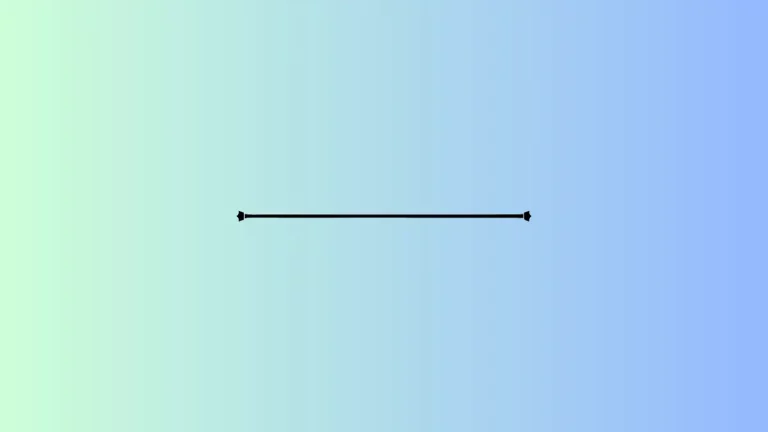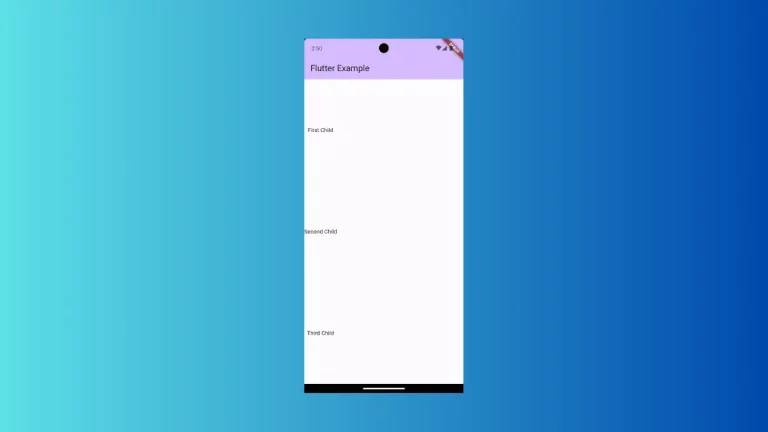How to Position Children at Top and Bottom in Flutter Row
In Flutter, aligning elements within a Row isn’t limited to the horizontal axis. Sometimes, your design may call for a widget to be aligned to the top or bottom within a Row with a specified height. Here, we’ll discuss how to align children vertically within a Row by providing it with a predefined height and…