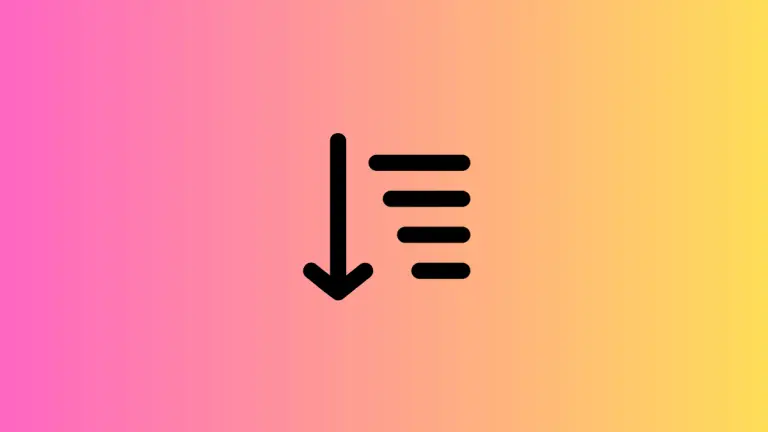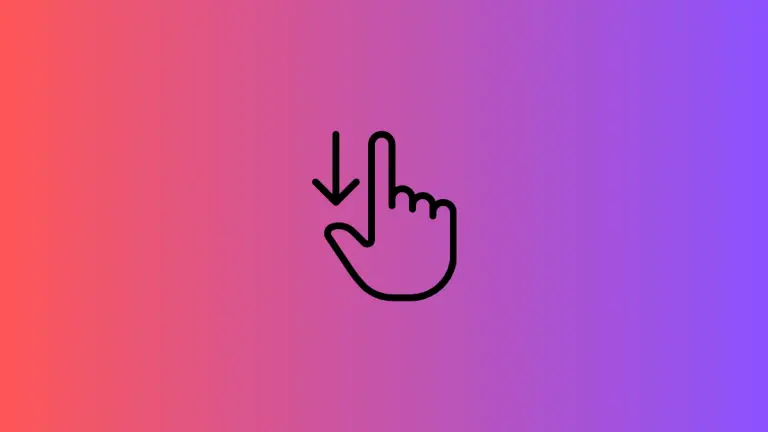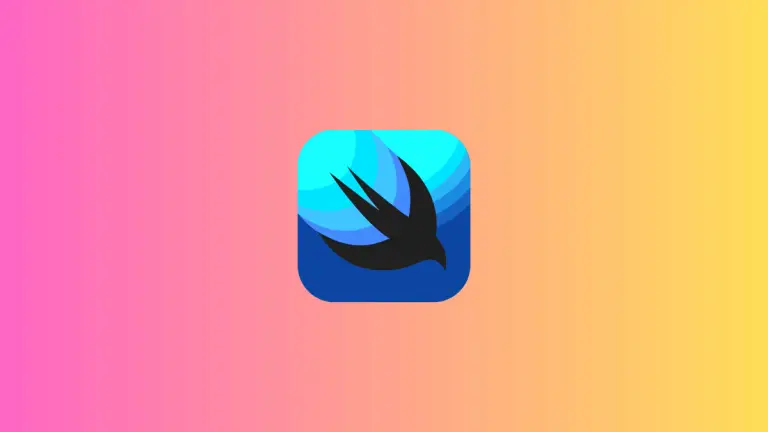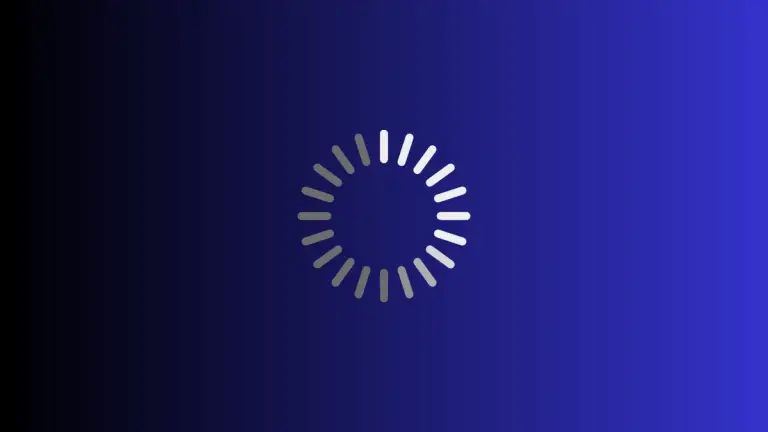SwiftUI VStack: Controlling Spacing Between Elements
In SwiftUI, VStack provides a streamlined method to arrange UI elements vertically. But to make an elegant UI, managing the spacing between these elements is key. In this guide, we’ll learn how to control the spacing in SwiftUI’s VStack. Understanding VStack Spacing VStack in SwiftUI offers an integrated way to manage spacing. By default, SwiftUI…