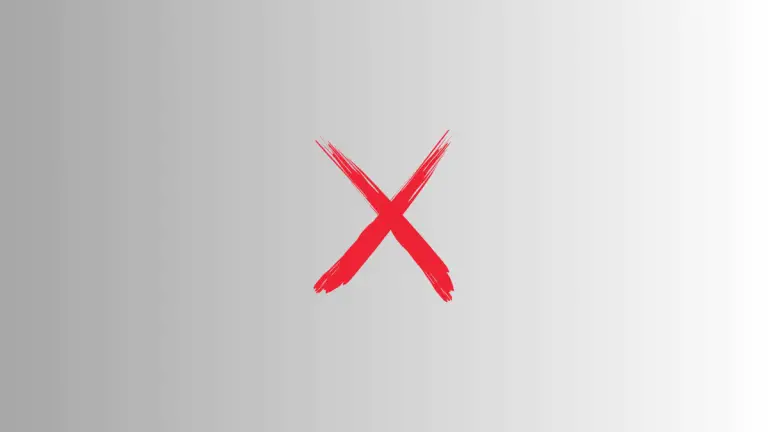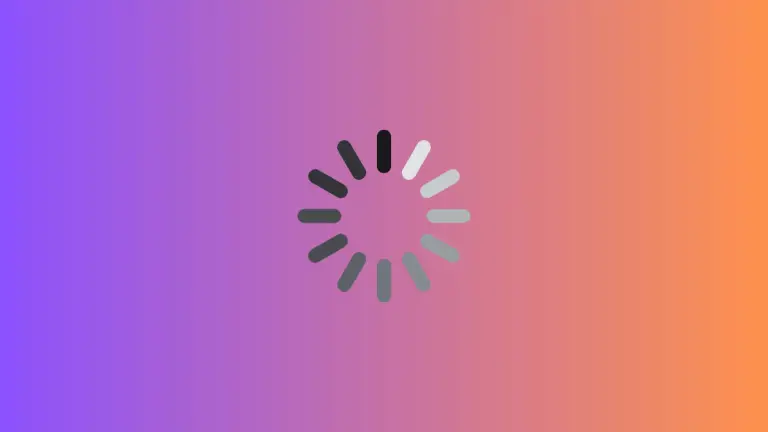SwiftUI FullScreenCover Fade In and Fade Out
One of the exciting aspects of SwiftUI is its robust animation capabilities. You can create smooth transitions between different views or when presenting modals. In this post, we’ll dive into how you can achieve a fade-in and fade-out animation when working with SwiftUI’s fullScreenCover. What’s a FullScreenCover? In SwiftUI, fullScreenCover allows you to present a…