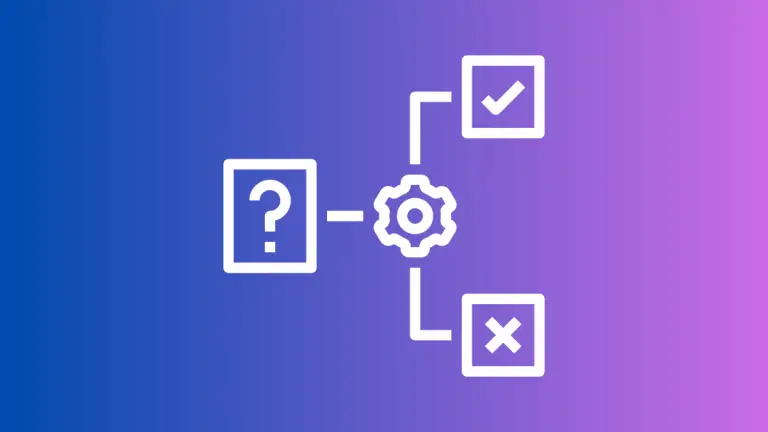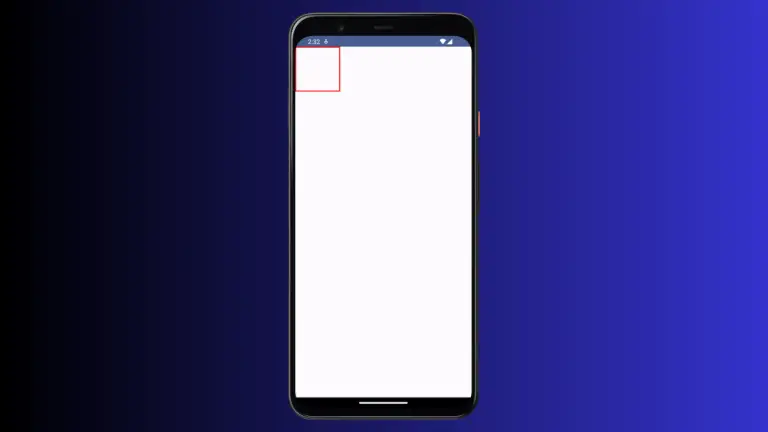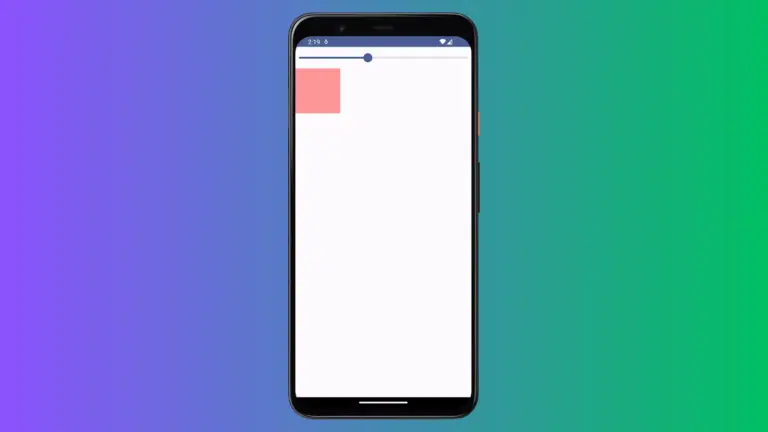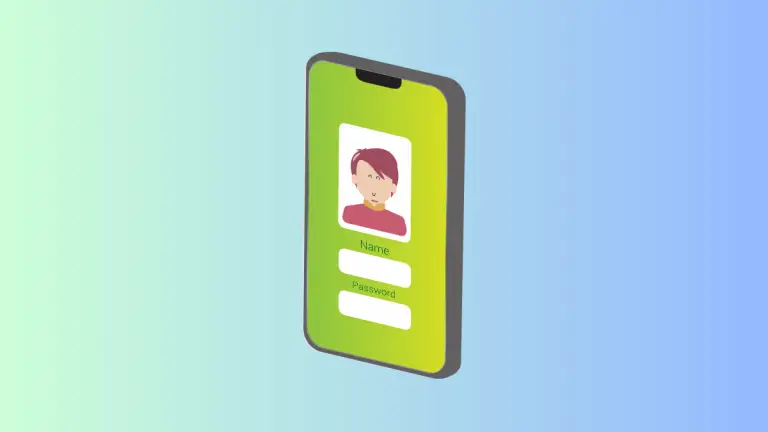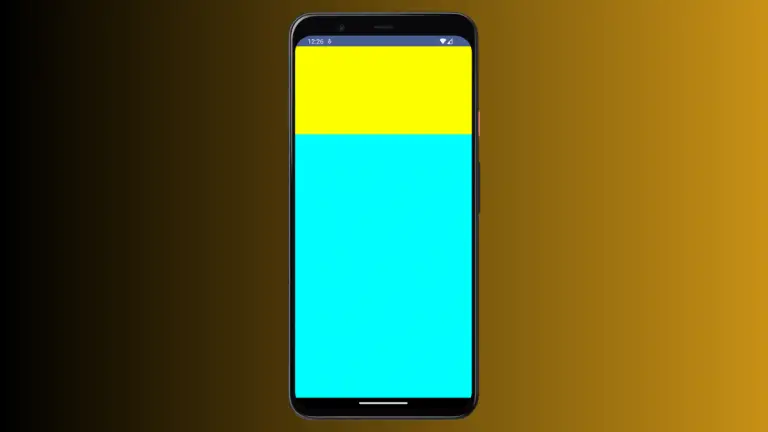How to Manage Visibility in Android Jetpack Compose
In the realm of Android development, managing the visibility of UI components is a fundamental operation. Traditionally, developers leveraged View.VISIBLE, View.INVISIBLE, and View.GONE to control visibility. With the introduction of Jetpack Compose, the declarative UI toolkit, these practices have become antiquated. Instead, we control the visibility of composables (the building blocks of UI in Jetpack…