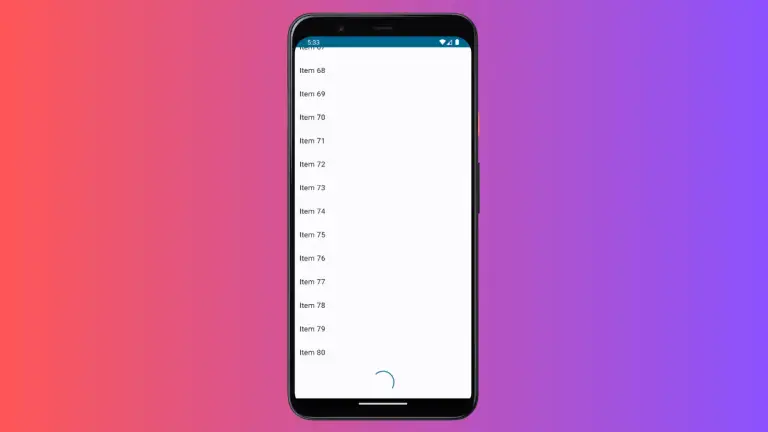Jetpack Compose Switch Accessibility: Ensure Inclusivity in Your App
In Android app development, creating an accessible user interface is as important as its functionality. Jetpack Compose, Android’s modern UI toolkit, offers developers the tools to build more inclusive apps.
This blog post focuses on enhancing the accessibility of Switch components in Jetpack Compose, ensuring that your app caters to a broader audience, including those with disabilities.
A Switch in Jetpack Compose is a UI component used for toggling states, like turning a setting on or off. While it’s visually intuitive for many, it can present challenges for users with disabilities, such as those who rely on screen readers or have motor impairments. Enhancing accessibility for these components is vital.
Enhance Accessibility
1. Descriptive Labels:
Ensure that each Switch has a clear and descriptive label. This is crucial for screen reader users to understand the purpose of the switch.
2. Sufficient Size and Spacing:
A Switch should be of a size that’s easy to interact with, especially for users with motor impairments. Ensure adequate spacing around the switch to prevent accidental activations.
3. High Contrast Colors:
Use high contrast colors for the Switch to help users with visual impairments. Ensure that the switch is easily distinguishable when turned on or off.
4. Semantic Properties:
In Jetpack Compose, you can use semantic properties to enhance accessibility. For example, Modifier.semantics can be used to provide additional information to accessibility services.
Example:
@Composable
fun MySwitch() {
var isChecked by remember { mutableStateOf(true) }
Switch(
checked = isChecked,
onCheckedChange = { isChecked = it },
modifier = Modifier.semantics { contentDescription = "Enable Notifications" }
)
}
Making Switch components in Jetpack Compose accessible is an essential step in creating inclusive Android apps. By considering aspects like descriptive labeling, size, spacing, color contrast, and semantic properties, you can ensure that your app provides a better experience for all users, regardless of their abilities.