How to make Text Italic in iOS SwiftUI
In this blog post, we’re focusing on an essential tool for enhancing text aesthetics in your app – implementing italic text in SwiftUI. From emphasizing key information to creating appealing visual contrast, italicized text can significantly improve the readability and look of your app.
Basics: Making Text Italic
SwiftUI simplifies the process of italicizing text. The .italic() modifier can be used to achieve this:
Text("Hello, SwiftUI!")
.italic()In the above example, the text “Hello, SwiftUI!” will be displayed in italic.
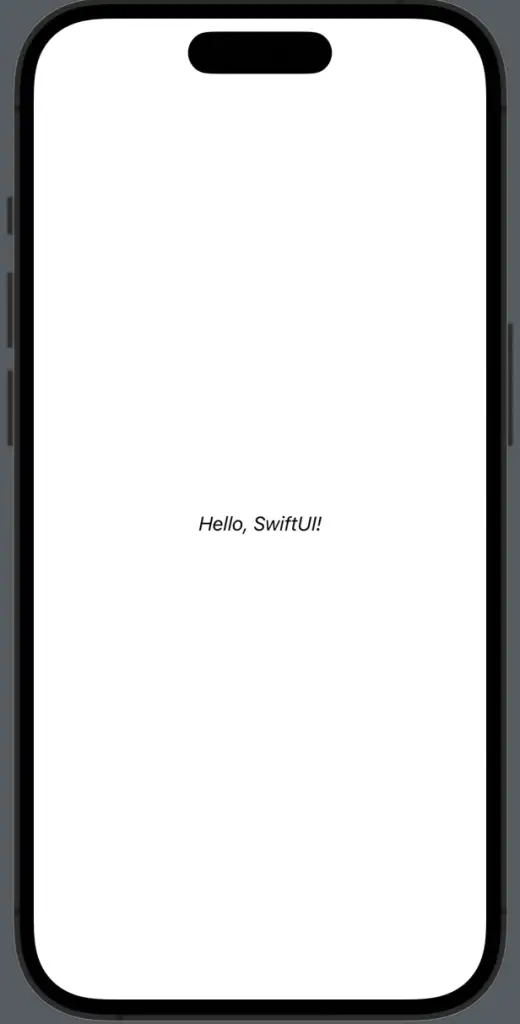
Combine Italic with Other Modifiers
SwiftUI allows you to mix and match different modifiers to customize your text views. Here’s how you can combine italic text with other modifiers:
Text("Hello, SwiftUI!")
.italic()
.bold()
.foregroundColor(.red)In this snippet, the text is not only italic but also bold and red. SwiftUI applies these modifiers in the order they are given.
The ability to italicize text in SwiftUI is a simple yet powerful tool for enhancing your app’s readability and aesthetic appeal. By using the .italic() modifier alone or in combination with other modifiers, you can easily control the style and look of your text.


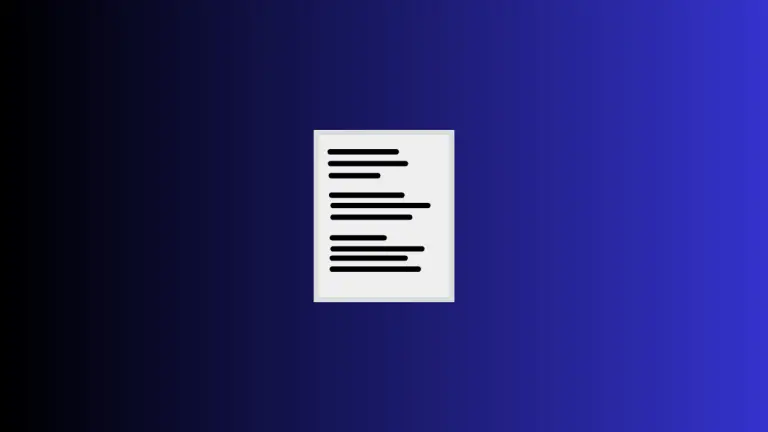


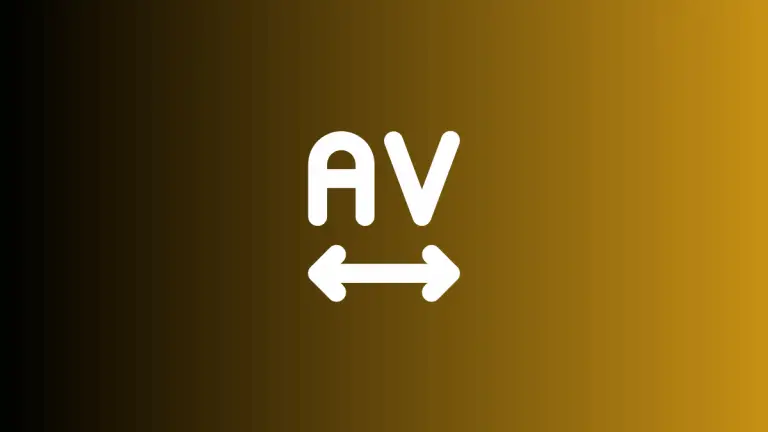
One Comment