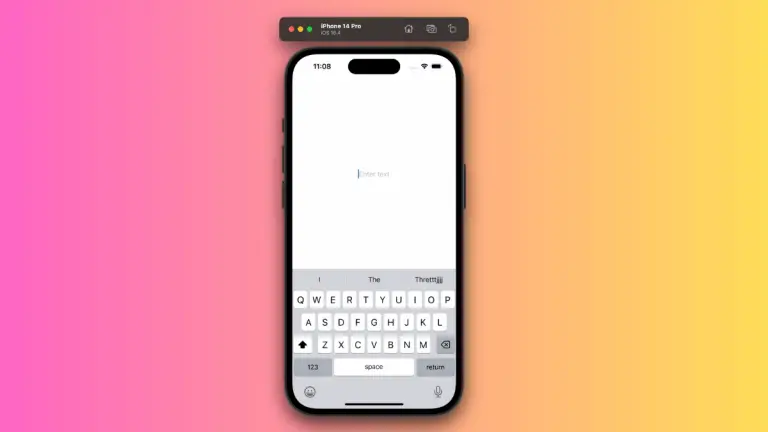How to do Text Concatenation in iOS SwiftUI
In this blog post, we delve into an essential aspect of creating dynamic, adaptable content in your applications – text concatenation in SwiftUI. The ability to combine strings and present them as a single text view is incredibly useful when displaying dynamic information, personalizing user experiences, and more.
Basics: Concatenating Strings
SwiftUI uses the same methods for concatenating (joining) strings as the Swift language itself. The + operator is used for this purpose:
let greeting = "Hello, "
let framework = "SwiftUI!"
Text(greeting + framework)In the above example, “Hello, ” and “SwiftUI!” are concatenated to form “Hello, SwiftUI!”, which is then displayed in the text view.
String Interpolation
SwiftUI also supports string interpolation, a method to incorporate variables into a string:
let name = "John"
Text("Hello, \(name)!")In this code snippet, the variable name is included in the string using \(name). The output will be “Hello, John!”.
Combine Text Views
SwiftUI allows you to combine multiple text views into a single view, which can also be used as a form of text concatenation. This is especially useful when you want different styles for different parts of the text:
Text("Hello, ")
.font(.largeTitle)
+ Text("SwiftUI!")
.font(.headline)
.bold()In this example, “Hello, ” is displayed with the .largeTitle font, and “SwiftUI!” is displayed with the .headline font and is bolded.
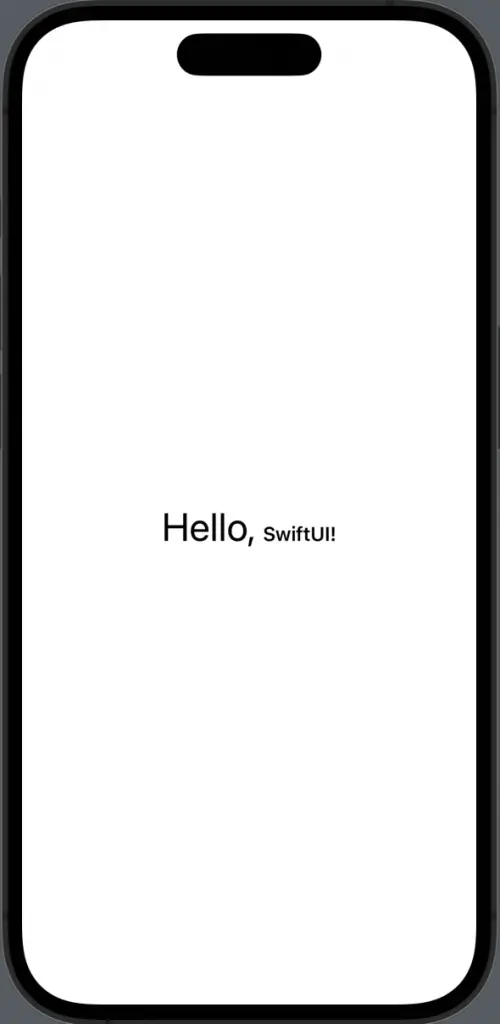
Text concatenation in SwiftUI is an indispensable tool for crafting dynamic and customizable user interfaces. By mastering string concatenation, string interpolation, and combining text views, you can effectively personalize and enhance the user experience in your SwiftUI applications.