How to Implement Text Alignment in iOS SwiftUI
Hello, SwiftUI enthusiasts! Today, we’re exploring an essential tool that allows you to structure your app’s textual content more efficiently – text alignment in SwiftUI. Properly aligned text enhances readability, contributes to a clean aesthetic, and, importantly, creates a positive user experience. So, let’s master the art of text alignment in SwiftUI.
Basics: Aligning Text
SwiftUI provides a simple and powerful mechanism to align text. The multilineTextAlignment() modifier is used for this purpose. This modifier aligns text within its own bounding box, rather than the parent view. It can be set to .leading, .center, or .trailing:
Text("Hey! This is an example text generated for this SwiftUI tutorial.!")
.multilineTextAlignment(.center)In the above example, the text is centrally aligned.
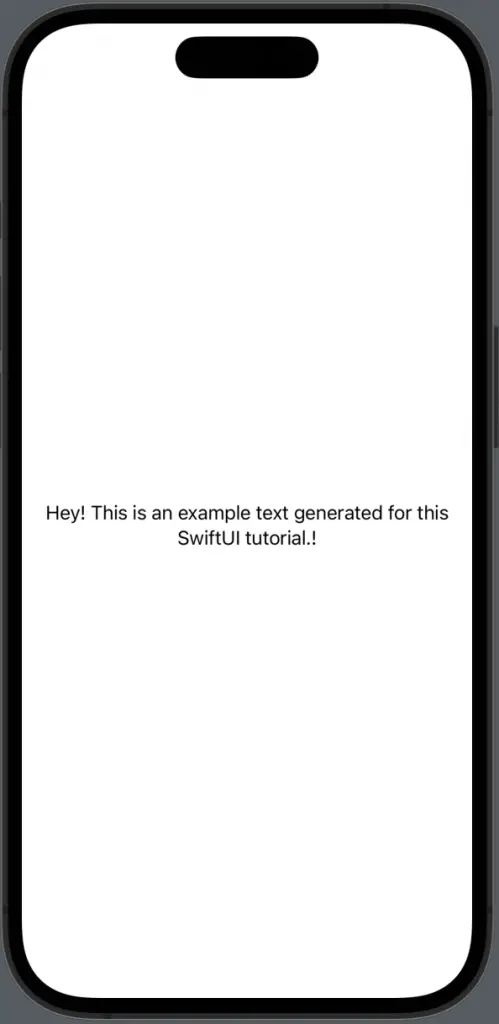
Alignment in a VStack or HStack
When dealing with stacks of views, SwiftUI also allows you to control the alignment of all elements within the stack. In a VStack (Vertical Stack), you can control the horizontal alignment, and in an HStack (Horizontal Stack), you can control the vertical alignment. Here’s an example with a VStack:
VStack(alignment: .leading) {
Text("Hello, SwiftUI!")
Text("Welcome to the world of declarative user interface design.")
}In this case, all the text elements within the VStack are left-aligned.
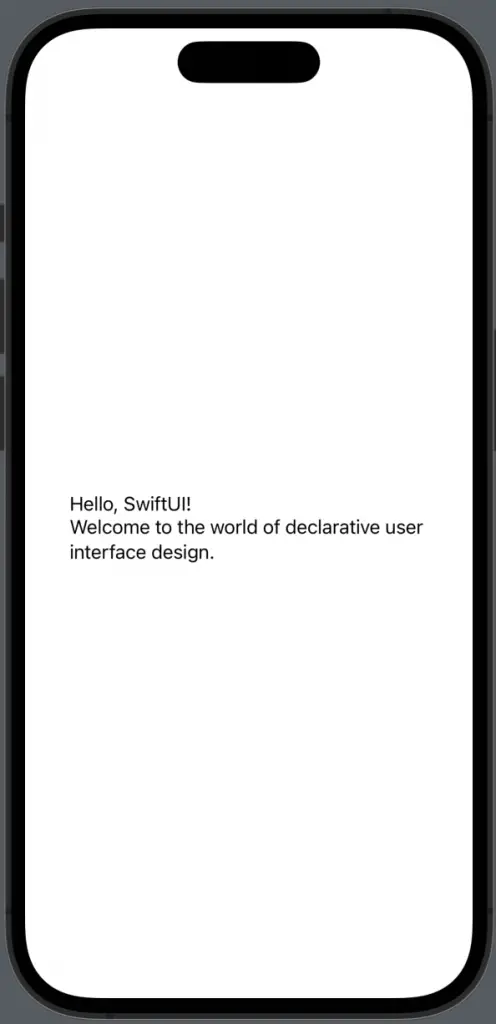
Alignment in Localization
One key detail to remember when using .leading and .trailing alignments is that they adapt to the text direction of the current locale. In left-to-right languages such as English, .leading aligns to the left and .trailing aligns to the right. This will be reversed in right-to-left languages like Arabic. This adaptability ensures that your app’s user interface remains intuitive across various languages and regions.
Understanding and using text alignment effectively in SwiftUI is pivotal in creating clean, intuitive, and visually appealing interfaces. With SwiftUI’s easy-to-use and powerful tools, aligning text in your app becomes a breeze.



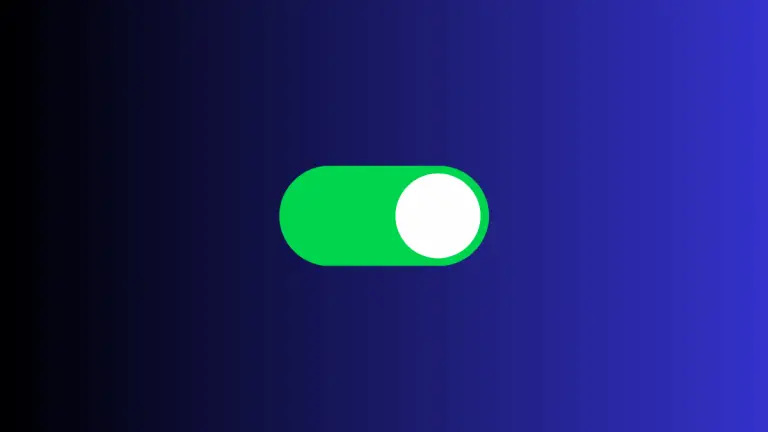


One Comment