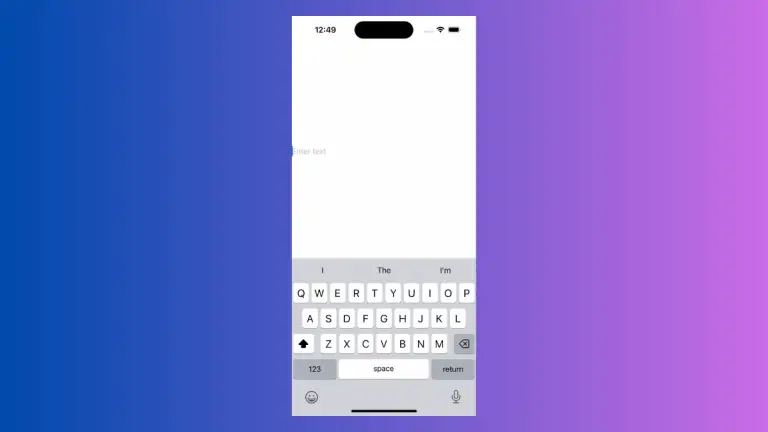How to Use iOS SwiftUI TextField onSubmit Modifier
SwiftUI introduced the onSubmit modifier in iOS 15, providing a clean and straightforward way to handle text input submission. This article will detail the usage of onSubmit with the TextField in SwiftUI, including a comprehensive example.
Basic Usage of onSubmit
Below is an example that demonstrates the simplest usage of the onSubmit modifier:
struct ContentView: View {
@State private var text = ""
var body: some View {
TextField("Enter text", text: $text)
.onSubmit {
print("Text was submitted: \(text)")
}
}
}@StateProperty Wrapper: This keeps track of the text input in theTextField.- TextField: This sets up the TextField with a placeholder and binds it to the
textstate variable. - onSubmit: This is where the action to be performed upon text submission is defined. In this example, it prints the submitted text to the console.
Advanced Usage of onSubmit
Input Validation
You can perform validation of the input text using onSubmit. Here’s an example:
struct ContentView: View {
@State private var email = ""
@State private var isValid = true
var body: some View {
VStack {
TextField("Enter email", text: $email)
.onSubmit(validateEmail)
.border(isValid ? Color.clear : Color.red)
}
}
private func validateEmail() {
isValid = email.contains("@") && email.contains(".")
}
}The onSubmit modifier in SwiftUI provides a clear and efficient way to handle text submissions in an application. From basic text logging to complex scenarios like validation and navigation, it equips developers with the tools needed to create interactive and user-friendly interfaces.