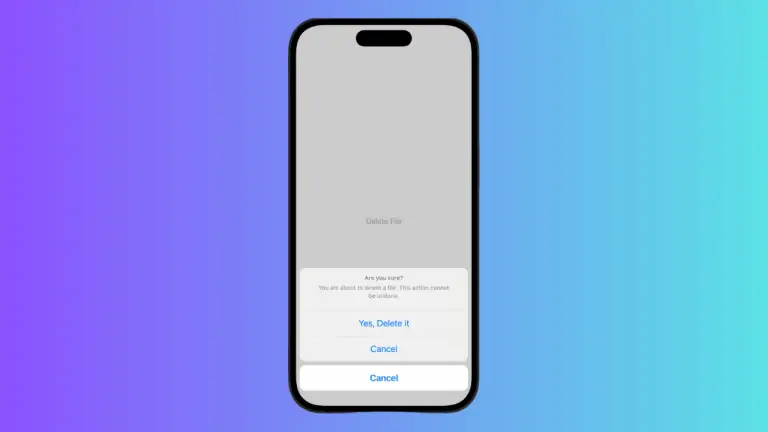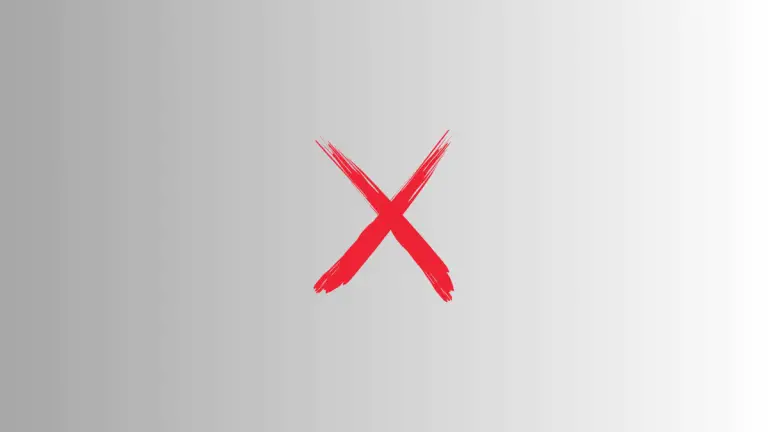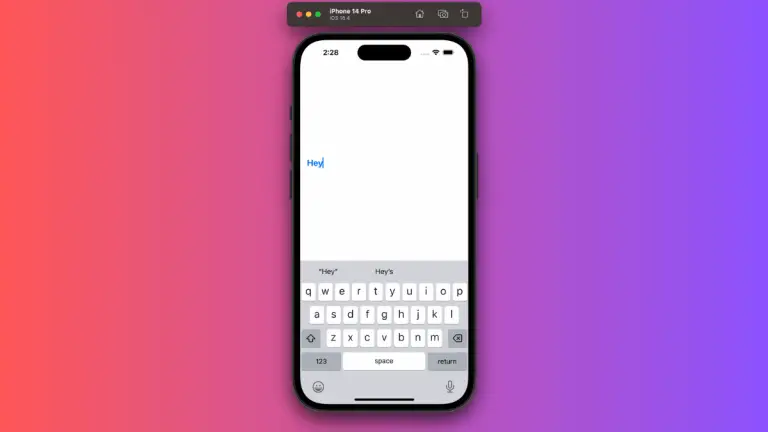How to Disable Capitalization in iOS SwiftUI TextField
In text input fields, automatic capitalization is often a default behavior, especially for the first letter of a sentence. However, there are scenarios where you might want to disable this feature, such as when inputting email addresses or usernames.
In SwiftUI, you can achieve this using specific modifiers. In this blog post, we’ll walk through how to disable automatic capitalization in a SwiftUI TextField.
Disable Capitalization: An Example
Here’s an example of how to create a TextField in SwiftUI that does not automatically capitalize text:
struct ContentView: View {
@State private var text = ""
var body: some View {
TextField("Enter text without capitalization", text: $text)
.disableAutocorrection(true)
.autocapitalization(.none)
.padding()
}
}Code Explanation
@State Property Wrapper
We’ve used the @State property wrapper to hold the text entered by the user. It ensures that the view updates as the text changes.
TextField
The TextField is created with a placeholder and a binding to the text state variable.
.disableAutocorrection(true)
This modifier is used to disable autocorrection, which might interfere with the capitalization settings.
.autocapitalization(.none)
The .autocapitalization(.none) modifier is the essential part of this code. It disables the automatic capitalization of text within the TextField.
Padding
The .padding() modifier adds some space around the TextField, providing a more aesthetic look.
Use Cases for Disabling Capitalization
Disabling capitalization can be useful in various scenarios, such as:
- Email Addresses: Email addresses are case-sensitive, so capitalizing them automatically could lead to errors.
- Usernames and Passwords: Capitalizing usernames and passwords can create confusion as these are often case-sensitive.
- Programming Code: When writing or editing code, automatic capitalization is typically undesirable.
Disabling automatic capitalization in SwiftUI’s TextField is a simple yet essential task in many applications. By using the .autocapitalization(.none) modifier, you can easily control the capitalization behavior and create a more customized text input experience for your users.
Whether for usernames, email addresses, or other specific input needs, understanding how to manage text capitalization in SwiftUI provides you with more control over the user experience in your applications.