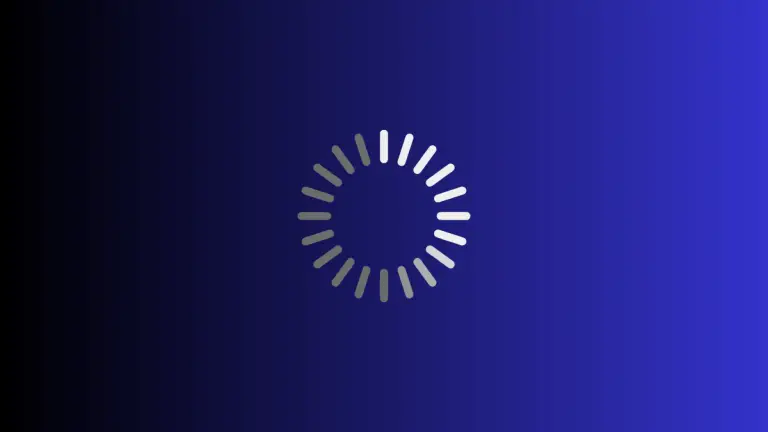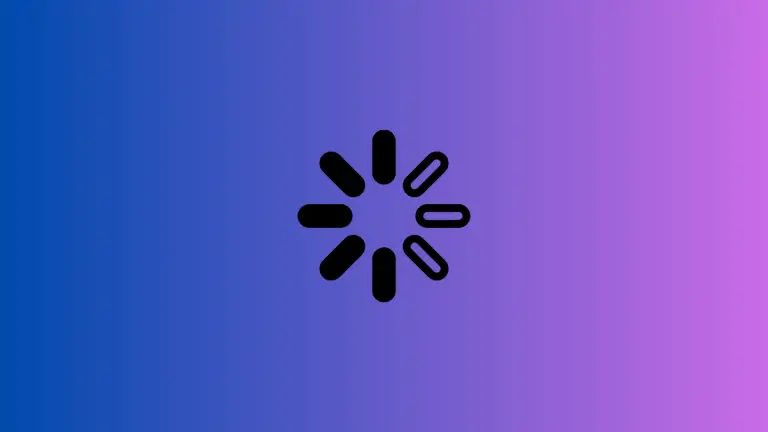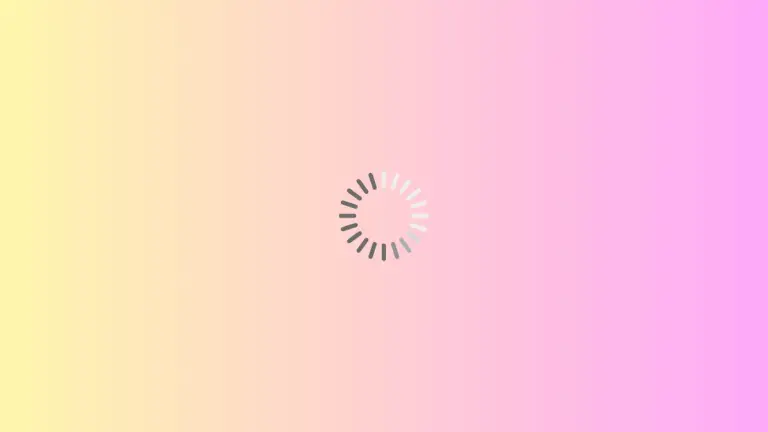How to Apply Gradient to ProgressView in iOS SwiftUI
Progress indicators are essential for providing feedback on ongoing tasks in modern apps. While SwiftUI’s ProgressView is quite versatile, you might want to add some custom styling to make it fit better with your app’s design. One such customization is adding a gradient. In this blog post, we’ll explore how to apply gradients to ProgressView…