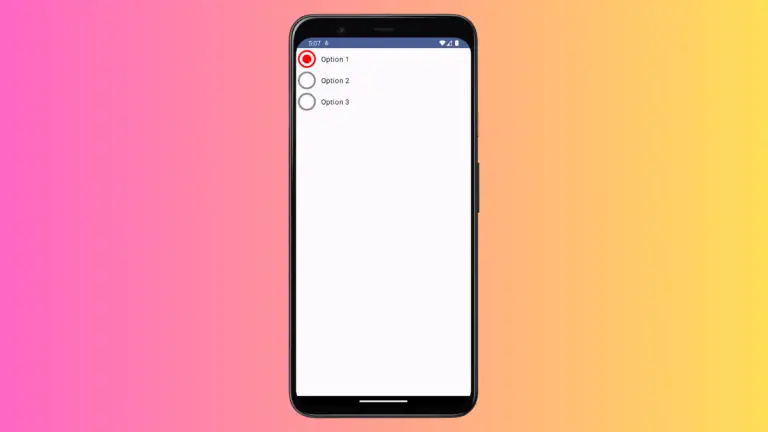How to Disable Paste Functionality in React Native TextInput
The paste functionality in TextInput is useful for enhancing user convenience. However, there may be scenarios where you would want to disable the paste option, such as for password or OTP fields. This blog post will explain how to disable the paste functionality in React Native’s TextInput component.
Prerequisites
- A working React Native environment
- Basic knowledge of React Native and JavaScript
Basic TextInput Usage
First, let’s set up a basic TextInput in your React Native application.
import React from 'react';
import { View, TextInput } from 'react-native';
const App = () => {
return (
<View>
<TextInput placeholder="Type here" />
</View>
);
};Context Menu & Paste
Normally, when a user long-presses a TextInput, a context menu appears with options like ‘Copy’ and ‘Paste’. We’ll focus on how to remove the ‘Paste’ option.
Use contextMenuHidden
The simplest way to disable the paste functionality is by setting the contextMenuHidden prop to true.
<TextInput placeholder="No Paste Allowed" contextMenuHidden={true} />The contextMenuHidden prop hides the context menu that appears on long-press, effectively disabling the paste option.
Disabling paste in React Native’s TextInput can be accomplished in multiple ways, each with its own advantages.