A Guide to Button Accessibility in iOS SwiftUI
In this blog post, we are focusing on an indispensable feature of modern app development – accessibility, with a particular emphasis on buttons in SwiftUI. Accessibility is crucial in designing apps that can be used by a wide array of users, including those with diverse abilities and impairments.
Let’s dive into how SwiftUI makes enhancing button accessibility easy and efficient.
Basics: Accessibility Modifiers
SwiftUI provides a range of accessibility modifiers that enhance the accessibility of your app’s user interface. These modifiers provide assistive technologies, like VoiceOver, the information they need to help users navigate and interact with your app.
When dealing with buttons, you can use the .accessibility(label:) modifier to describe the button’s purpose. Here’s an example:
Button(action: {
// Perform an action
}) {
Text("Submit")
}
.accessibility(label: Text("Submit the form"))In this example, even if the visual text is simply “Submit,” VoiceOver will read “Submit the form” to provide more context to the user.
Hint the Outcome
The .accessibilityHint() modifier can be used to provide additional context or describe the outcome of performing an action:
Button(action: {
// Perform an action
}) {
Text("Submit")
}
.accessibility(label: Text("Submit the form"))
.accessibilityHint(Text("Confirms your entry and submits the form."))This way, users have a better understanding of what to expect after the button is tapped.
Make Traits Accessible
You can also communicate certain button characteristics using the .accessibility(addTraits:) modifier. This modifier allows you to add traits like .isButton, .isDisabled, and .isSelected:
Button(action: {
// Perform an action
}) {
Text("Submit")
}
.accessibility(label: Text("Submit the form"))
.accessibility(addTraits: .isButton)In this example, the trait .isButton tells assistive technologies that the selected view functions as a button.
Accessibility in Custom Buttons
For custom buttons, you can use the .accessibilityElement(children:) modifier with the .combine option, which makes SwiftUI treat the entire hierarchy as a single accessibility element:
Button(action: {
// Perform an action
}) {
HStack {
Image(systemName: "square.and.arrow.up")
Text("Share")
}
}
.accessibilityElement(children: .combine)
.accessibility(label: Text("Share this post"))In this code snippet, the image and text within the button are combined into a single accessible element with the label “Share this post”.
Enhancing button accessibility in SwiftUI is a significant step towards creating an inclusive digital environment. By mastering the accessibility modifiers, you can build apps that are not only usable but also enjoyable by a broad range of users. So remember, accessibility is not just an additional feature; it’s a responsibility.




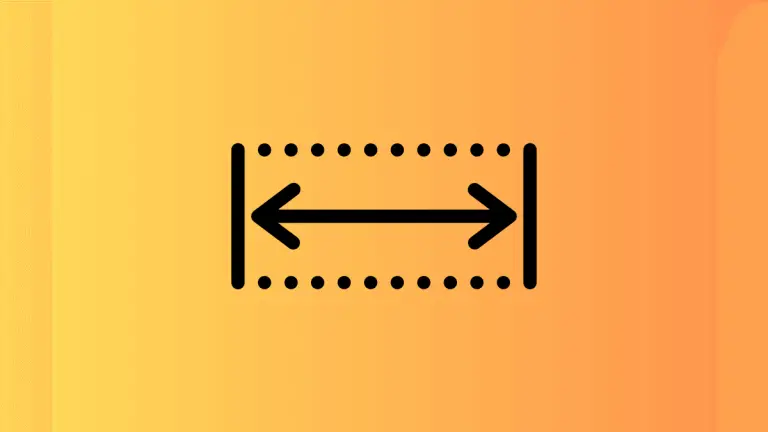

One Comment