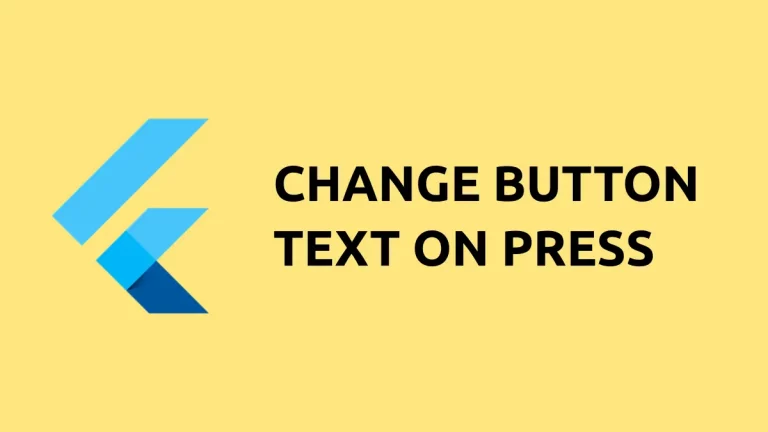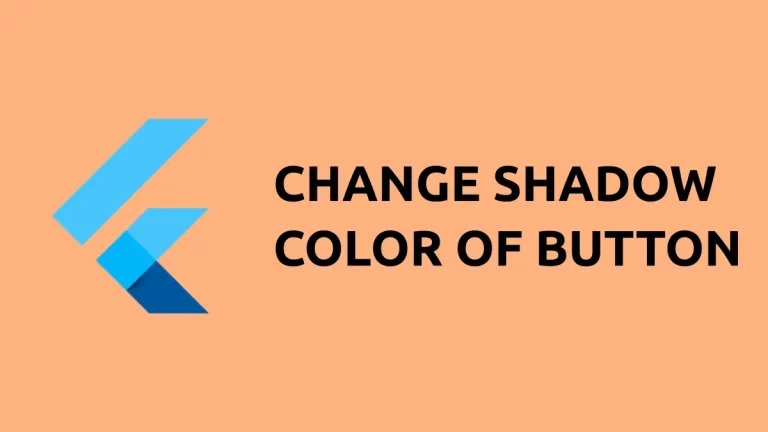How to change ElevatedButton Icon Position to Right in Flutter
ElevatedButton is one of the most used button widgets in Flutter. In this Flutter tutorial, let’s learn how to change the position of the ElevatedButton icon from left to right. When you create an ElevatedButton with an icon and text using ElevatedButton.icon, the icon appears at the left position. There are multiple ways to change…