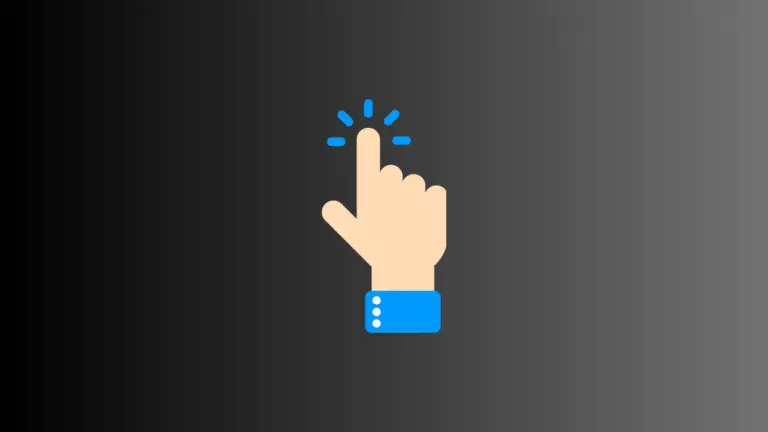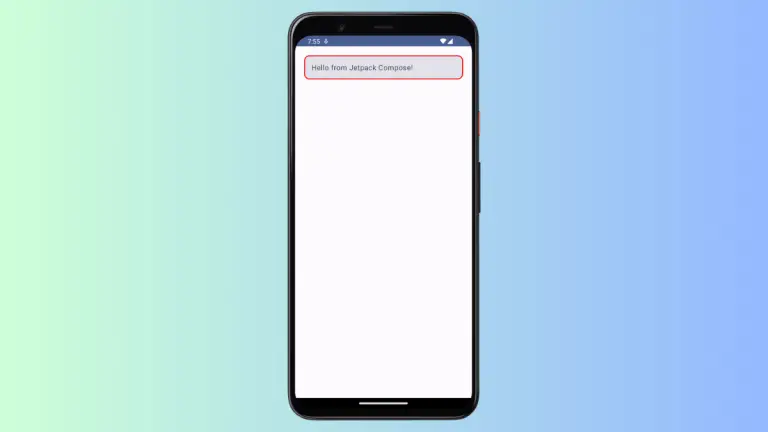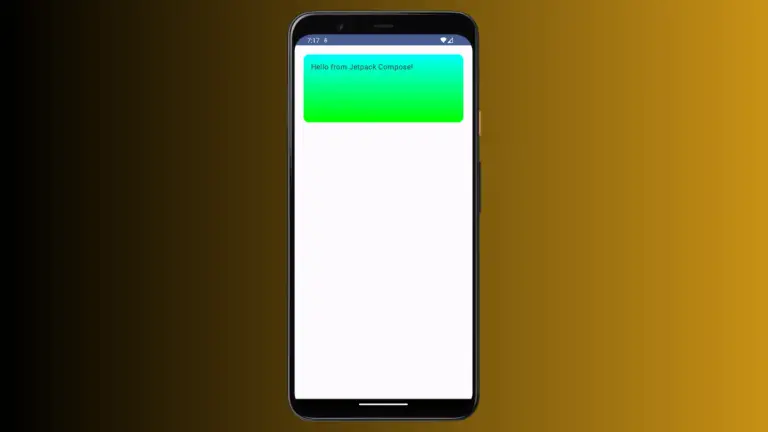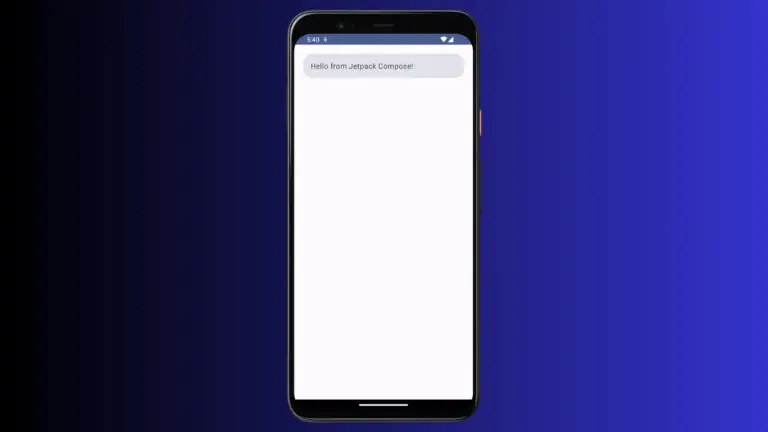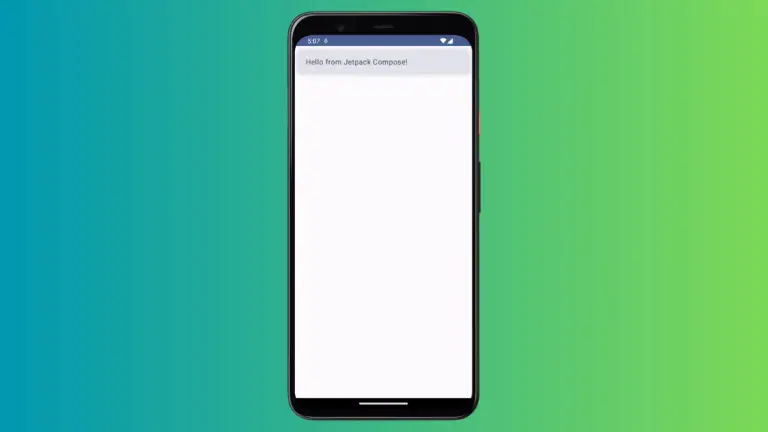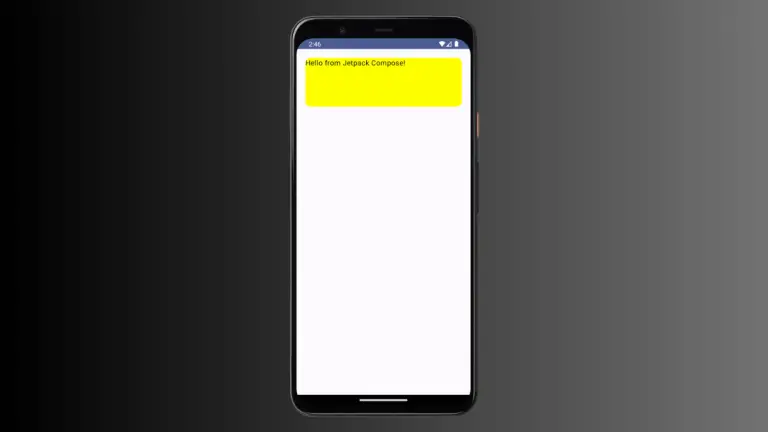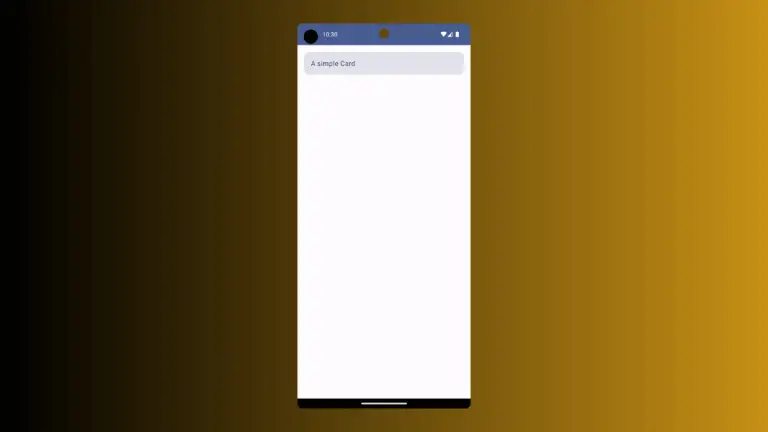How to Make Card Clickable in Android Jetpack Compose
Interactions are a key aspect of creating engaging user interfaces. They allow users to interact with UI components and perform desired actions. In this blog post, we’ll explore how to make a Card clickable in Jetpack Compose, using the onClick parameter. The Card Composable The Card composable in Jetpack Compose serves as a container for…