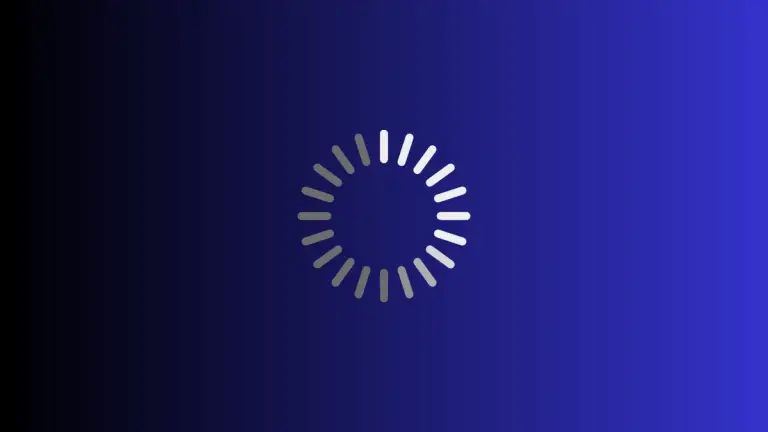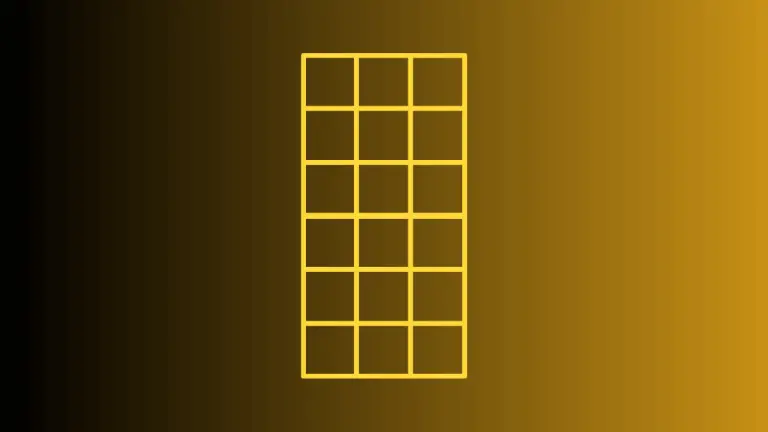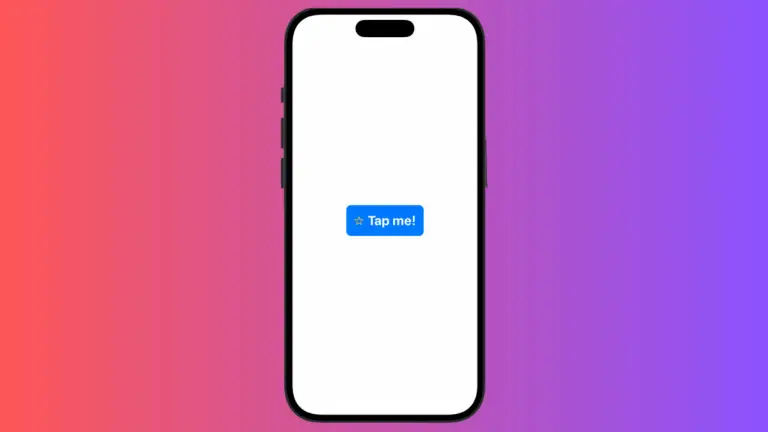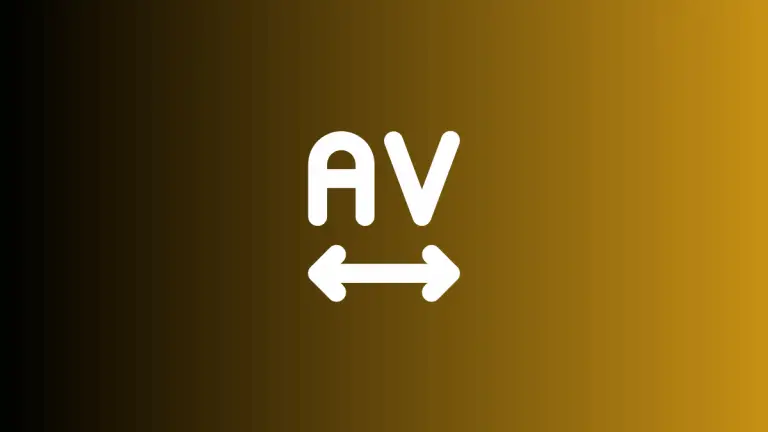How to Capitalize the First Letter in SwiftUI Text
In this blog post, we’ll focus on a fine detail that can make a big difference in your app’s appearance and readability – capitalizing the first letter of SwiftUI text. While SwiftUI doesn’t offer a built-in modifier for this specific task, you can still accomplish it by leveraging Swift’s powerful string manipulation capabilities.
Basics: Capitalize the First Letter
Swift provides a way to access and modify the characters of a string, which we can utilize to capitalize the first letter. Consider the following example:
struct ContentView: View {
let greeting: String
init() {
var mutableGreeting = "hello, SwiftUI!"
mutableGreeting = mutableGreeting.prefix(1).capitalized + mutableGreeting.dropFirst()
greeting = mutableGreeting
}
var body: some View {
Text(greeting)
}
}In this example, the ContentView has an initializer where the string mutation is performed. The greeting property is then used within the body to display the text. This approach adheres to SwiftUI’s rules about what can be included in the body of a View.
Creating a String Extension
If you need to capitalize the first letter of a string multiple times in your project, it’s convenient to create an extension to the String type:
extension String {
var capitalizedFirstLetter: String {
return prefix(1).capitalized + dropFirst()
}
}
struct ContentView: View {
let greeting: String
init() {
let mutableGreeting = "hello, SwiftUI!"
greeting = mutableGreeting.capitalizedFirstLetter
}
var body: some View {
Text(greeting)
}
}Here, we’ve added a method capitalizedFirstLetter() to String. You can now call this method on any string to get a version with the first letter capitalized.
While SwiftUI may not have a built-in modifier for every text transformation, the power of Swift means you’re never out of options. By capitalizing the first letter of your text, you can create a more polished and professional appearance for your app. With Swift string manipulation and extensions, such tasks become a piece of cake.