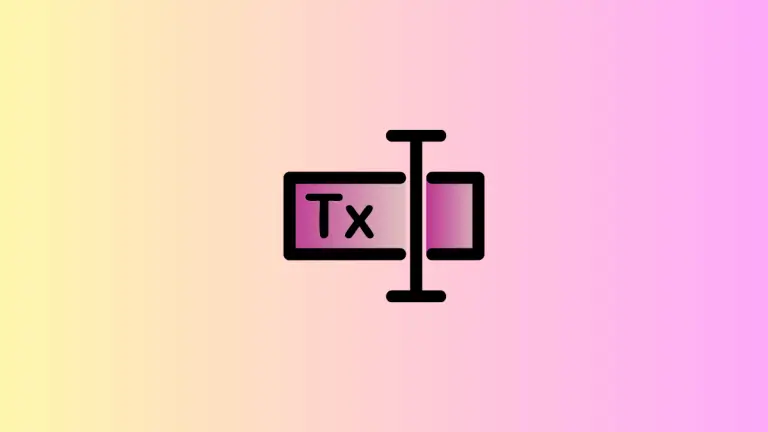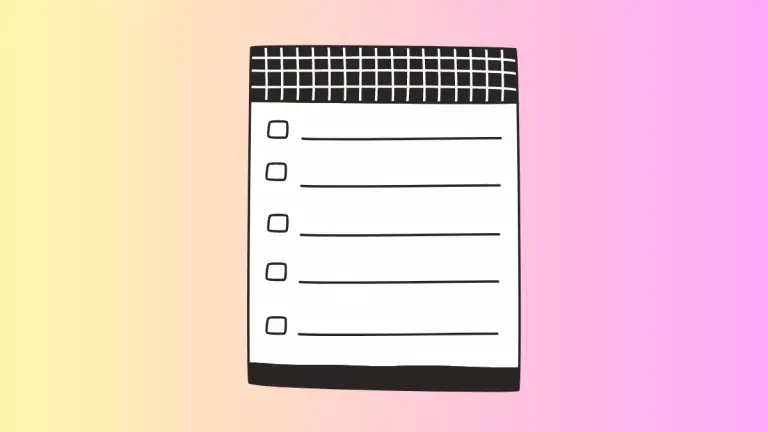How to Add HStack with Transparent Background in iOS SwiftUI
Mastering SwiftUI involves grasping its numerous components, one of which is the HStack. This blog post will guide you through the process of giving an HStack a transparent background, complete with a clear, visual example.
HStack Overview
HStack, short for Horizontal Stack, is a SwiftUI component for arranging views linearly along the horizontal axis. When crafting user interfaces, the ability to make HStack’s background transparent can be an invaluable tool. Let’s dive into how to accomplish this.
Apply a Transparent Background to HStack
To set a transparent background for an HStack, we employ the .background modifier in conjunction with Color.clear.
Step 1: Construct an HStack
Begin by generating an HStack with Text views.
HStack {
Text("Hello, SwiftUI!")
Text("Transparent HStack ahead")
}Step 2: Attach .background Modifier
Next, append the .background modifier to the HStack and assign Color.clear as its color to achieve transparency.
HStack {
Text("Hello, SwiftUI!")
Text("Transparent HStack ahead")
}
.background(Color.clear)Step 3: Visualizing the Result
For a concrete example, let’s place our transparent HStack on top of a colored VStack. You’ll see how the background color of the VStack shows through the HStack.
VStack {
HStack {
Text("Hello, SwiftUI!")
Text("Transparent HStack ahead")
}
.background(Color.clear)
}.background(Color.blue)In the above example, as the HStack is transparent, the colors behind it shine through, validating our HStack’s transparency.
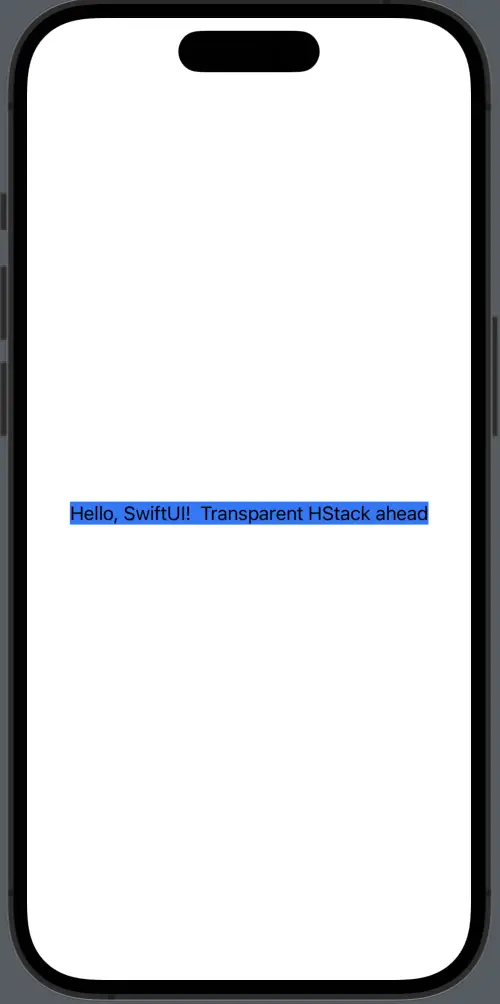
A transparent HStack can be effortlessly achieved in SwiftUI using the .background modifier with Color.clear. Learning such small but impactful details help in creating diverse and eye-catching SwiftUI designs.