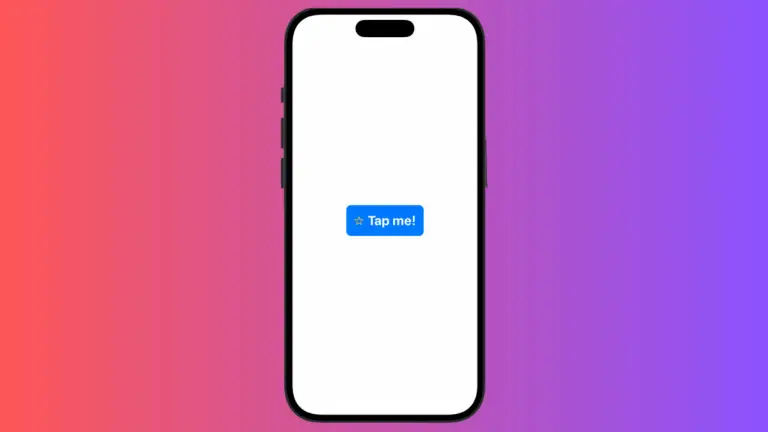How to Disable TextField in iOS SwiftUI
In some situations, you may want to disable a text field within your SwiftUI application. Whether for authorization, conditional inputs, or step-by-step user guidance, disabling a text field is an essential aspect of UI control.
This guide will walk you through how to disable a TextField in SwiftUI, allowing you to control when users can interact with it.
How to Disable a TextField
In SwiftUI, you can use the disabled modifier to enable or disable user interaction with any view, including a TextField. Here’s an example:
struct ContentView: View {
@State private var text = ""
@State private var isDisabled = true
var body: some View {
VStack {
TextField("Enter text", text: $text)
.disabled(isDisabled)
.padding()
Button("Enable / Disable TextField") {
isDisabled.toggle()
}
}
}
}
Explanation of the Code
1. @State Variables
Two state variables are declared:
text: to store user input.isDisabled: to control whether the TextField is disabled or not.
2. TextField
A TextField with a placeholder "Enter text" is created and bound to the text state variable.
3. disabled Modifier
The disabled modifier is applied to the TextField, taking the isDisabled variable as a parameter. When isDisabled is true, the TextField is disabled, and when it is false, the TextField is enabled.
4. Button
A Button is provided to toggle the isDisabled state, thus enabling or disabling the TextField.
Disabling a TextField in SwiftUI is a straightforward task achieved by applying the disabled modifier. By controlling the parameter passed to this modifier, you can dynamically enable or disable a TextField based on user actions or other conditions in your application.
This functionality offers a versatile tool for guiding user interactions and maintaining control over input flow.