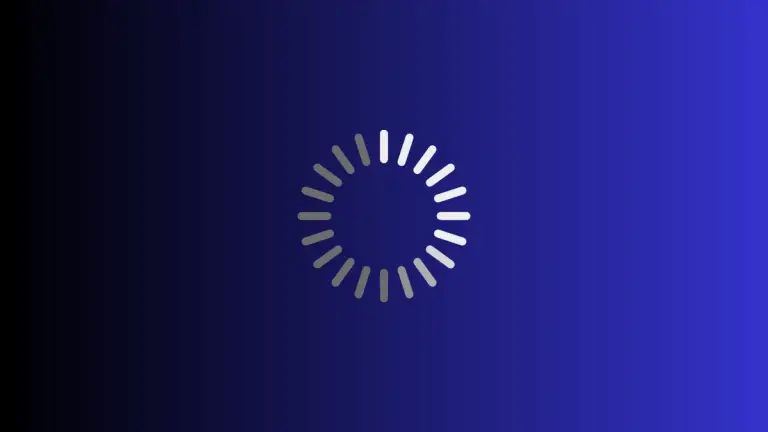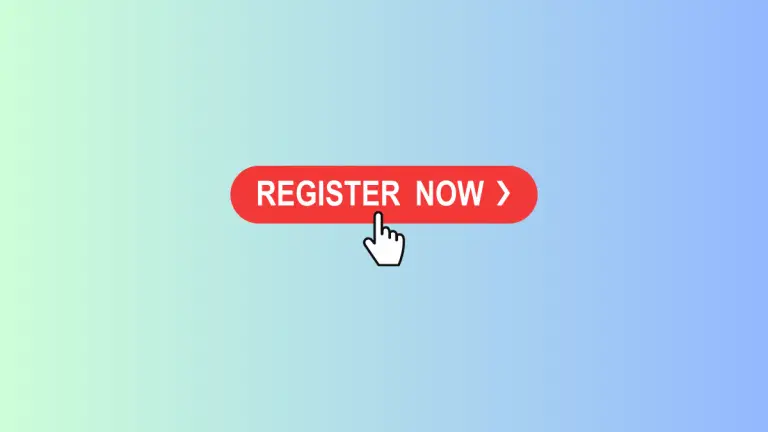How to Set VStack Background Color in iOS SwiftUI
Creating beautiful and interactive user interfaces is an important aspect of iOS app development. SwiftUI, Apple’s declarative UI framework, offers a variety of layout structures and styling options that make this task easier and more efficient. One such styling feature is the ability to change the background color of a VStack. In this post, we’ll…