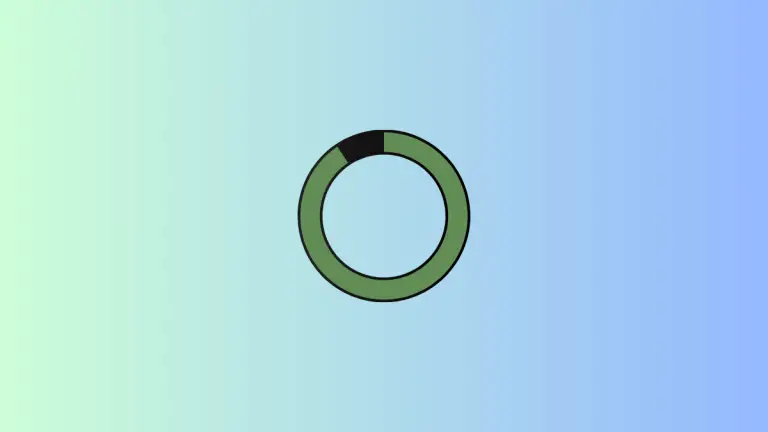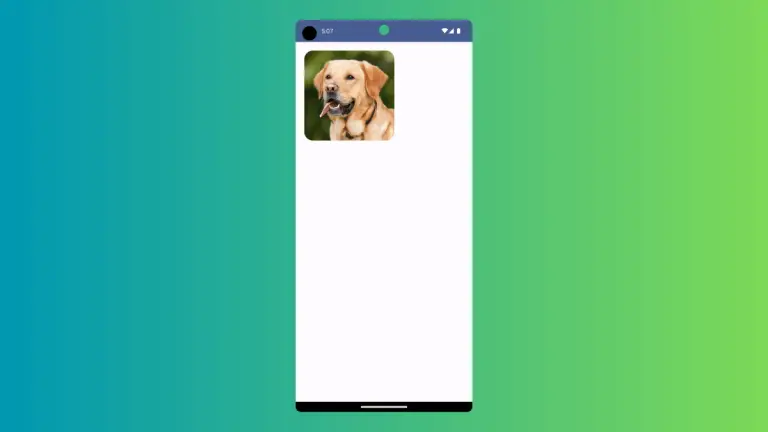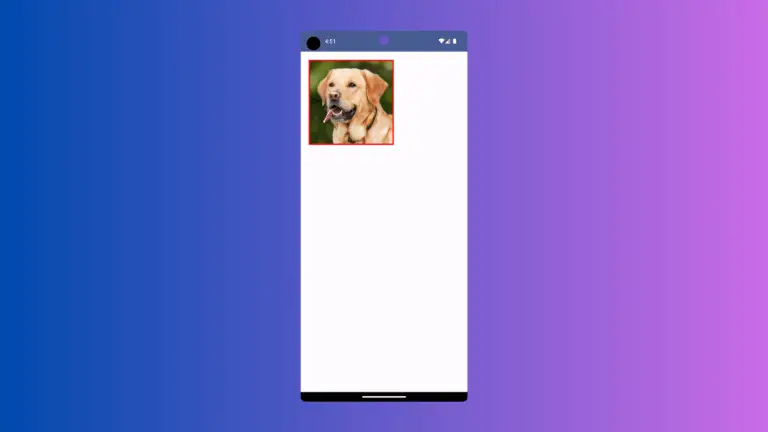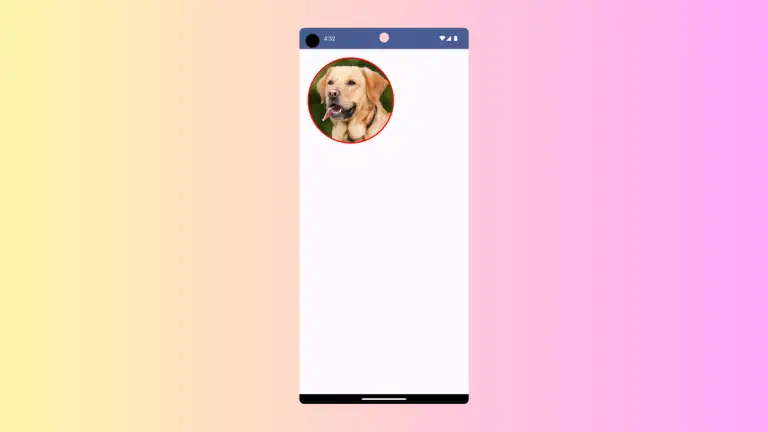How to Check whether Dark Mode is enabled in React Native
From Android 10 and iOS 13, mobile phone users can prefer to use dark mode over the default light theme. As a mobile app developer, it’s important to know the color scheme preference of the user to make changes in the app design accordingly. Let’s learn how to check the color scheme preference of users…