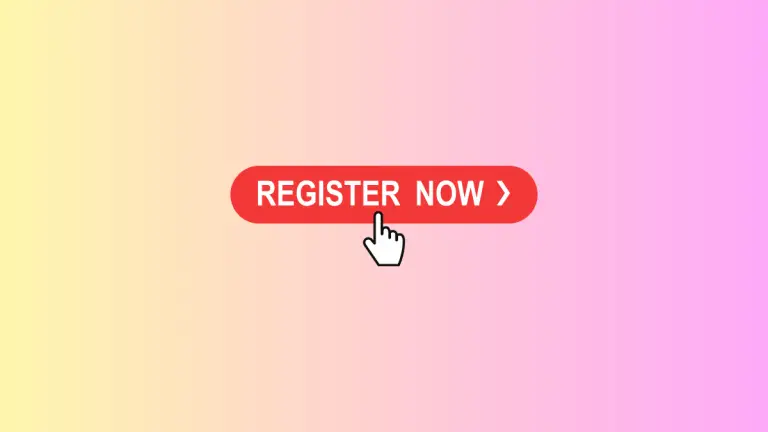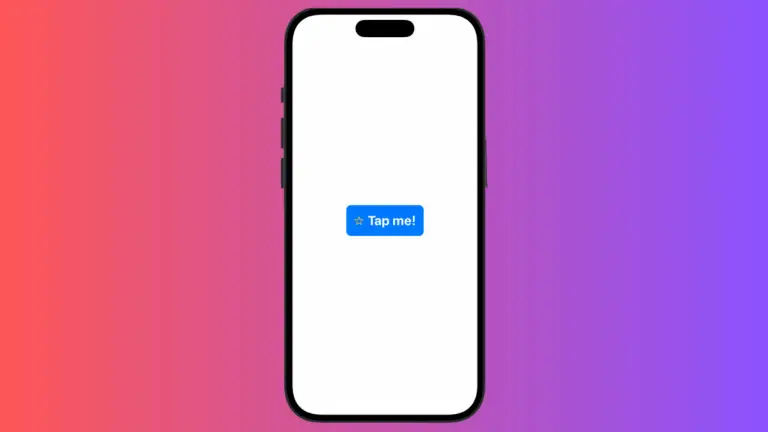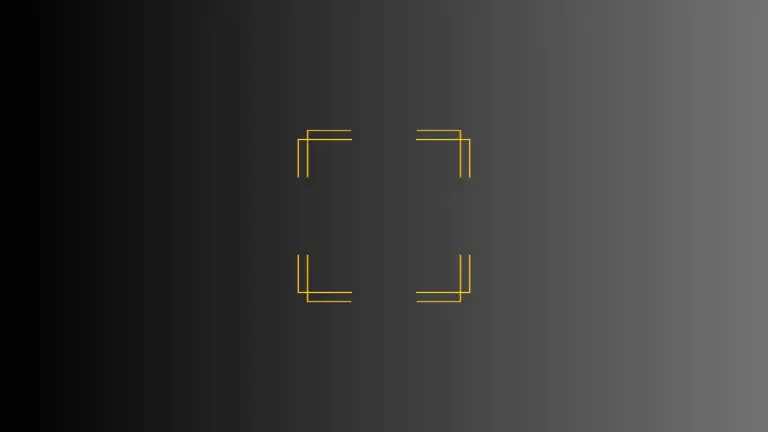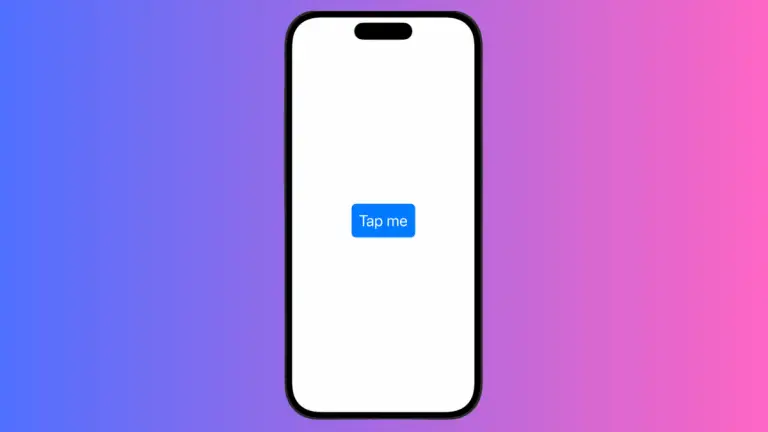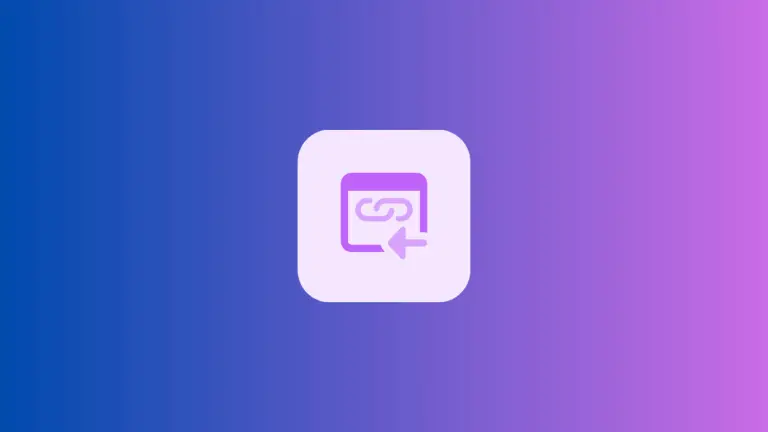How to Handle Async Tasks with SwiftUI Buttons
In this blog post, we’ll explore how to manage asynchronous tasks using SwiftUI buttons. Handling async tasks has never been easier, and incorporating this into SwiftUI buttons provides an even smoother user experience. Let’s dive into this exciting aspect of modern SwiftUI development. Basics: Asynchronous Actions in SwiftUI Buttons The Button view in SwiftUI is…