Execution failed for task ‘:app:validateSigningDebug’ React Native Error Fix
I created a new react native project with react native version 0.60.5 and faced a new react native issue when I tried to run the project on my Android emulator. The react native error I faced was
Execution failed for task ‘:app:validateSigningDebug’ as given in the screenshot below.
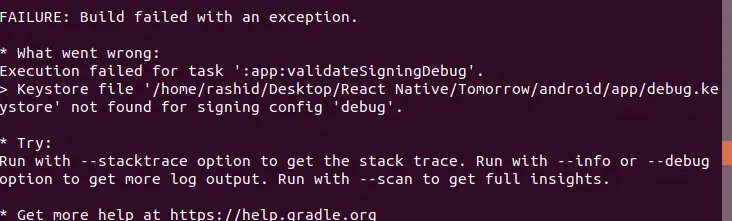
As written in the error, I was missing debug keystore in my project. So, in this kind of error you need to create debug keystore. For this navigate to YourProject/android/app path, open your terminal and run the following command.
keytool -genkey -v -keystore debug.keystore -storepass android -alias androiddebugkey -keypass android -keyalg RSA -keysize 2048 -validity 10000
Answer the prompts and you are ready to go again!