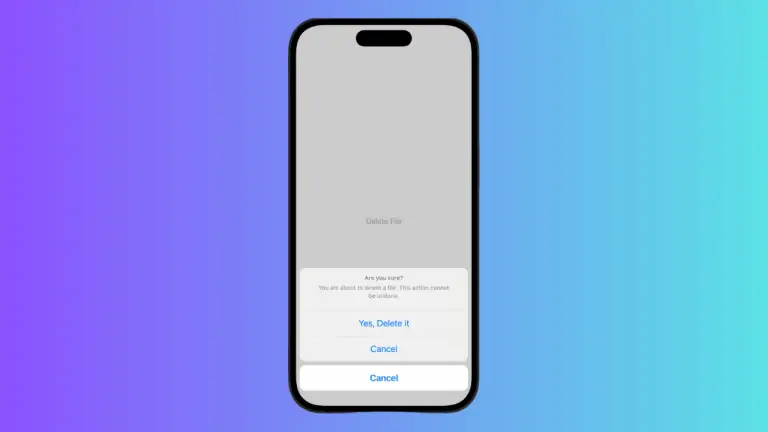How to Add Title to ConfirmationDialog in iOS SwiftUI
Confirmation dialogs are essential UI elements that help capture user decisions, especially for critical actions like deleting a file. In SwiftUI, creating a confirmation dialog is straightforward, but what if you want to make sure the title is always visible? In this blog post, we’ll focus on how to add a title to a ConfirmationDialog…