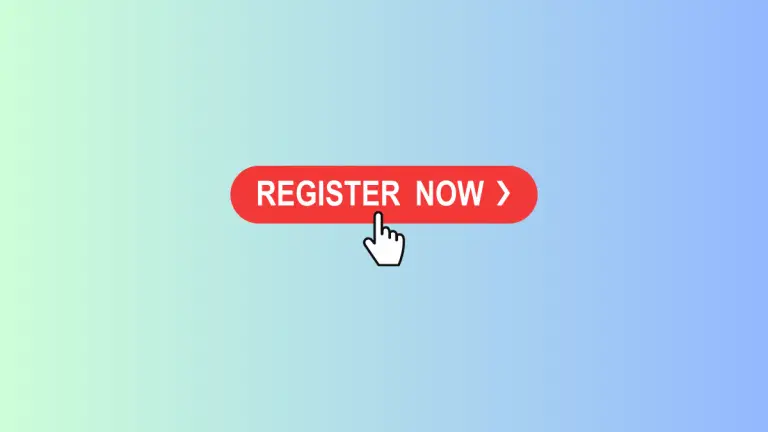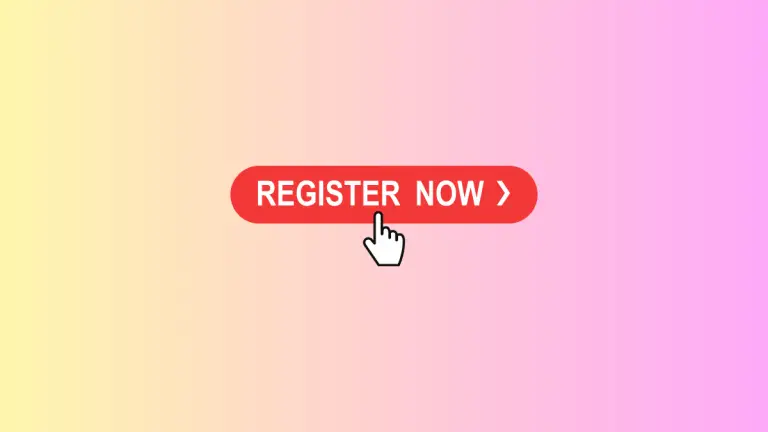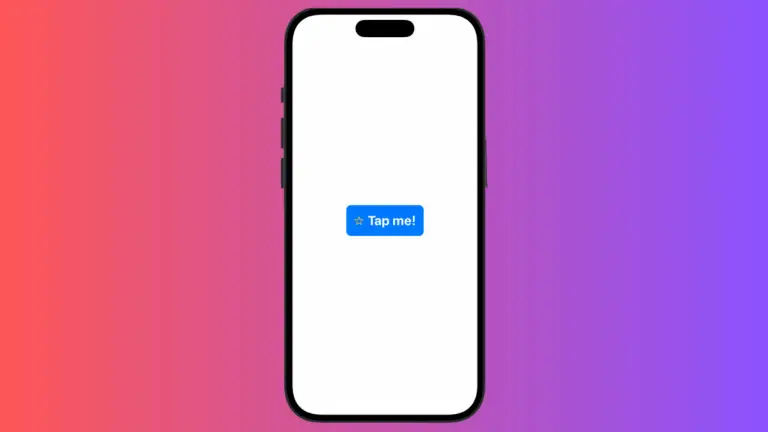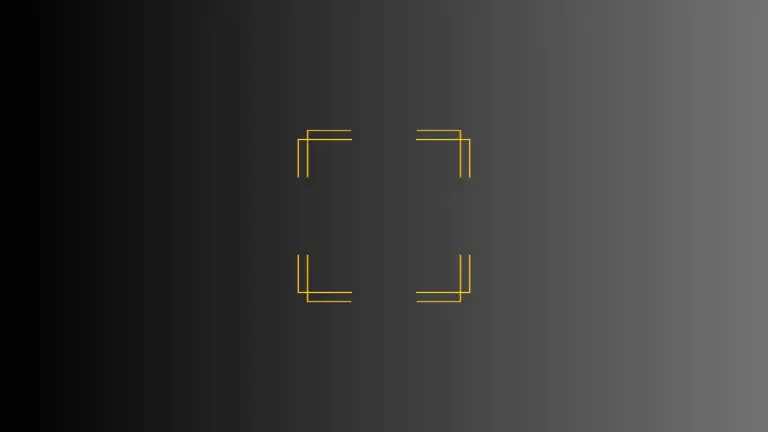How to Change Button Color When Pressed in iOS SwiftUI
In the world of SwiftUI, buttons are essential components that enable interactivity within our applications. While the default settings work for many scenarios, sometimes you’ll want to customize how a button behaves or appears. One common customization is changing the button’s color when it is pressed. This tutorial will guide you through how to implement…