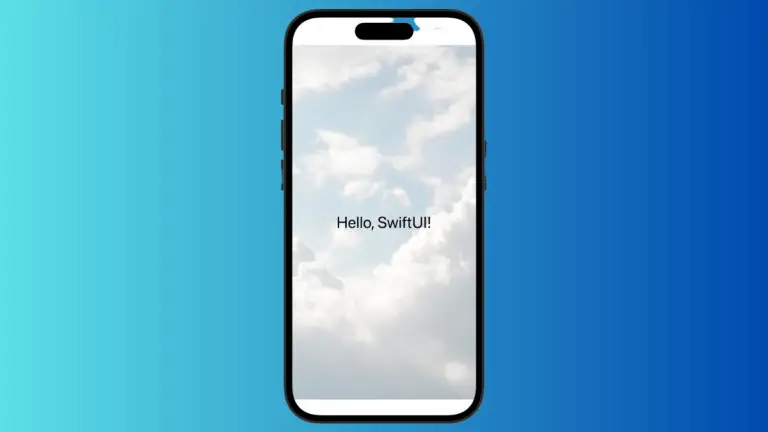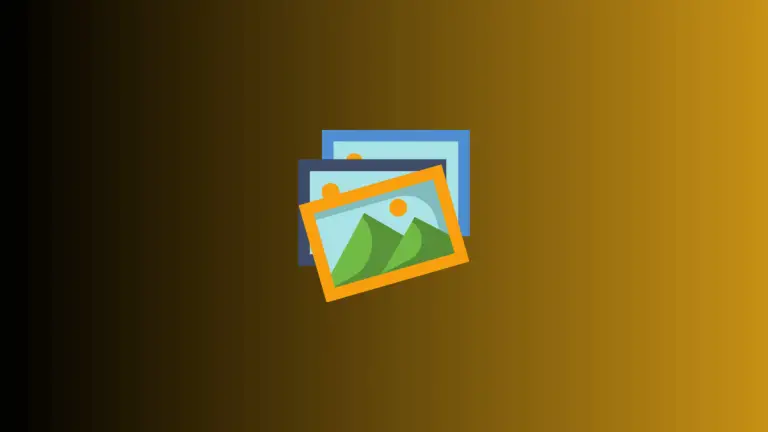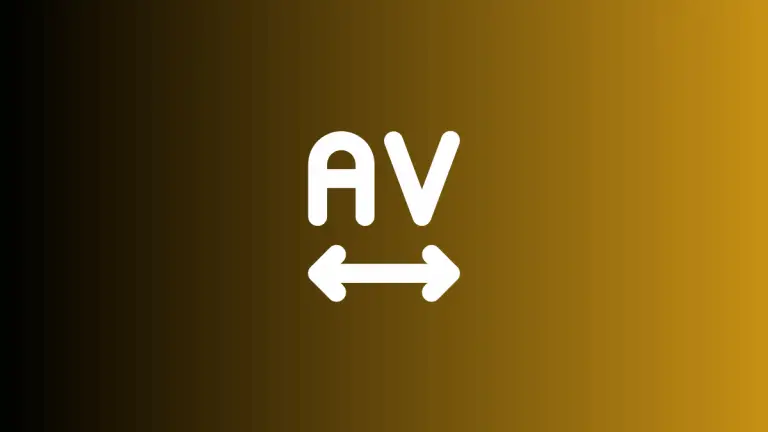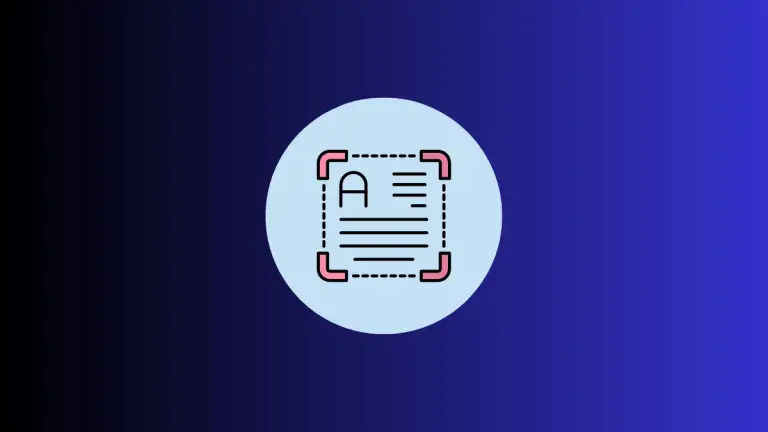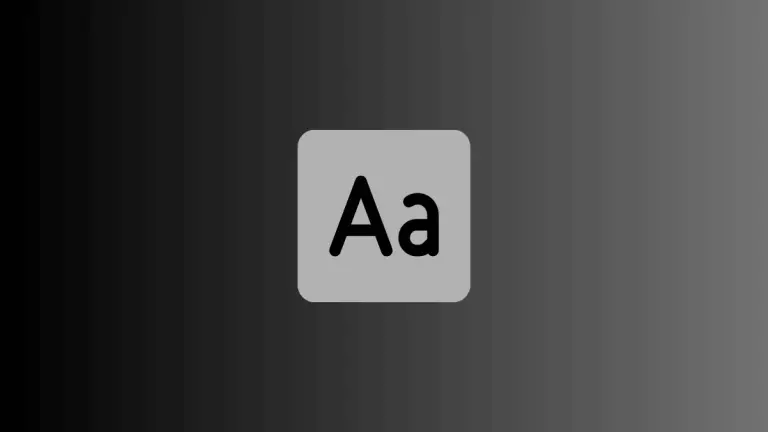Enhance User Experience with SwiftUI Image Accessibility Labels
In this blog post, we’ll focus on a crucial aspect of SwiftUI app development – accessibility. More specifically, we’ll delve into the usage of accessibility labels for images. By improving accessibility, we’re not just catering to users with disabilities; we’re also ensuring a smooth, user-friendly experience for all. Basics: Setting an Accessibility Label SwiftUI makes…