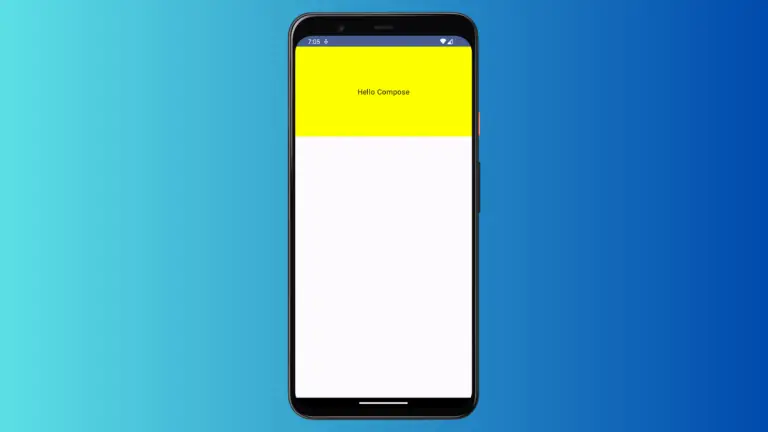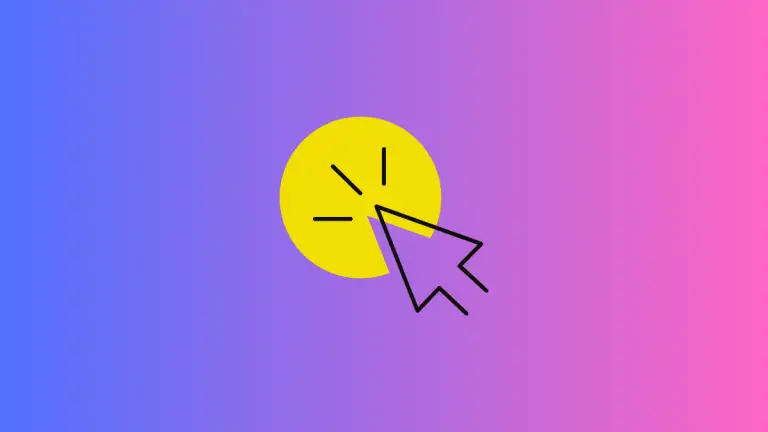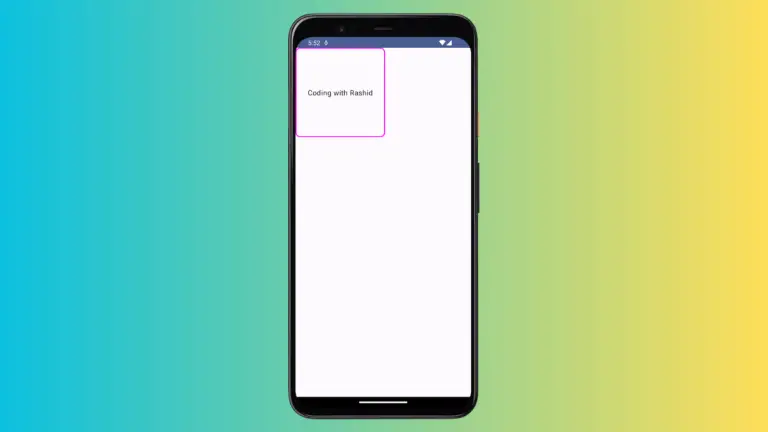Difference Between Surface and Box in Android Jetpack Compose
In Android’s Jetpack Compose, Surface and Box are two vital layout components that you will likely come across often. While they might appear similar at first glance, they serve different purposes and have distinct characteristics. This blog post will delve into the differences between Surface and Box to help you understand when to use each…