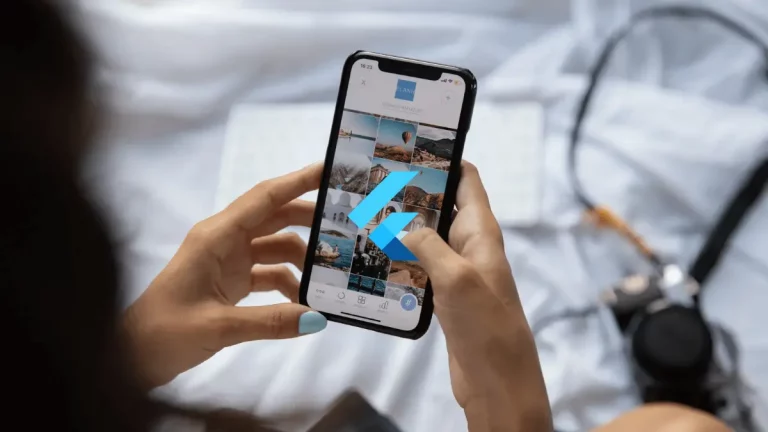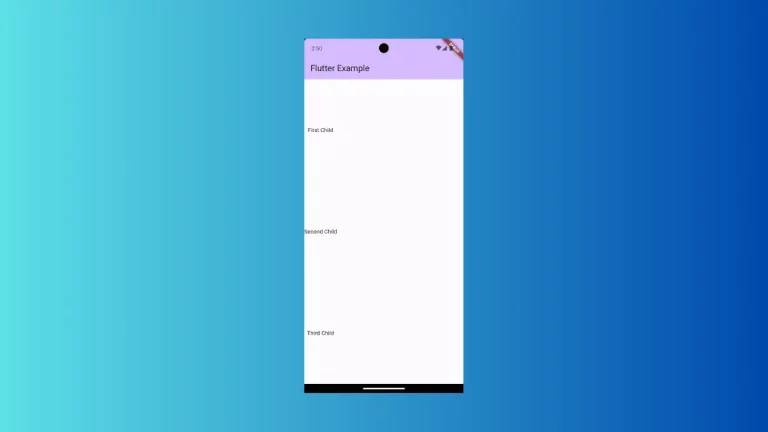How to call a Variable inside String in Flutter
In some scenarios, you may want to get an existing variable inside your string. Hence, let’s check how to call variables inside a string in Flutter.
Calling a variable inside string is extremely easy in Flutter. You just need to use the dollar syntax as given below.
var text = 'Flutter $value Example';Here $value represents an already defined variable named value.
Still unclear? See the complete Flutter example given below.
import 'package:flutter/material.dart';
void main() => runApp(MyApp());
class MyApp extends StatelessWidget {
final String text = 'world!';
@override
Widget build(BuildContext context) {
return MaterialApp(
title: 'Welcome to Flutter',
home: Scaffold(
appBar: AppBar(
title: Text('Welcome to Flutter'),
),
body: Center(
child: Text('hello $text'),
),
),
);
}
}
The above example will show you a text with value hello world!.