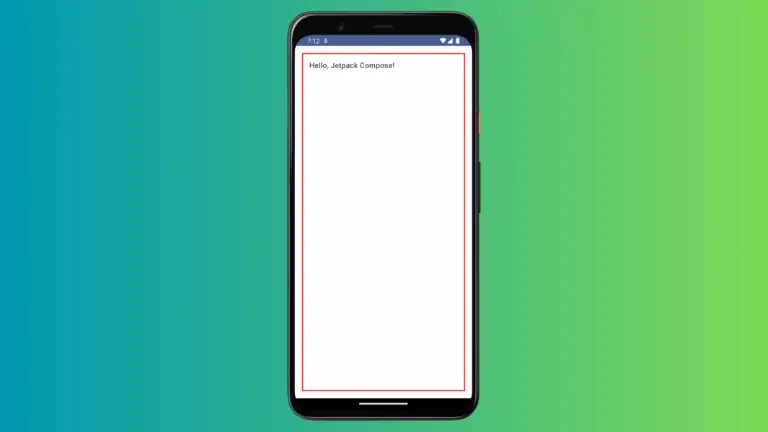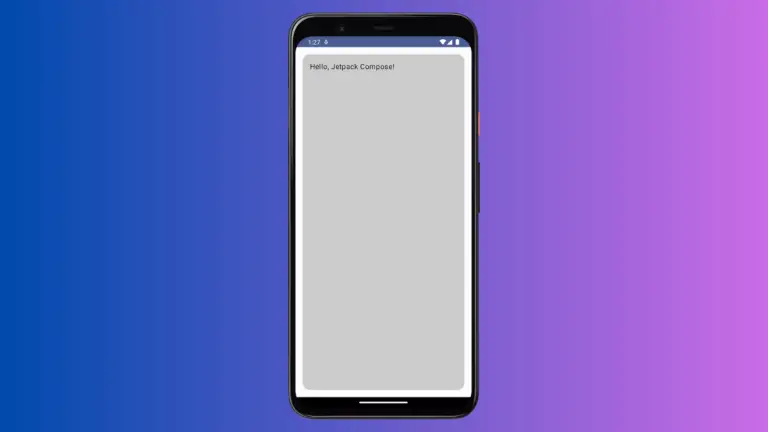How to Add Border to Surface in Android Jetpack Compose
Android’s Jetpack Compose allows us to create UI elements with ease, and Surface is a versatile composable that we can use for multiple purposes, such as drawing backgrounds, handling themes, applying elevations, and more. In this blog post, we will learn how to add a border to a Surface in Jetpack Compose. We can create…