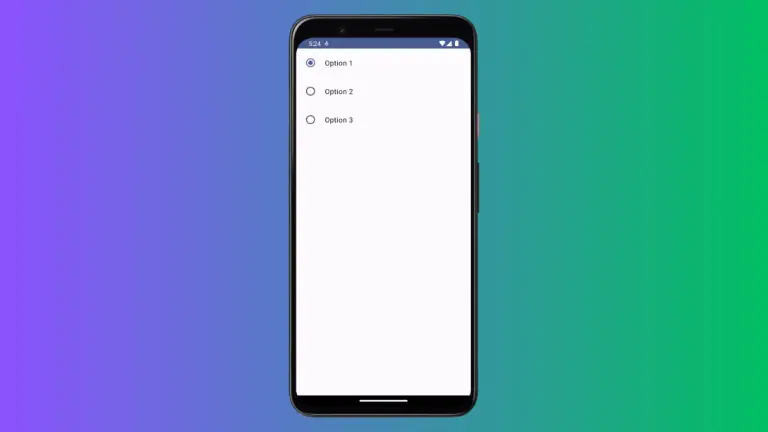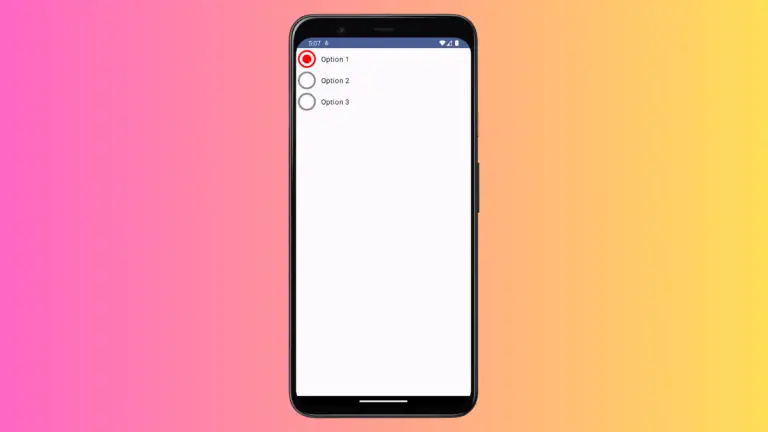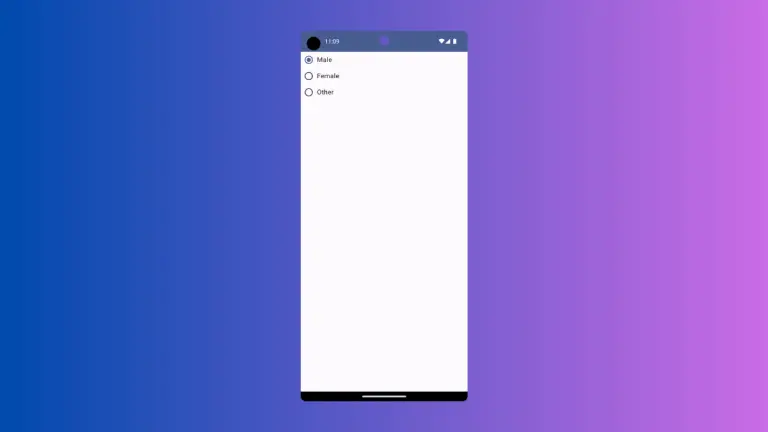How to Create Custom RadioButton in Android Jetpack Compose
Jetpack Compose is a modern UI toolkit that simplifies UI development on Android. It brings a declarative programming model which is efficient and intuitive, making it easier to create rich, custom UI components. This blog post will explain how to create a custom radio button in Jetpack Compose. Radio buttons are essential UI components for…